Can a phone call be recorded without anyone knowing on Android?
Call recording now is a regular feature in Android phones. But for privacy and security, the other person will hear an announcement that the call is being recorded in latest update. It is, of course, necessary to let both side knowing the call recording. However, it is a little inconvenient when you need the call records as a proof because it may be hard to tell the truth in such situation.
Any way to record a phone call on Android without the other side knowing? Don't worry. In this post, you will get several methods which allow you to record calls on Android without knowing or getting notifications.
Way 1. Use FoneWatcher to Record Calls on Android without knowing
For a parent who want to protect their children from spam calls and potential threats, and for someone who is suspicious to whom and what boyfriend or girlfriend talks on a phone call, you shall try FoneWatcher calls recording, one of the best phone recorder.
With FoneWatcher, you can secretly record calls on Android for its hidden mode. You can use it to record a call on your phone or record someone's calls on Android without them knowing. FoneWatcher enables you to manually and remotely record calls from 2 minutes to 15 minutes with unlimited times.
All calls can be listened in to on FoneWatcher web control panel or you can restore them on your devices. For a better call recording experience, we highly advise you to enjoy this call recording tool under Wi-Fi connection. FoneWatcher also provides you with AI-Noise Reduction feature so that you can clearly access conversations.

How to Record Phone Calls on Android with FoneWatcher
Step 1. Register an account by simply tap on the button below. Then pick up a plan to unlock its premium features.
Step 2. Download and install the APK on target Android phone. Follow the setup guide to finish the configuration.

Step 3. Once it successfully installed, log into your FoneWatcher account on any browser. Remotely and secretly record calls on Android from the web control center.

- Monitor 30+ files: SMS/MMS, call history, contacts, photos, videos, search history, bookmarks, keylogger...
- Monitor 20+ soical media apps: Facebook, Messenger, Instagram, WhatsApp, Snapchat, Telegram, Discord, Skype...
- Track location: Real-time location syncing, location histroy, indoor Wi-Fi location, geo-fencing
- Remote control: Record phone calls and calls made by messaging apps WhatsApp, Instagram, LINE, etc. Record phone screen and phone surroundings. Take photos by target camera (rear and front). Take screenshots on target phone.
Way 2. Disable Recording Alert
In a default Google Dialer, call recording alert is available for both parties when one of you turn on the call recording. You can switch if off if you don't want to receive it. If you want the person on the other side to get no notified, you have to access his phone to disable it. Simply follow the steps to turn off recording alert:
- f
- Open Google Dialer app on Android phone.
- Open the menu (3-dot icon) in the top right corner.
- Select "Settings" on pop-up menu and tap on "Call Recording".
- Turn off the options about recording alerts.
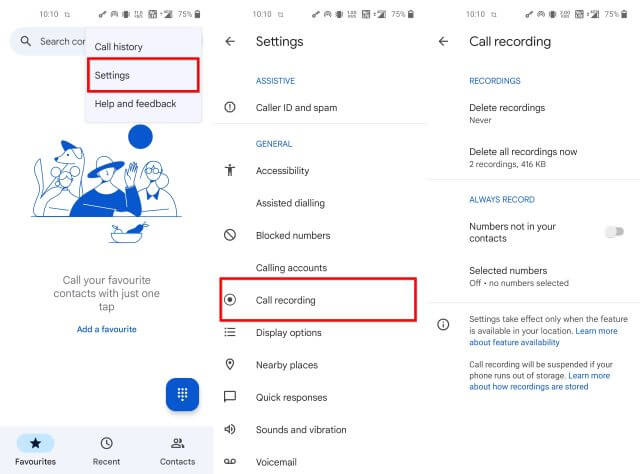
Way 3. Use Third-Party Dialer
Due to the default Google Phone app notifying call recording, a third-party dialer appears. These dialer apps have their own set of features and functions, such as the ability to stop recording alarms. There are numerous dialer apps available in the Google Play Store.
Some popular options include ACR Call Recorder, Cube Call Recorder, and Boldbeast Call Recorder. These apps offer additional features like automatic recording, cloud storage, and more.
- Visit the Google Play Store on Android device.
- Search for a call recording app of your choice.
- Install the app and follow the setup instructions.
- Once installed, you can customize settings and start recording calls as needed.

Way 4. Use Screen Recording
Using your Android device's screen recording capability might be a simple way to record voice or video chats without alerting the other party. Many current smartphones offer built-in screen recording capabilities that records everything that happens on the screen of your device.
Simply enable screen recording with the microphone enabled to record calls on Android without anyone knowing or receiving a warning. This allows you to record both sides of a discussion during voice or video chats. It is crucial to remember, however, that in order to record the device's voice, you must first activate the speaker option before starting the screen recording. This method allows you to record calls quietly without the need for additional apps or explicit alerts.

Way 5. Use Another Device
Using another device is an extremely direct way to record phone calls without the other party knowing. Before you start a call, you should turn on the recorder on another phone. And when the phone is calling, you need to turn on the speaker so that you can record the whole conversations. With this way to record a phone call, you will miss nothing. And you can store the calls and repeat it again and again to get every single word. The limits of this way is that it may cost more and be inconvenient.
Conclusion
In a world where communication is increasingly digital, the ability to record calls on Android devices without the knowledge of the other party has become a valuable asset. By following the methods and tools outlined in this guide, you can ensure that you have the means to record calls discreetly and effectively.
It's important to note that the legality of call recording varies by jurisdiction. Some regions require all parties involved in the call to consent to recording, while others permit one-party consent. Before recording calls, familiarize yourself with the laws in your area to ensure compliance.
 Phone Monitor
Phone Monitor Phone Track
Phone Track Social Media
Social Media Remote Control
Remote Control Parental Control
Parental Control Revealing Cheating
Revealing Cheating Alternatives Reviews
Alternatives Reviews iOS News
iOS News