
Facebook is one of the top social networking websites that have become a part of our lives. A lot of privacy features are available for users on Facebook that can help them to hide their profile. This let Facebook also make photos private and only people they allow will be able to see their profile and photos.
You can't view private photos on Facebook if someone has activated this feature. In this article, we will help you on how to see Facebook private photos and how to make your photos private on Facebook.
Part 1. See Private Facebook Photos with FB Pic Viewer
In this part, we will look at 3 Facebook Image Viewer that can help to view Facebook hidden photos.
Facebook Photo Viewer #1. FoneWatcher
A user can use FoneWatcher Facebook Viewer to view other Facebook users' photos, profiles, and other privacy settings as well which are hidden. It's not limited to that instead you can take secret screenshots without letting knowing the owner of the target phone. You can get access to their photos and other data without being on their friend list.

FoneWatcher Features on Facebook Monitoring
- You can secretly see Facebook photos whether public or private without account.
- You can view Facebook status and likes on a private Facebook profile. No matter how they have protected their account.
- You can check all the Facebook messages and media sent and received even deleted using Facebook messages on the target device. You would able to view them as they all are stored.
- You can take a Facebook screenshot using FoneWatcher and they won't even know about it. These screenshots will allow you to see what the target user was up to.
- FoneWatcher allows you to access someone's private Facebook profile information.
- All activities on Facebook can be monitored on a web-based dashboard that can be accessed anywhere.
Why is FoneWatcher Outstanding As A Monitoring App?
- It works anonymously in the target device without being detected.
- No root or jailbreak is required. FoneWatcher can run on phones either rooted or no rooted.
- FoneWatcher can help you view all text messages sent, received and even deleted on the target phone.
- You can track real-time location remotely and check location history in both map and list view clearly.
- You can check search history whether incognito or not on the browser to know what they are interested in. Photos and videos on the phone can also be accessed.
- FoneWatcher can monitor 20+ social media apps like Facebook/Facebook Lite, Instagram, Messenger, WhatsApp, Snapchat, Telegram, Viber, Skype, Discord, YouTube, TikTok, etc.
- You can also set geofence to get notifications when the person is in/out the area. Keywords and phrase can also be set up to get alerts everytime they appears.
- FoneWatcher allows you to remotely control the target phone by capturing screenshots, taking photos through phone camera, and recording phone calls, phone screens and phone environment.
- All data on the target phone can be viewed on FoneWatcher online dashboard or be exported to your own devices as you like.
- All features above can be simply achieved because FoneWatcher is user-friendly and easy to use for even novice users as well.
Facebook Photo Viewer #2: mSpy
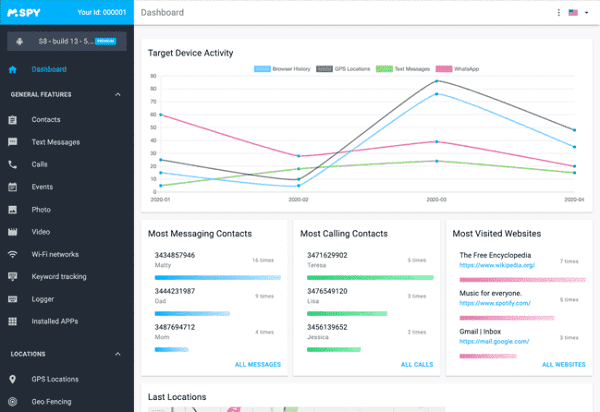
mSpy is a well-known spy app that can be used for Facebook private pictures checking. As a spying tool, it won't only limited for Facebook spying features. You can use it to spy whole things on phone.
Features:
- Track Facebook activities as well as that of other social media apps like Instagram.
- Track phone location of the target device.
- Check SMS, call history and browsing history.
- Besides viewing, call recording is also available.
Facebook Photo Viewer #3. Spylix
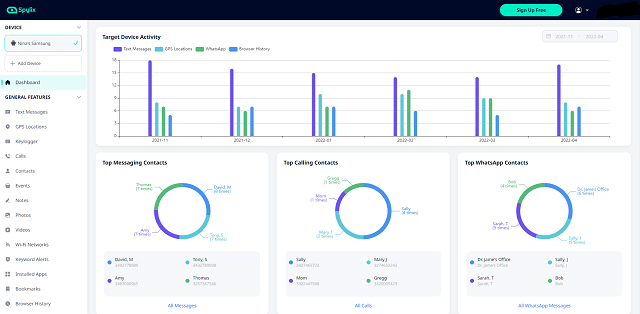
Spylix is another spying tool helping check Facebook private photos and profile. It has the similar features of FoneWatcher. You need to have its account to access to its features.
Spylix Features:
- It can track lcation, messages and apps.
- It can track WhatsApp, Snapchat, Instagram too.
- It can check history on phone like call history and search history.
- It provides basic, premium and family plans for choices.
Part 2. View Private Facebook Images Online for Free
Except for Facebook profile viewer, you can also see Facebook private picture online with the belowing 2 websites.
1. Use PictureMate to See Facebook Private Photo for Free
Well, want to know about more methods on how can see private photos on Facebook? Right, PictureMate is another famous tool to see private photos on Facebook. It''s a Chrome extension that allows users to view hidden or private photos on Facebook without being on anyone's friend list. Opps! It sometimes doesn't works. You can go PictureMate alternative.
One thing to note here is that you can't actually view the private photos but instead you can view only those photos in which the target user is tagged. Let's know in detail how to use PictureMate to view someone's private Facebook profile.
- In Chrome on your computer, search "PictureMate" extension and it will appear in searches.
- Add it to Chrome by clicking on the "Add" button and waiting to merge within Chrome.
- On successful installation, you can go to the target user's Facebook profile where you want to view the private/hidden photos.
- Now to view the hidden photos, click on the PictureMate icon on the top right corner of the address bar.
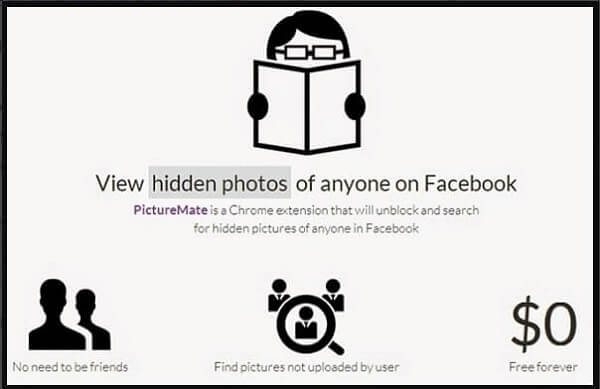
2. Have A Look at Private Photos with Findmyfbid
This method helps the user to get into private photos on Facebook using a website named Findmyfbid. Using this website, you can get Facebook user ID to view private photos. Let's know how to view Facebook private photos using Findmyfbid:
- Open the website in your browser and paste the profile URL of the target Facebook profile and click on the Find numeric ID button. The address should be something like https://www.facebook.com/facebook_id.
- Here, you have to wait until Findmyfbid provides you with the Facebook user's ID.
- Now, open your web browser and paste the URL that's: https://www.facebook.com/search/facebook_id/photos-of
Part 3. More Trial Methods to See Facebook Private Photos
As in the above section, Facebook private profile are only showed to those be their friends. Here are some limited methods for you to see someone's private profile with low success rate.
1. Become their friends.
You can let them add you as a friend and allow you to see their Faccebook private profile. But it is less successful for if they would like to then why not did it?
2. Find other social media and find their photos.
You can Google their username to find their other social media. They might post the same photos in other platforms. No one can make sure of it.
3. Hire someone expert.
You can have someone tech-navvy help you get into their Facebook or other social media to check their private profile. But it is clear that this way will cost most.
4. Try "Forgot Password".
If you are close to the person, and fimilar with his/her privacy info, you can try this way. But you must know that guessing doesn't work.
How to See Private Facebook Pictures with Photo Viewer?
Facebook picture viewer apps are very easy and ready-to-use that can be downloaded and installed immediately on the target device. Same guide as they are, the complete guide, here taking FoneWatcher as an example, on how to see private Facebook pictures without being a friend is provided below:
Step 1. Register an Account with Email
First of all, you can register an account on FoneWatcher and later choose a plan that fits your needs. Just easily create an account by clicking "Sign Up Free" button.
Step 2. Facebook Private Photo Viewer Downloading and Installing
Later you can download and install Facebook private photos viewer with the help of a browser on a target device. On completing the installation, log into your account with your username and password. You need to configure the app and allow some basic permissions to monitor all the activities on the target phone.

Step 3. Start Viewing Private Photos on Facebook
After completing the installation and configuration of FoneWatcher on the target device, now you can leave it. You can now monitor all the activities on the target device without getting it physically. On dashboard, you can view all the activities and other social media apps monitoring as well. This is how you can find private photos on Facebook.

Tips: How Do I Make Photos Private on Facebook?
To make sure your photos are hidden from the public, you can make your photos private on Facebook. Here is the step-by-step guide on how to make photos private on Facebook.
- Open your Facebook profile and go to the "Photos" tab and find the photos that you want to make private by going into "Albums".
- By going into the related tab click on three dots on the top right corner and choose "Edit".
- You will see two options mentioning "Public" or "Friends" and here you have to choose an option that says "Only Me". This will make your photos only visible to you only.
- At the end click on "Save" on Desktop and if you are on mobile tap on "Done".
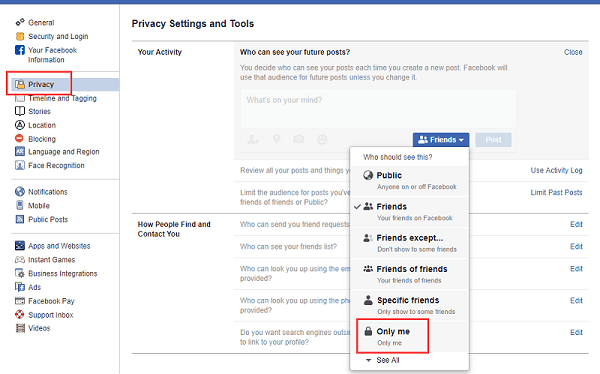
FAQs about Facebook Private Photos
Q1. How do I change privacy settings for photos to be public on Facebook?
By going into setting options on Facebook using Facebook mobile or web app, you can change your audience to the public and this will make your photos public on Facebook.
Q2. How do you hide all your photos on Facebook?
You can hide all your photos on Facebook if you change the audience into settings to "Only Me". This will restrict your photos to be only visible to you.
Q3. How to view private Facebook photos without being a friend?
Well, you can use third-party tools to view private Facebook photos without being a friend such as FoneWatcher is one of the efficient private Facebook photos viewers.
Q4. How can I lock my photos on Facebook?
You can lock your photo on Facebook by making them private and this can be done by choosing an audience to "Only Me".
 Phone Monitor
Phone Monitor Phone Track
Phone Track Social Media
Social Media Remote Control
Remote Control Parental Control
Parental Control Revealing Cheating
Revealing Cheating Alternatives Reviews
Alternatives Reviews iOS News
iOS News