WhatsApp launched in January 2009, and till now, it has become the world's most equally popular messaging app around all the continents. One of the widely used features that plays a vital role in the usability of WhatsApp is status.
You can tell your WhatsApp contacts without constacting them about your situation, such as you are at the gym, sleeping, meeting, and whatever you are doing put it on your status. It will be visible to all your WhatsApp contacts, and you can also see the list of viewers.
But sometimes, what to do if you want to view someone's WhatsApp status without them knowing? Methods Here!

Part 1. How to View WhatsApp Status without Knowing?
What should a user do if they want to secretly view the WhatsApp status of their friend, colleague, or any user in the WhatsApp contact list? Well, we have figured it out already and will tell you as well.
Way 1. View Someone's WhatsApp Status Anonymously by FoneWatcher
FoneWatcher WhatsApp Tracker is a third-party application that will help you see someone's status even deleted and hidden on Whatsapp, as well as read the WhatsApp chats, view all shared WhatsApp media, including photos, videos and listen in to WhatsApp calls. Once installed on the target phone, and after that, the app hides.

What Can FoneWatcher Do for WhatsApp Monitoring?
WhatsApp status is merely a sub-function of FoneWatcher besides this, and there are a lot of features that a user can use FoneWatcher for monitoring WhatsApp. Here's a concise list.
How to Monitor WhatsApp with FoneWatcher?
To view WhatsApp status secretly, we have compromised the complete step by step guide that will illustrate everything in concise language.
Step 1. Create a FoneWatcher account and you choose a premium license.
Step 2. Get your spouse or kids' phone wherever you want to download and install FoneWatcher. It will hide once it's installed on the phone.

Step 3. Log into your FoneWatcher account and go to dashboard to view the target's WhatsApp status secretly.
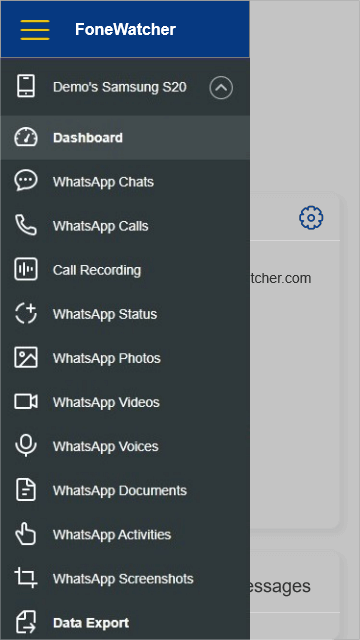
Way 2. Secretly view Someone's WhatsApp Status with Built-in Feature
You can always turn it on or off whenever you want. But one thing you have to remember is that you won't even be able to see who viewed your status, and there won't be any blue tick whenever you send and receive a message from any of your WhatsApp contacts.
WhatsApp has a feature that can be enabled for such a purpose, and this won't let the user see that you have viewed their status. Let's get into step by step detail:
Step 1. Launch WhatsApp on your smartphone and make sure that you are connected with a working internet connection.
Step 2. Three tabs will appear on the main screen of WhatsApp, and you have to tap on three dots that are appearing on the top-right corner along with the search icon.
Step 3. A list of options will appear, and you will tap on "Settings." Then again, tap on "Account" and again tap on "Privacy."
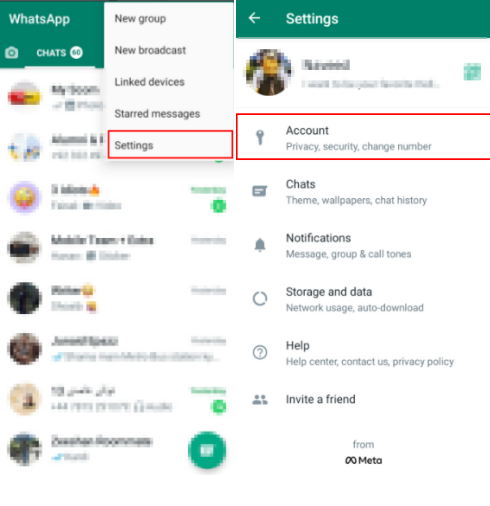
Step 4. Tap on the "Read receipts" toggle button to turn it off. It is how to view someone's WhatsApp status without secretly.
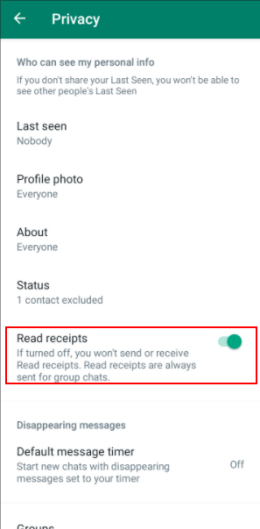
Part 2. Can I See Who Viewed My WhatsApp Profile and Status?
We can see who viewed my WhatsApp profile and status as this feature comes from WhatsApp itself. WhatsApp allows users to see the list of viewers who actually saw your status, whether an image or video. But no tool will help to know if someone viewed your WhatsApp profile.
Step 1. Launch the WhatsApp application on your smartphone and ensure your connection to the internet.
Step 2. Once WhatsApp is open, please tap on the STATUS option as it appears between the CHATS and CALLS tab.
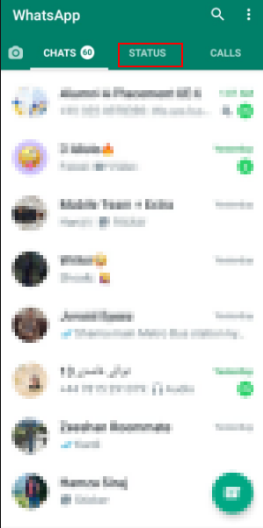
Step 3. You will see a list of all the status updates that your WhatsApp contacts have shared on WhatsApp, and on the top, the My status option will appear.
Step 4. Tap on My status, and your status will appear on the screen; at the bottom of the screen, the total number will be visible as it reflects how many users have seen your status.

Part 3. Tips: How to Hide WhatsApp Status?
This type of person doesn't want specific contacts to see their status. They want to hide their status from many contacts or specific contact due to privacy or whatever the reason is; here are the steps how to hide WhatsApp status and the steps are similar on both iPhone and Android devices.
Step 1. Launch WhatsApp on your smartphone and make sure your phone is connected with an internet connection.
Step 2. You will see three taps CHATS, STATUS, and CALLS. Tap on STATUS and tap on the three dots appearing on the top-right corner of the screen.
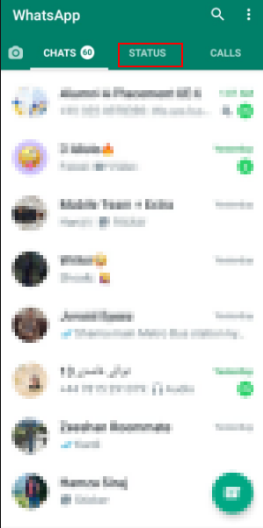
Step 3. Tap on Status privacy, and it will show you three different options here; you can choose "My contacts" if you want to allow all your WhatsApp contacts to see your status.
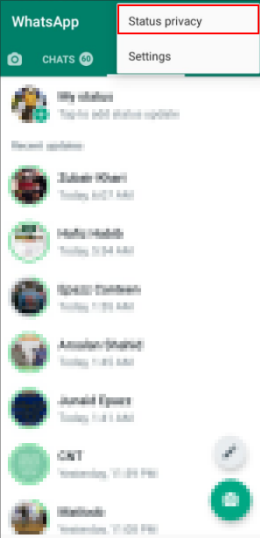
You tap on "My contacts except.." and "Only share with.." to show your status to a specific number of contacts that you will allow, and the rest of the contacts won't be able to see your WhatsApp status.
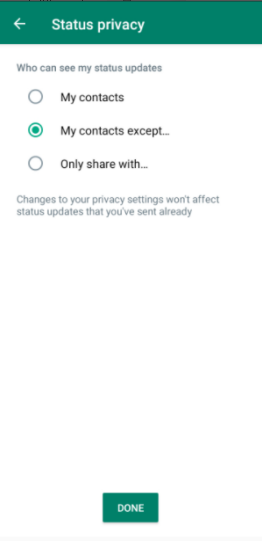
Conclusion
WhatsApp has grown a lot during the last decade, and it has one of the highest numbers of active users across the globe. If you are having problems viewing WhatsApp status without them knowing, you can try FoneWatcher WhatsApp monitoring application, trusted by millions of users.
 Phone Monitor
Phone Monitor Phone Track
Phone Track Social Media
Social Media Remote Control
Remote Control Parental Control
Parental Control Revealing Cheating
Revealing Cheating Alternatives Reviews
Alternatives Reviews iOS News
iOS News