Have you ever looked for a phone number you dialed but didn't save?
It can be really annoying that call history is hidden. Checking call history on phone has become even more important these days because you can know who is being called and when. It turns out to be very helpful about protecting your family members and friends.
Tracking call history has many benefits, but it is not so simple. There are limitations, and, indeed, most people do not know how to get the call history of any mobile number. In this post, I will be showing you.
Part 1. How to Check Call History on iPhone?
It is quite possible to get call history of any mobile phone number on iPhone. There are 2 options available for that purpose. Mentioned below are detailed steps to follow to check call history on iPhone for these 2 ways:
Way 1. Using the Phone App:
- Turn on your iPhone, then click the phone icon displayed on the iPhone screen to launch the app.
- After opening the Phone icon, click the "Recent" tab to take you to your recent call history.
- Scroll through your phone calls, and then tap the lowercase "i" button to the right of each call to see more details.
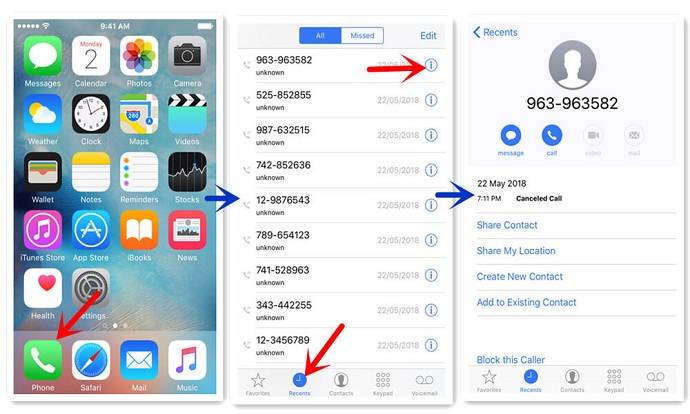
Way 2. Using Voice Command (Siri Virtual Assistant)
- Activate Siri on iPhone.
- Say a command like "Show my call history" or "Display recent calls."
- Siri will typically show you a list of recent calls or guide you through the process.
Part 2. How to Check Call History on Android Phone?
There are various reasons why you might want to check the call history of a specific number on an Android phone. Perhaps you're concerned about the calls your child is receiving. Checking call history on an Android device is a straightforward process. Follow these methods:
Way 1. Using the Phone App
- Open the "Phone" or "Dialer" app on Android device.
- Look for the "Recents" or "Call History" tab, often represented by a clock or clock icon.
- Tap on it to view recent call history. Calls may be categorized as "All," "Missed," "Outgoing," and "Incoming."
Way 2. Using Settings (Android)
- Open the "Settings" app on Android device.
- Scroll down and select "Apps" or "Applications," depending on the device.
- Find and tap on the "Phone" app from the list of installed apps.
- Under the app's settings, look for "Storage" or "Storage & cache."
- Tap on "Clear data" or "Clear storage" (please note this may also reset other phone-related settings).
Way 3. Use Google Assitant
- Activate Google Assistant on Android phone.
- Say a command like "Show my call history" or "Display recent calls."
- Then it will show you the call history or guide you to get them.
Part 3. Can I Check Call History of Someone Else's Mobile Number?
Whether it's for personal or professional reasons, there might come a time when you need to check others' call history. It could be for verifying own usage, monitoring a loved one's activity, or even for legal purposes.
In this guide, we will walk you through the various methods to check the call history of any number, ensuring you have the information you need at your fingertips.
Way 1. Using A Tracker App to Get Someone's Call History
The best way to check someone's call history is using a third-party app. Almost all third-party apps can offer remote features for those who cannot keep on accessing phone and checking call logs of their loved ones. Moreover, they can track deleted call logs on phone for no ignoring potential threats.
FoneWatcher Phone Tracker is the best choice. When showing call history, it includes all the features associated with call logs, such as outgoing, incoming, and deleted calls. In addition, it gives you complete information, including the phone number, contact name, type and call duration, date.

Rich Features of FoneWatcher Cell Phone Tracker
Except for checking call log history, FoneWatcher covers a lot in one package, offering over 30 functionalities (features vary in different solution):
- Phone files - Check call logs, text messages, contacts, browser history, photos, videos, app activities, keylogger, calendar, etc.
- Location tracking - Track real-time location, show call history in list and map view, access Wi-Fi logger to know indoor location, and set a geofence to get alerts when kids get in or out of the area.
- Social apps - Monitor Facebook/Facebook Lite, Instagram, Snapchat, WhatsApp, Messenger/Messenger Lite, Discord, Telegram, Viber, etc.
- Remote control - Record phone calls, phone screen, and phone surroundings. Take a screenshot and photos. Know everyting on and arouund the phone.
- Stealth mode - Hidden and undetectable. No root or jailbreak. 100% secure and safe.
- All data you need can be checked online or export and sync to another device.
How to Use FoneWatcher to Check Someone's Call History
The setup involved in using FoneWatcher app to check all call history is easy to complete. Mentioned below are the three simple steps involved:
Step 1: Create/Register for a FoneWatcher account using a valid email and obtain an license.
Step 2: Download and install the FoneWatcher on target device. You can follow the setup guide to finish configuration.

Step 3: Now on the left panel display a list of call history records, including those that have been deleted from the target device.

Way 2. Check Someone's Call History via T-Mobile/AT&T/Sprint/ Network Operator
This second method requires being conversant with the account and password that is required to log into the network provider's website. In terms of complexity, this second method is much more complicated than using a third-party application to get call history.
First of all, you must identify the target device's service provider. In most instances, the service provider's name appears in the upper left corner of the smartphone screen. You can then go to their official website, enter your correct ID and password, and you will get the call history associated with that number.
Pros
- Mobile network operator is 100% secure and official.
- Most of the mobile network operators are free to check the call list of any mobile phone number.
Cons
- This method is not as convenient as the third-party app.
- Some of the mobile network providers do not provide call history tracking services.
- This method only applies to someone close to you.
Summary
Gaining access to a call is straightforward, and we have discussed different ways on how to get call history of a mobile number. For checking someone else's call history, you should use FoneWatcher services. Setting up FoneWatcher account is pretty simple, and you won't need to get any passwords or IDs. Try it now!
 Phone Monitor
Phone Monitor Phone Track
Phone Track Social Media
Social Media Remote Control
Remote Control Parental Control
Parental Control Revealing Cheating
Revealing Cheating Alternatives Reviews
Alternatives Reviews iOS News
iOS News