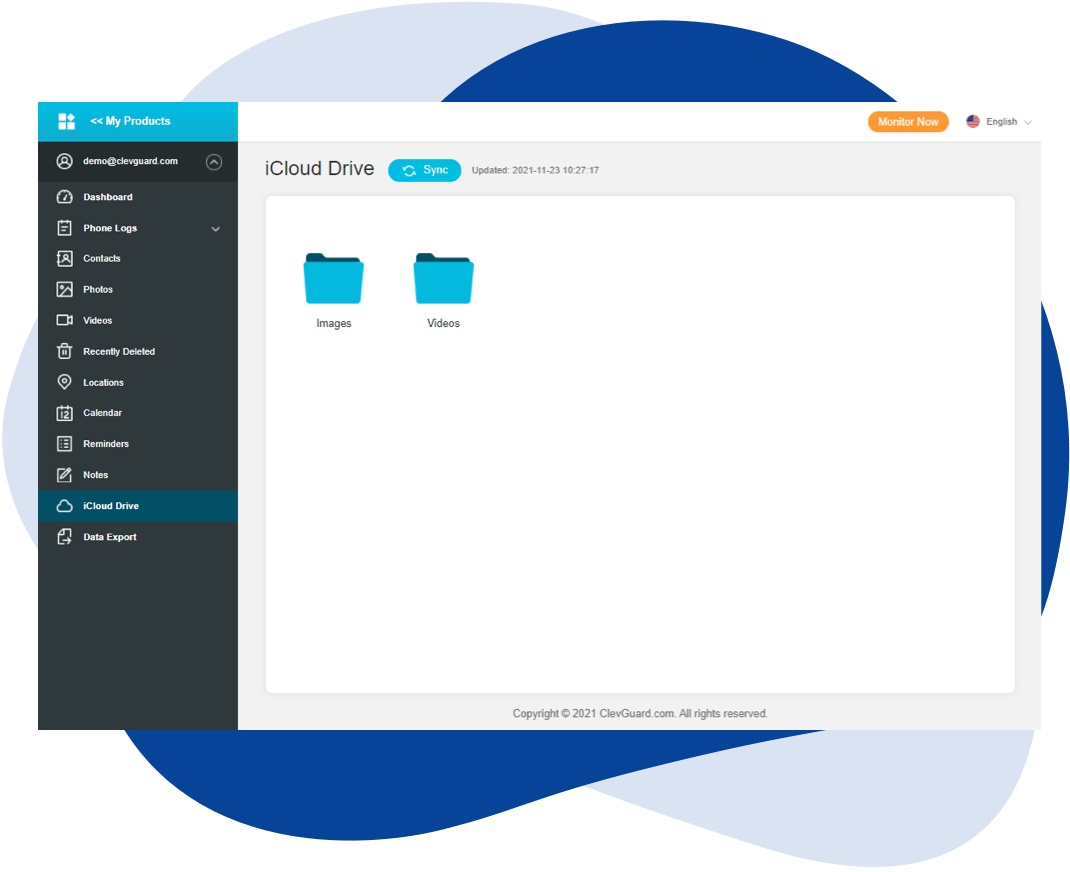How to Use FoneWatcher for iCloud
Requirements before using the app:
-
1. Need to know the target iCloud ID and password.
-
2. Need to receive the verification code if the Two-Factor is enabled on the targeted device.
-
3. Need to sign up a valid FoneWatcher account.
Installation & Setup:3 simple steps / within 5 minutes
To Check Monitored Data:Access online dashboard through any browser from phones and tablets.
Step 1: Create a FoneWatcher Account
Click "Sign Up" button to create a FoneWatcher account with your valid email address. Then, choose a plan based on your needs to get the license.
Step 2: Tap on "Setup Guide" and Verify iCloud Credentials of the Target iOS Device
After completing the registration process and selecting the plan, you will be led to "My Products" page. Here you will see the previous order you made.
Then, you can click "Setup Guide" option and follow the on-screen instructions to learn how to verify iCloud crednetials of the target iPhone.
Enter the iCloud ID of the target iOS device that you want to monitor. If two-factor authentication is off on the target iPhone, you will be led to FoneWatcher web control panel.
However, if two-factor authentication is enabled on the target device, you need to physically access the device to get a 6-digit verification code.
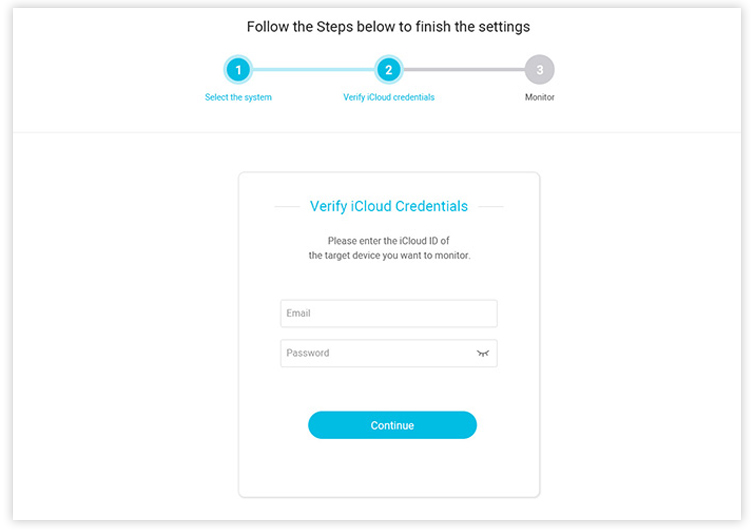
Note:
-
1. Please make sure the iCloud ID account and password of target device you filled up is correct and valid.
-
2. If the two-factor authentication is enabled on the target device, to prevent having to enter the verification code every time, you can add your personal phone number as a trusted device.
-
Add your phone number as trusted device: Go to "Setting" > "Your Name" > "Password & Security" and tap the "Edit" button to add trusted phone number. Then you can send the verification code to your phone to complete the setup.
Step 3: Start Monitoring Target iOS Device Remotely
Logging into the FoneWatcher web control panel, then you can start checking the target iOS device right away as well as all of the updated data remotely.
If it's the first time that syncing data from the target iPhone or iOS to the dashboard, it might take a few minutes to finish it.
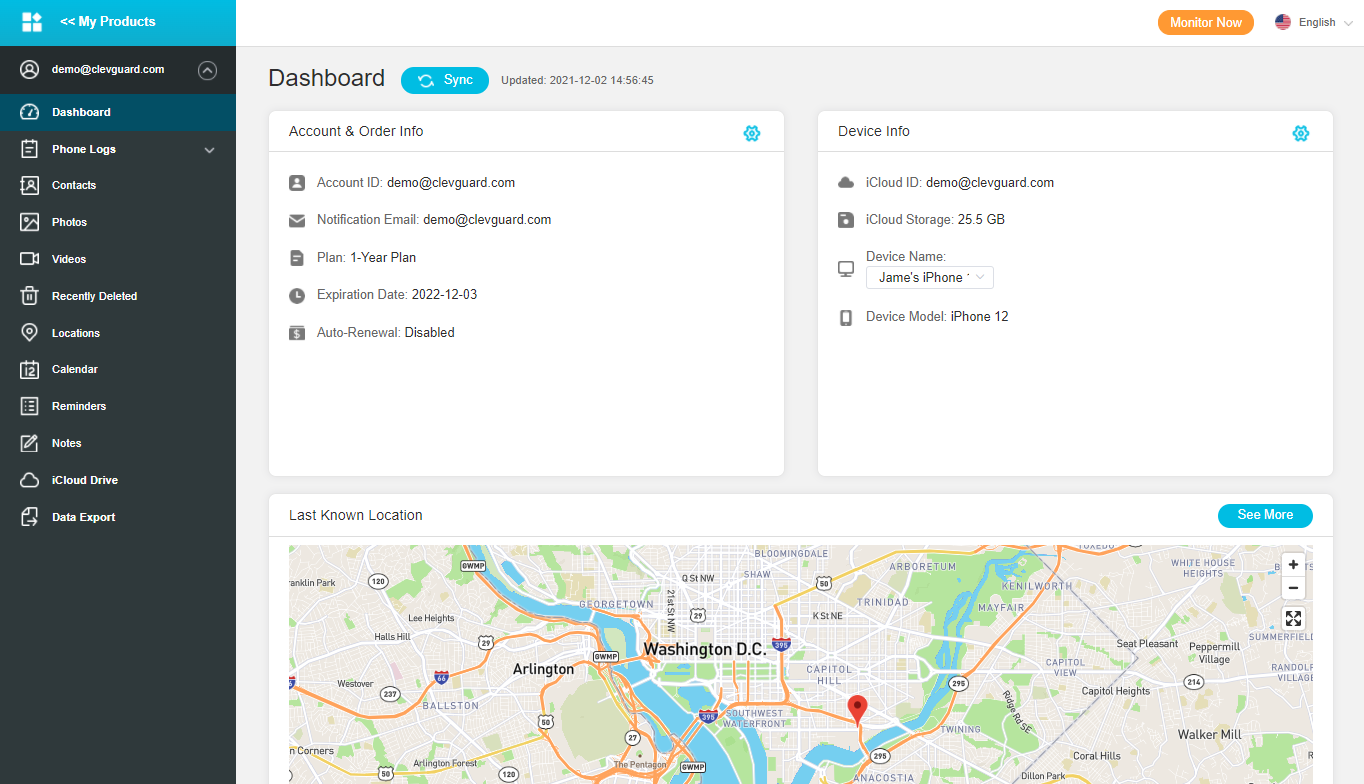
 Phone Monitor
Phone Monitor Phone Track
Phone Track Social Media
Social Media Remote Control
Remote Control Parental Control
Parental Control Revealing Cheating
Revealing Cheating Alternatives Reviews
Alternatives Reviews iOS News
iOS News