Track iPhone/iPad in An All-round Way (No Jailbreak)
FoneWatcher iOS monitoring app provides you with all of the features you expect to get, which can help you track all kinds of activities from a monitored iPhone or iPad.

Text Messages/iMessages Reading
Read all text messages/iMessages sent and received, including deleted ones. Know when they are messaging, who they are texting to and what they are chatting about.
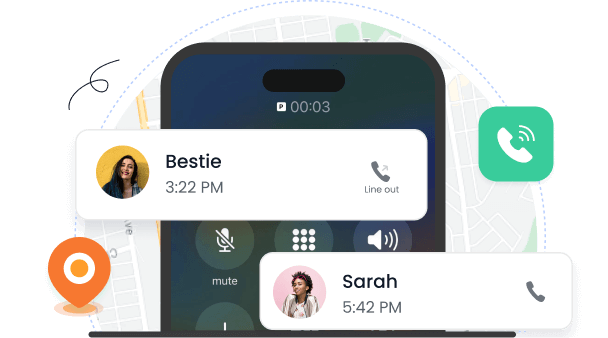
Location & Calls Tracking
Track iPhone location history in list and map views including detailed address and date. Check calls incoming, outgoing, cancelled and even deleted with contacts name, phone number, timestamp and duration.
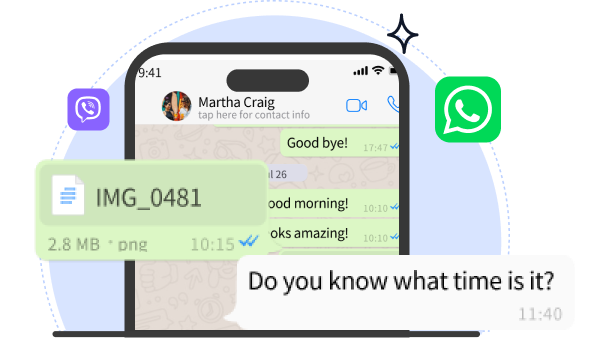
WhatsApp Tracking
Monitor all the conversations and content on WhatsApp, LINE, Viber and more, which allows you to keep tabs on everything that happens on these social media apps.
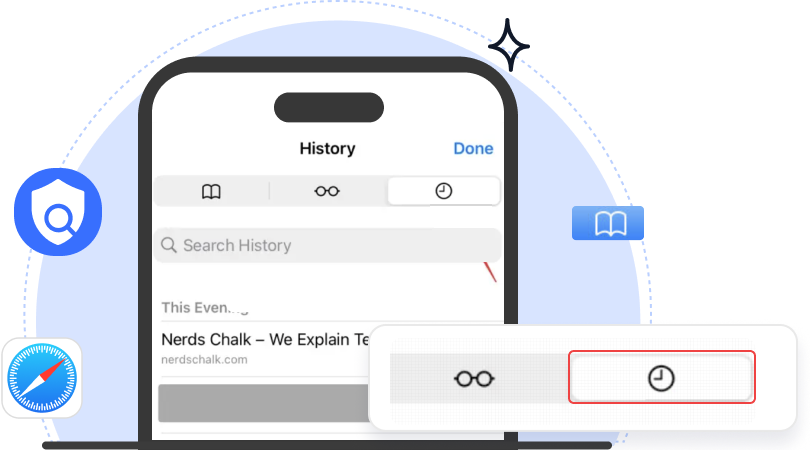
Safari History & Bookmarks Checking
View the Safari history as well as saved bookmarks on the target iOS devices. Always be aware of what content the target person visits.

Text & Media Files Monitoring
Check any kind of phone files that are stored on the monitored device, like photos, videos, notes, reminders, and calendar. You can also listen to all the recorded voice memos.
Monitoring An iPhone/iPad is Never This Easy
FoneWatcher iOS monitoring software is extremely easy to install and setup without jailbreaking the target iPhone/iPad. Follow the simple steps below and get the app up within a few minutes.

- 1
- 2
- 3
-
Sign Up for An Account
Register a valid account for FoneWatcher and subscribe a plan.
-
Complete Settings
Download and install FoneWatcher on the target computer. Scan the local backup files or connect the target iPhone to back up the data.
-
Start iOS Monitoring
Log into your account and start checking all the monitored data from FoneWatcher iOS app.
What Makes FoneWatcher iOS Monitoring Professional
-

More Powerful
- Up to 20+ iOS tracking features.
- Available for latest iOS version. Upgrade for free.
-

Exclusive Features
- Can choose to hide the app or not.
- Can access even the deleted files.
-

Easy to Start
- Jailbreaking is not required.
- Clear guide and intuitive interface.
-

Safe to Use
- 100 percent virus-free.
- All the user data is encrypted.
-

Affordable Price
- Cheaper than other competing apps.
- Big discounts for new products.
-

Excellent Customer Support
- 24/7 online customer support.
- Multi-language dashboard is available.

Frequently Asked Questions
-
1. How to install FoneWatcher for iOS on target iPhone?
FoneWatcher for iOS is a PC-based software. You must install FoneWatcher desktop app on a Windows PC or Mac. Connect the iPhone you want to monitor using a USB cable. Let FoneWatcher work on the background and access private data on the target phone. After that, you can sync the iPhone under the same Wi-Fi connection.
-
2. Should the target iPhone/iPad be jailbroken?
-
3. Can I see their iMessages with FoneWatcher?
-
4. Does FoneWatcher for iOS work on iPad?
-
5. Can I monitor someone's iPhone with just the number?
-
6. Can I monitor iPhone without Apple ID and password?
Monitor iPhone/iPad with FoneWatcher Right Now!
Get FoneWatcher iOS Monitoring to track your loved one's iPhone/iPad remotely and secretly.
 Phone Monitor
Phone Monitor Phone Track
Phone Track Social Media
Social Media Remote Control
Remote Control Parental Control
Parental Control Revealing Cheating
Revealing Cheating Alternatives Reviews
Alternatives Reviews iOS News
iOS News