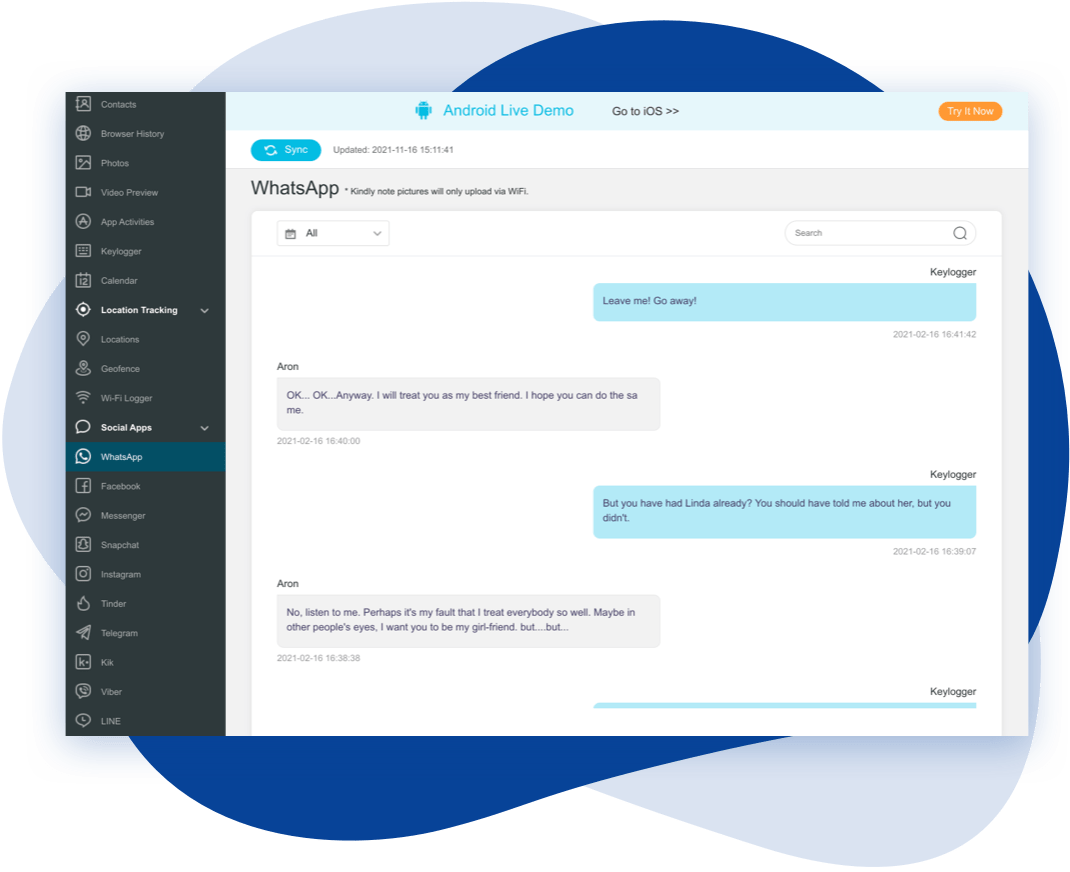How to Use FoneWatcher for WhatsApp
Requirements before using the app:
-
1. One-time access to the target Android phone for about 3-5 minutes.
-
2. Need to register a valid account for FoneWatcher.
Installation & Setup: 3 simple steps / within 5 minutes
Check Monitored Data: Access online dashboard through any browser from phones and tablets.
Step 1: Create a FoneWatcher Account
Click on "Sign Up Free" button and register a FoneWatcher account with a email address that is convenient for receiving notifications. After that, you need to select and purchase a plan to ativate all the features of this WhatsApp tracker app.
Step 2: Follow the Setup Guide to Complete Necessary Settings
When you complete the purchase process, you will be navigated to My Products page. You will find the correspongding order you have created just now on this page. Simply tap on Setup Guide option on the corresponding order and follow the instructions carefully to learn how to get started with FoneWatcher for WhatsApp.
Here are the main steps you need to follow:
1. Download and install the app on the target Android device.
2. Follow all the setup procedures and complete some necessary settings.
3. Verify the setup and start monitoring on the web control panel.
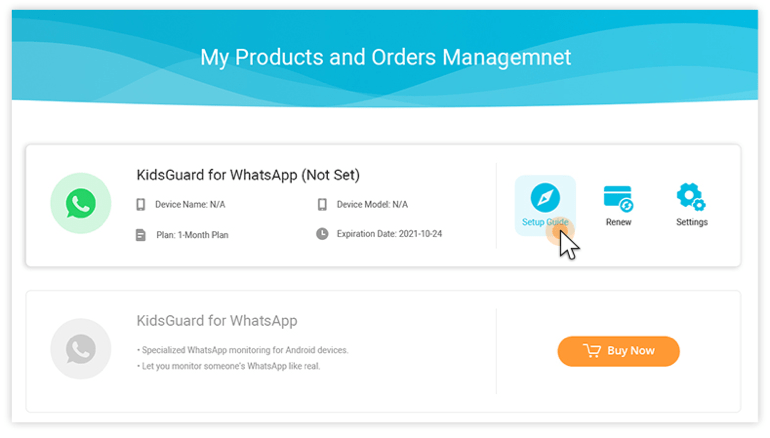
Step 3: Verify Your Setup and Start WhatsApp Monitoring
Next,tap on "Verify Setup" button to check if everything is set up correctly.
When you finish
correct setting,the icon of this app will be disappear from the home screen of target phone.
It's 100% undetectale. Then you will be navigated to the web dashboard page, where you can view
the data of the target Android device. All the supported features are listed on the left of the
control panel, if it's the first time ou login to the control panel, then it may take some time
to sync all the collected data from the target phone.
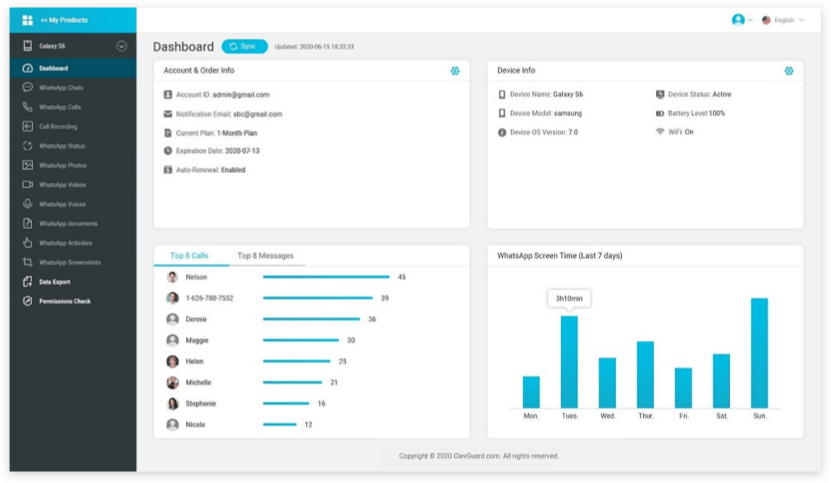
 Phone Monitor
Phone Monitor Phone Track
Phone Track Social Media
Social Media Remote Control
Remote Control Parental Control
Parental Control Revealing Cheating
Revealing Cheating Alternatives Reviews
Alternatives Reviews iOS News
iOS News