Everyone has lost their phones at least one time in their lives. Whether it is in school, party, picnic, university. I know what type of panic attacks we get when we don't know where to find a lost Android phone. So to reduce your stress and panic attacks, we have come up with 4 ways to locate Android phones by using different methods (i.e., FoneWatcher, Google Timeline, IMEI, Google's Find My Device) and how to recover contacts.
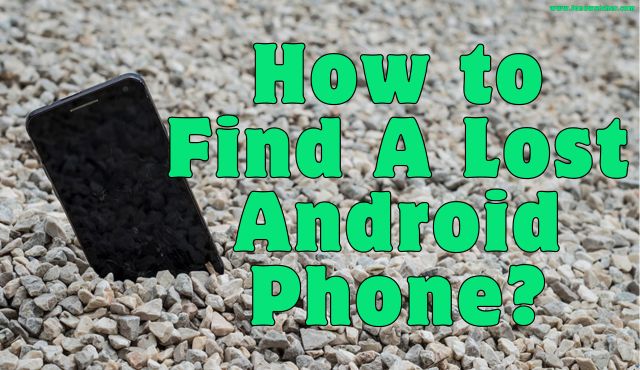
Way 1: Use FoneWatcher to Locate and Track a Lost Android Phone
FoneWatcher is an amazing mobile tracker that will be a day saver for you whenever you lose your phone. It will help you to find a lost Android phone along with many other features. But first, you will need to know what FoneWatcher is, how it will help you find my lost phone, and what benefits do we get for using it.
What is FoneWatcher for Android?
FoneWatcher is used to watch what other person is doing using his mobile phone. It can be used to locate an Android device, monitor online apps, reading messages and calls, record calls between both persons. Moreover, it is the most trustable tracker app of all the apps in the market.

What Can FoneWatcher Do to Find a Lost Android Phone?
This app had a GPS already placed inside it or a technology to help you track your loved ones' location. In addition to the tracking system, you can set up boundaries in that app, so whenever anyone with FoneWatcher crosses those boundaries, the FoneWatcher will notify you. Using this app for tracking purposes, you can check your phone's current location, location history, or a geo-fence.

How to Set Up FoneWatcher for Android?
There are certain steps you should follow to locate a stolen device. First of all, you have to download the FoneWatcher app for Android devices. Create an account on it and, go on to the panel area or click on Wi-Fi location tracking or GPS location. A new page will open and will show you the "All" box. Select the day /year/month you want to track. It will show you in which street your mobile phone is. Also, a map would be available to track down location in simple map view.

Way 2: Use Google's Find My Device Service to Find A Lost Phone
Google also provides many services to find lost Android phones. Google's Find My Device is a well-known tool used to track a lost phone. It assists everyone to locate the Android phone and secure it until we get our phone.
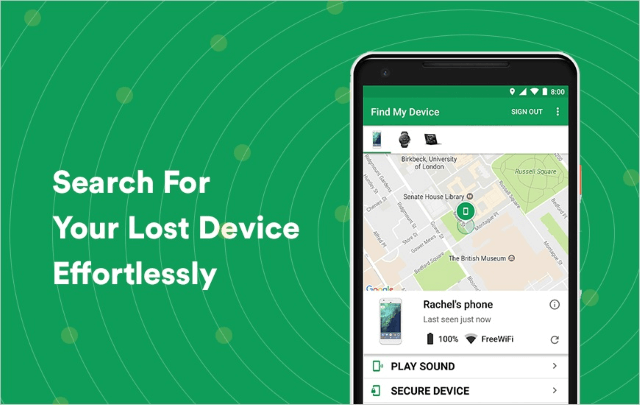
Requirements
Although you can find a lost Android phone, but there are some requirements that you should have to fulfill first. Like many people have a habit of carrying their mobile with a low battery, you have to make sure that you have a battery of at least 50% while going anywhere. Also, don't log out or remove your Google account from your device and mobile data. Location and find my mobile service should always be turned on, whatever the condition may be if signed out, of location and mobile data. You may not be able to locate your phone.
How to Use the Find My Device Service to Find Your Lost Phone?
When you turn on all these things, go to your Google account and click on the Find My Device option. Then the app will search the device through a location escorted by a pin. You can also find out where your mobile phone was last used. And which network it may be connected with.
Limitations
Although you will get the answer to how to find a lost Android phone using the Find My Device service, there are some limitations you should take care of. I know! Nobody Opens the Find My Device option on their phone anytime or anywhere, but it will be very hard to locate your lost phone if you don't turn on this option.
Way 3: Use Google Timeline to Find A Lost Phone
Google account has another feature to find a Lost Android phone by using the Google Timeline button. This option doesn't require any long working process; you have to do simple things to find your lost mobile phone.
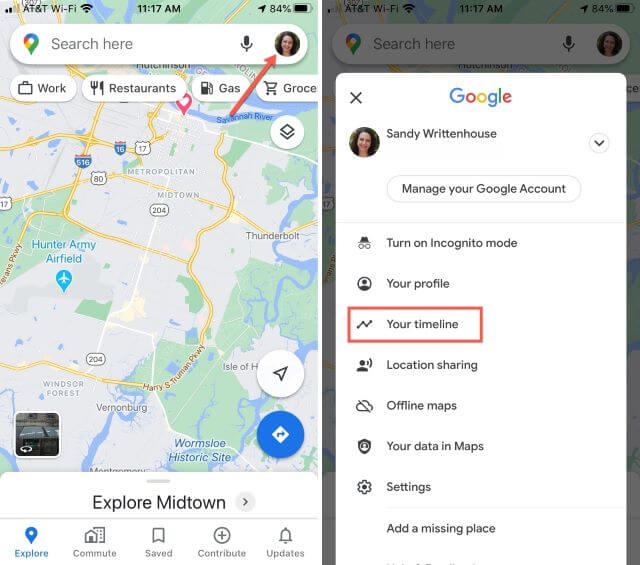
Requirements
The requirements that Google Timeline needs to find out how to track Android's phone location is that, it would help if you had an extracellular phone or a personal computer or a tab (anything it can be) with an active internet connection. Always remember your every account's passwords, especially your Google account. If these requirements are not fulfilled, Google will not be able to locate Android phones.
How to Use Google Timeline to Find Your Lost Android Phone?
There are some easy steps you have to do to get answers on how to track Android phones. Open Google account on the other smart phone you are carrying. The account is logged into the other phone, but that account is also present in your extra phone. Find and click on your Timeline option. The year, day, month in which your phone is lost, enter these things in it, and then see the location where your phone was last used.
Limitations
The limitations Google Timeline requires for working is that the lost Android phone should mandatory be switched on, and the location option should also be turned on. If these options /services are off, your desire to find my lost phone cannot be fulfilled.
Way 4: Track Your Lost Phone with IMEI Number
This option should be considered at the very last, only if there are some reasons that you can't use these options (app FoneWatcher on option from Google Find My Device) then you can use IMEI number method. For how to track Android phones using IMEI, you should have to download an app (IMEI app for tracking a person).

Requirements
You have to download any IMEI tracker app and should have an active Internet connection. Keep your IMEI number in an extra phone or notepad to locate it. But there are certain apps of IMEI tracker that are not able to support every mobile phone.
How to Track Your Lost Phone Using An IMEI Number?
For finding your lost phone opens any IMEI tracker app that supports your mobile. Write down the saved IMEI number of the stolen or lost Android device. A dialog box will appear as solve captcha; fill it and click on the track button. In this way, you can locate Android phones on Google Maps. If you don't have space on your mobile phone or have any other problem downloading the tracker app, you can find the IMEI number in your phone settings.
- Go to settings.
- Then click on about phone.
- Now tap on the status option.
- In this option, you can find the IMEI number for the Android phone.
Limitations
Although this method is not widely used, it requires certain limitations to find my lost phone whenever it is used. You should have saved your IMEI number in your bag or anything. If you are tracking by an app, your mobile should have an internet connection that cannot be lost. Using these methods, I'm sure you'll know what to do whenever you are stuck in this situation.
Tips: How to Recover Contacts from Lost Android Phone?
Whenever our phone is lost, there may be chances that your phone contacts might get deleted; in that situation, the question arises in everyone's mind: how to recover contacts from a lost Android phone? Or do I have to ask everyone to give me their number? So to solve your problem we have mentioned two methods through which you can recover your contacts.
Method 1: Use the Data Export Friction of FoneWatcher to Recover your Contacts
When your phone is lost, and you cannot find it anywhere and have misplaced your contacts, FoneWatcher will help you find your contacts back, as the monitoring device is getting all the online, offline, tracking information about the targeted device. The FoneWatcher app, if connected to the lost device, can see the name, number, calls, etc., of the person's mobile. In this way, the person can get his contacts back.

Method 2: Recover Contacts from Lost Android Phone with Google
Recovering the phone numbers is not a big deal if you have synced your contact with your Google account. Most people, while saving numbers, click on this option without reading them. So in case if you have clicked on that option, you can easily recover your contacts.
- Go to your mobile's settings and click on Google.
- You'll see an option to restore contacts; click on it.
The easiest method to recover your contacts is to remove your Google account from your device and then log in to your Google account. The contacts synced with it will automatically be restored.
Conclusion
We have to think about every situation that could have happened and answers to all of them. Whether your mobile phone is never lost, you should know all the apps like (FoneWatcher) and any other name of the app that can be used for tracking and methods on how to locate Android phone or how to track Android or how to recover contacts from a lost phone. All of this information will help you to be at your back in the stolen Android phone situation.
 Phone Monitor
Phone Monitor Phone Track
Phone Track Social Media
Social Media Remote Control
Remote Control Parental Control
Parental Control Revealing Cheating
Revealing Cheating Alternatives Reviews
Alternatives Reviews iOS News
iOS News