From communication to entertainment, work, and personal tasks, we rely on iPhones for virtually everything. However, there may be instances where you need to track an iPhone, whether it's to ensure the safety of a loved one, locate a lost device, or monitor your child's online activities. In this comprehensive guide, we will explore various methods to help you track someone's iPhone effectively.
Way 1. Track iPhone without knowing via FoneWatcher
Tracking someone's iPhone location without them knowing is one of the most popular things people care about. FoneWatcher Tracker comes to you to deal with iPhone location tracking. FoneWatcher doesn't need jailbreak. People can use it without knowledge of technology. It runs in stealth mode so that you can track an iPhone secretly. FoneWatcher is not only for location tracking but also for iPhone data monitoring. You can take control of the whole iPhone missing no details.

Features:
- Monitor SMS/MMS/iMessage. You can see all messages sent and received on someone's iPhone.
- Check call history with detailed info. All call logs incoming, outgoing, missed, and canceled can be tracked with contacts and phone numbers.
- Track someone's iPhone location. You can check someone's location history on a map as well as a location list. You will know where they have been and when they have been there.
- View photos and videos on iPhone. FoneWatcher helps you get someone's photos on both the gallery and apps. You can see their photos and videos even the deleted ones.
- Monitor messaging apps. Except for iMessage, you can also check someone's messages on WhatsApp, Viber, Kik, LINE, and so on. No conversation will be missed.
- Check Internet activity. You can view their browsing history and bookmarks in Safari on iPhone. Clearly take control of what they are searching for and interested in.
- Check contacts on the target iPhone. Access someone's contacts list with name, mobile number, email address, and address while this information is included.
- Customer services. FonWatcher always stands by in order to provide the best monitoring experience to our customers. We give the most affordable price, richer features, 24/7 consulting, and a 30-day money-back guarantee.
How to Check Someone's iPhone Location Using FoneWatcher
Easy installation is another amazing aspect of FoneWatcher. If you are looking for a fast way to track an iPhone without knowing, FoneWatcher can be your best choice.
Step 1. First, you need to purchase a FoneWatcher license. You will get your account and password to sign in to FoneWatcher.
Step 2. Second, you can get a setup guide. Follow the guide to download and install FoneWatcher on a computer. You are required to physically access the target iPhone for some necessary configurations.

Step 3. Third, you can leave the target iPhone once installed successfully. On the desktop panel, you can track iPhone location on a map and monitor iPhone data without them knowing.

Way 2. Find iPhone Location with Built-in Find My App
Find My app is the official way for you to track someone's iPhone. It is a pre-installed app that cannot be unloaded. Find My has been a combined app for Find My iPhone and Find My Friends since iOS 13. You can make use of Find My to track someone's device or location remotely. Moreover, Find My can check your iPhone's battery charge and allow you to find devices that are switched off through its Find My network. Once you enable Find My on your iPhone, you can play a sound, lock down, and erase the lost iPhone.
How to Track Someone on iPhone Using Find My
- Make sure you turn on Location Services on iPhone and enable "Share My Location".
- Launch "Find My" on the iPhone and tap "People" in the bottom left.
- Add a plus icon on the top right and choose "Share My Location".
- Enter yourself to receive a shared location. You can choose location sharing for 1 hour, until end of day, or share indefinitely.
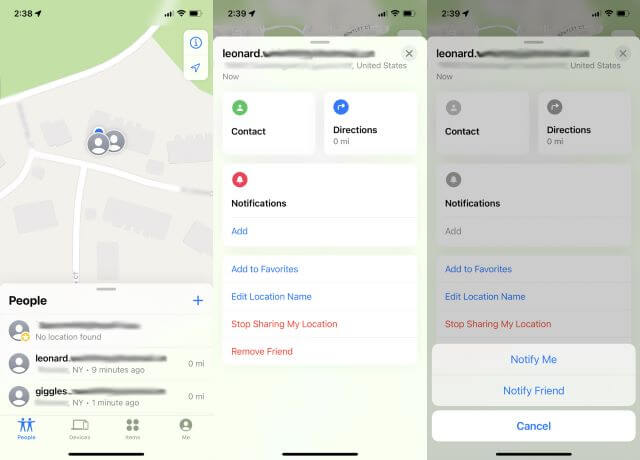
Way 3. Check Someone's Location with iMessage
iMessage is an instant messaging app on the same Messages app on iPhone. Messages can be sent by iMessage when the Wi-Fi or data network is good. iMessage can tell for it shows in a blue bubble. You can share photos, videos, documents, contacts, and locations with your friends or family on iMessage. Before starting iMessage, you should enable it by simply opening Messages app on Setting and toggle on iMessage. One thing you should know is that checking someone's location on iMessage is visible. Both of sender and recipient see the location in the message.
How to Track iPhone Location on iMessage
- Go to "Settings" and scroll down to open "Privacy".
- Toggle on "Location Service" and "Share My Location" in order to get location on messages.
- Choose the person you want to share location with on "Contacts" or "Messages" and tap "Share My Location".
- You can choose a duration for sharing one hour, until end of day, or indefinitely.
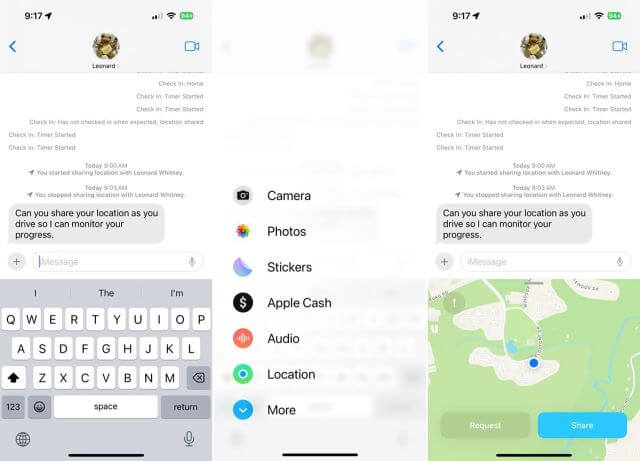
Way 4. Make Use of Family Sharing Apple ID
For a parent who wants to track kids' location, Family Sharing will be better. You can start a family group and add your children to it. Family sharing has a limited number of 6 members including parents themselves. In a family sharing group, purchase, iCloud storage, and location are optional to be owned by family members. Parents can set up parental control on Screen Time. To add a member to the family group, you need to know their Apple ID.
How to Set Up Family Sharing for iPhone Location Tracking
- Open "Settings" and tap your profile.
- Find "Family Sharing" and open it.
- Invite a family member who you want share and track location with.
- Every family member in the group can receive your message with your location. They can share theirs with you.
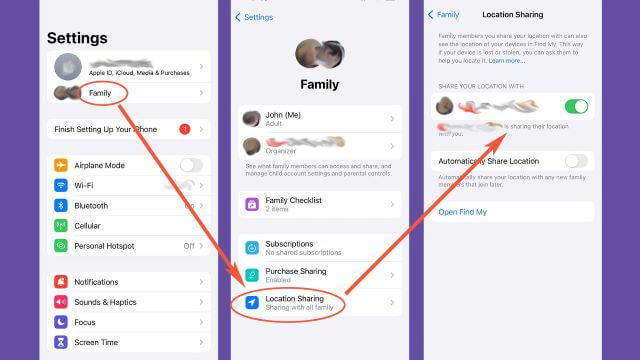
Way 5. Use Google Timeline to Track Phone Location
Google Timeline feature is also a good way to track someone's location. If the person is an iPhone user, you need first to confirm Google services like Google Maps or Chrome are logged in with a Google account on the iPhone. Google Timeline can track the device's real-time GPS location, and check its location history in the timeline.
How to Find Someone's Location on Google Maps
- Sign in to the target's Google account on Google website.
- Tap the profile icon and open "Your timeline".
- Here you can check the location history on the date desired.
- Scroll down to check the recent location update to know the target's whereabouts.
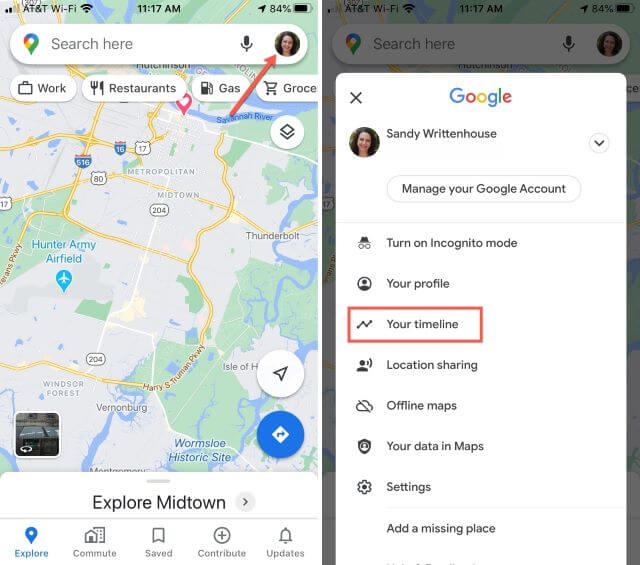
Way 6. Use Detectico to Track iPhone with Phone Number
If you have no idea about their iCloud credentials or Google credentials, and cannot physically access their iPhone, but only know the phone number, can you track their location? The answer is yes, with Detectico. It's an online service for you to look verse up someone's location with only a phone number. What you need to do is open Detectico website, enter the phone number, and wait for the location.
However, it will fail to get the location unless the recipient opens the message you sent as a location request and agreeds to it. And it is a one-time request which means you cannot keep track of the location. You have to send a new request every time when you wonder where the person is.
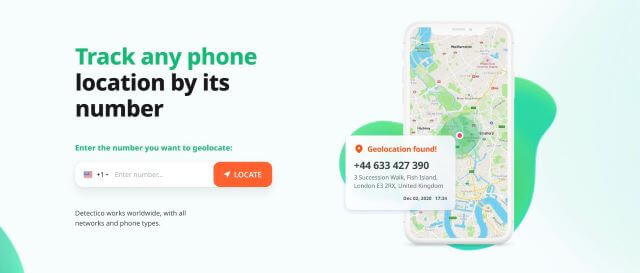
The Bottom Line
Methods of how to track someone's location on iPhone are revealed in this post. You can track your kids or your spouse with FoneWatcher Tracker, Find My app, iMessage feature, Family Sharing, Google Timeline, and phone number reverse lookup. Every way has its own limitations. Get one that meets your needs and start to find someone's location now.
 Phone Monitor
Phone Monitor Phone Track
Phone Track Social Media
Social Media Remote Control
Remote Control Parental Control
Parental Control Revealing Cheating
Revealing Cheating Alternatives Reviews
Alternatives Reviews iOS News
iOS News