Are you tired of receiving unwanted messages on Facebook? Or do you want to reconnect with someone you've previously blocked? Facebook provides a straightforward process to block and unblock messages, allowing you to control your messaging experience. In this article, we will guide you through the steps of blocking and unblocking messages on Facebook, ensuring you have a peaceful and enjoyable communication environment.
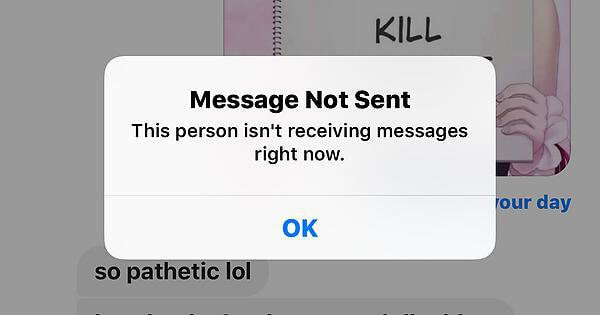
Why Do You Want to Block Someone's Messages on Facebook?
Why would you want to block someone's messages on Facebook? Well, there can be various reasons why you might choose to take this action. Let's explore some common scenarios where blocking messages can be beneficial:
- Harassment or Abuse: If someone is continuously sending you offensive, threatening, or abusive messages, blocking them can help protect your emotional well-being and maintain a safe online environment.
- Unwanted Solicitations: Many Facebook users receive unsolicited messages from unknown individuals promoting products, services, or scams. Blocking such messages can prevent further unwanted solicitations.
- Annoying or Spammy Messages: Sometimes, you may encounter individuals who repeatedly send you annoying or spammy messages, causing unnecessary disturbances. By blocking them, you can eliminate these disruptions and focus on more meaningful conversations.
- Privacy Concerns: If you value your privacy and do not want certain individuals to have access to your messages or personal information, blocking their messages can be a viable solution.
- Ending a Relationship: In cases where a personal relationship has ended or turned sour, blocking the person's messages can help create distance and facilitate the healing process.
- Avoiding Distractions: Blocking messages from certain people or groups can help you maintain your focus and productivity on Facebook, particularly if their messages are unrelated to your interests or priorities.
- Managing Boundaries: Everyone has the right to establish boundaries in their online interactions. If someone consistently crosses those boundaries or disregards your requests, blocking their messages can reinforce your personal boundaries.
How to Block Messages on Facebook?
Blocking messages from a specific individual or group can be an effective way to prevent unwanted conversations. By following these simple steps, you can easily block messages on Facebook:
- Log in to your Facebook account: Open Facebook on your preferred device and enter your login credentials to access your account.
- Navigate to the conversation: Locate the conversation or chat box from the individual or group you wish to block. Click on the conversation to open it.
- Access the options menu: In the top-right corner of the conversation window, you will find three dots (...). Click on the dots to access the options menu.
- Select "Block Messages": From the options menu, choose the "Block Messages" option. Facebook will prompt you to confirm the action.
- Confirm the blocking: Click on "Block Messages" again to confirm your decision. Once confirmed, you will no longer receive messages from the blocked individual or group.
It's important to note that blocking messages does not automatically block the person on Facebook. They can still view your profile and interact with your public posts, but they won't be able to send you messages.
What Will Happen If Someone Block Your Facebook Message?
If someone blocks your Facebook messages, several consequences will occur. Here's what happens when you are blocked by someone on Facebook:
- Inability to Send Messages: When someone blocks you, you will no longer be able to send them messages through Facebook's messaging system. Any attempts to send a message will result in an error or will not be delivered.
- No Message Notifications: If you have been blocked, you won't receive any notifications or alerts for new messages from the person who blocked you. Your inbox will remain unaffected, and you won't see any new messages from them.
- Message History Disappears: While the conversation history prior to being blocked will still be visible in your inbox, any new messages from the blocked person will not appear. It will seem as if the conversation has ended abruptly.
- Profile Restrictions: Being blocked on Facebook does not restrict the person from viewing your profile, posts, or photos. They can still access your profile and interact with your public content, depending on your privacy settings.
- No Mutual Interactions: Once blocked, you won't be able to interact with the person who blocked you on Facebook. This includes commenting on their posts, liking their content, or tagging them in your posts.
- Limited Visibility: Your visibility on the blocking person's Facebook account will be reduced. Your comments, likes, and other interactions may not be visible to them, depending on their privacy settings.
It's important to note that blocking messages does not automatically block the person on Facebook entirely. They may still be able to see your profile and public activities, but the communication channel through Facebook's messaging system will be effectively blocked.
How to Unblock Messages on Facebook?
If you've had a change of heart or want to reconnect with someone you've previously blocked, unblocking messages is a straightforward process. Here's how you can unblock messages on Facebook:
- Access your Facebook settings: Log in to your Facebook account and click on the downward-facing arrow in the top-right corner. From the drop-down menu, select "Settings."
- Navigate to the Blocking section: In the left-hand column of the Settings page, click on "Blocking." This will take you to the section where you can manage your blocked accounts and messages.
- Find the blocked individual or group: Scroll down to the "Block messages" section. Here, you will find a list of people and groups you have previously blocked. Locate the person or group you want to unblock.
- Click "Unblock": Next to the name of the individual or group, you will see the option to "Unblock" them. Click on "Unblock" to remove the block on messages.
- Confirm the unblocking: Facebook will prompt you to confirm your decision. Click on "Confirm" to finalize the unblocking process.
Once you've unblocked someone, they will be able to send you messages again, and the previous conversation history will be restored.
FAQs about Blocking and Unblocking Facebook Messages
1. Can the person I blocked see that I've blocked their messages?
No, Facebook does not notify the person you've blocked about the action. However, they may notice that they are unable to send you messages if they attempt to do so.
2. Can I still see the messages from someone I've blocked?
Yes, the messages exchanged before blocking someone will still be visible in your conversation history. However, any new messages from the blocked individual or group will not appear in your inbox.
3. Will blocking messages also block the person on Facebook?
No, blocking messages does not automatically block the person on Facebook. They will still be able to view your profile and interact with your public posts.
4. Can I block messages from a specific Facebook page or business?
Yes, you can block messages from specific Facebook pages or businesses. The process is similar to blocking messages from individuals or groups. Access the conversation, click on the options menu, and select "Block Messages."
5. How do I know if someone has blocked me on Facebook?
Facebook does not provide a direct notification if someone has blocked you. However, some signs may indicate that you have been blocked, such as the inability to find their profile or see their posts.
6. Can I block and unblock messages from multiple individuals or groups?
Yes, you can block and unblock messages from multiple individuals and groups on Facebook. Simply follow the steps outlined above for each person or group you wish to block or unblock.
Conclusion
Blocking and unblocking messages on Facebook is a simple process that allows you to control your messaging experience. By following the steps provided in this article, you can block unwanted conversations and reconnect with individuals or groups you've previously blocked. Remember to use this feature wisely and responsibly to maintain a positive and enjoyable communication environment on Facebook.
 Phone Monitor
Phone Monitor Phone Track
Phone Track Social Media
Social Media Remote Control
Remote Control Parental Control
Parental Control Revealing Cheating
Revealing Cheating Alternatives Reviews
Alternatives Reviews iOS News
iOS News