The constant visibility of likes on Facebook can sometimes lead to unnecessary pressure and anxiety. If you're looking to take control of your online presence and maintain a more private experience, hiding likes on Facebook might be the solution for you. In this article, we will guide you through the steps to hide likes on Facebook and explore the reasons behind this feature. Moreover, if you want to see someone's hidden likes on Facebook, we will introduce a method to you.
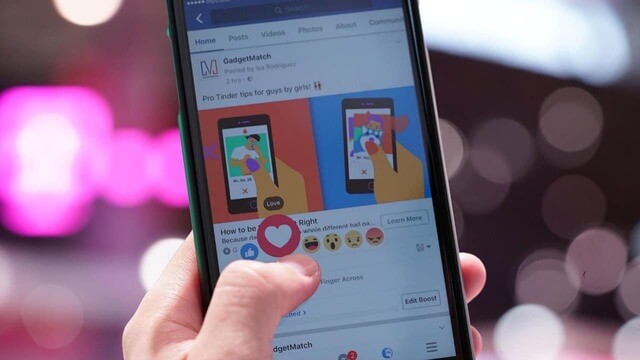
Part 1. What is Likes on Facebook?
Facebook Likes are a feature on the popular social media platform Facebook that allows users to express their approval or appreciation for a post, photo, video, or any other content shared by other users or pages. When someone clicks the "Like" button, it indicates that they enjoyed or found value in the content. Now you can also express a specific response to something. Reactions include Like, Love, Haha, Wow, Sad and Angry.
The number of likes a post receives is displayed publicly, serving as a form of social validation and feedback. Likes can be seen by the person who made the post, their friends or followers, and sometimes even by the general public depending on the post's privacy settings.
Part 2. How to Hide Likes on Facebook?
On Facebook, there are different categories of likes. There is the well-known "liking" a post option, which lets you respond to someone else's posting.
Method 1. Hide Likes on Your Posts on Facebook on Android/iPhone App
People won't be able to see how many people have liked your Facebook posts if you choose to hide their likes. Only you can see this count.
Facebook claims that this setting, though, normally applies to your public posts. Such a setting does not exist for particular postings. The number of likes on the posts you share on marketplaces, groups, sites, events, and articles are still visible to others.
- Open Facebook App on your Android or iPhone.
- Tap three line in the top right of Facebook on Android or in the bottom right of iPhone
- Find "Settings & Privacy", tap "Settings"
- Tap "Reactions Preferences" under "Preferences"
- Turn off "On you posts" to hide your likes on Facebook
Method 2. Hide Likes on Your Posts on Facebook Desktop Web
- Click the profile icon on the top right of Facebook
- Choose "Settings and Privacy" and then click "Privacy"
- Click "Reaction Preferences" and on the right, turn off the setting "On you posts"
Facebook Page likes are also available for pages in a number of different categories, including those for movies, television, music, books, sports teams, athletes, inspirational figures, restaurants, games, activities, interests, sports, food, clothing, websites, and others.
These categories are by default set to Public, which means that if you like a Facebook Page—for example, a restaurant—everyone may see it. However, if you'd rather, you can modify these options to limit who can view the Page categories you like.
- Open Facebook.com and click your profile picture on the left right
- Choose "More" and click "Likes"
- Select "More" in the Likes box and open it
- Click "Edit the Privacy of Your Likes"
- Here choose the page categories you want to hide. The options include Public, Friends, Only me and Custom.
- Chosse Only me for the highest privacy level
Part 3. Can I See Someone's Likes Even Hidden?
You may want to see Facebook likes of you children or partners in order to know what they are interested in. But if they hide them, you may have no idea. Don't worry, here we are. We will introduce you a method not only to see someone's hidden likes but also their whole Facebook activities. It is FoneWatcher, best Facebook tracker ever. Let's go!

- s Check Facebook likes and montor Facebook activities without knowing.
- Track Instagram, WhatsApp, Snapchat, Discord, Skype, Telegram, Viber, TikTok and so on.
- Read all messages sent, received, and even deleted.
- Remotely track real-time location. Check location history in both map and list view. Geolocation setting is also available.
- See photos and videos in gallery and in apps.
- Best phone recorder. phone screens, phone calls, and phone surroundings recording are available. You can also use FoneWatcher to take screenshots and take photos by their camera.
- Runs in stealth mode. You can see everything on target phone. No root is required, which means you can keep tracking of them without them knowing.
- You can choose to see all data on dashboard online or export them to your own devices.
How to Use FoneWatcher to Track Someone's Facebook without Knowing?
Step 1. Sign up for an account on FoneWatcher.
Step 2. Download and install FoneWatcher on the target phone.

Step 3. Start to check Facebook activities with FoneWatcher online dashboard.

Part 4. Why Hide Likes on Facebook?
While likes can be a form of social validation and encouragement, they can also generate a sense of competition and comparison among users. Some individuals find the visibility of likes overwhelming and prefer to focus on the content itself rather than the number of likes it receives. By hiding likes, you can create a more relaxed and authentic environment for yourself on Facebook, allowing your posts to speak for themselves without the pressure of public approval.
Part 5. FAQs about Hiding Likes on Facebook
Q1: Can I hide likes for specific posts only?
Yes, Facebook allows you to customize the visibility of each post individually. When creating a post, you can adjust the privacy settings and choose who can see your likes for that specific post.
Q2: Will hiding likes affect my engagement?
Hiding likes does not directly affect your engagement with other users' posts or their engagement with your posts. You can still interact with content, leave comments, and receive comments from others.
Q3: Can others still see my comments and reactions?
Hiding likes does not affect the visibility of your comments or reactions on other people's posts. Your interactions will remain visible to the intended audience according to their privacy settings.
Q4: Is hiding likes reversible?
Yes, you can change your privacy settings and make your likes visible again at any time. Simply follow the steps mentioned earlier and adjust the settings according to your preferences.
Q5: Can I hide likes on Facebook Pages?
Currently, Facebook only allows personal accounts to hide likes. Likes on Facebook Pages, such as business pages or public figures' pages, will still be visible to the public.
 Phone Monitor
Phone Monitor Phone Track
Phone Track Social Media
Social Media Remote Control
Remote Control Parental Control
Parental Control Revealing Cheating
Revealing Cheating Alternatives Reviews
Alternatives Reviews iOS News
iOS News