In today's digital age, social media platforms play a significant role in our daily lives, and Facebook stands as one of the most popular ones. One common feature of Facebook Messenger is the "Seen" status, which notifies the sender when their message has been read. However, there are situations where you might want to read Facebook messages without being seen. In this article, we will explore various methods to achieve this and discuss their considerations and limitations.
Part 1. Seen Feature of Facebook Messenger
When you receive a Facebook message, the sender can see if and when you have read it through the "Seen" status. While this feature can be helpful for communication transparency, there are scenarios where you may wish to maintain your privacy or simply take your time to respond. Fortunately, there are ways to read Facebook messages without triggering the "Seen" status. Let's dive into the methods that can help you accomplish this.
Before we explore the methods to read Facebook messages without being seen, it's essential to understand how the "Seen" feature works. When you open a message, Facebook automatically marks it as "Seen" and notifies the sender with a timestamp indicating the exact moment you viewed it. This feature aims to promote timely and efficient communication among users.
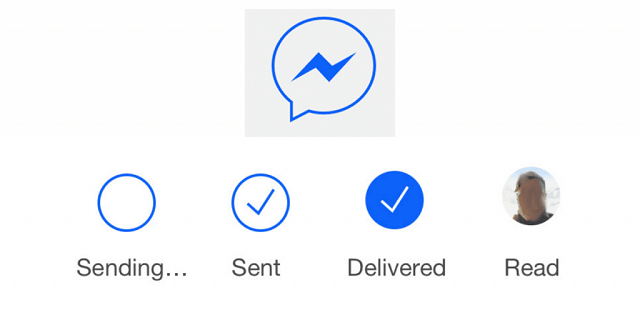
Part 2. How to Read Facebook Messages without Being Seen?
Here we introduce 6 ways to read Facebook messages with seen. You can choose the most suitable one for yourself. Let's delve into them.
Method 1: By Restricting Messages Feature
Facebook offers a feature called "Restrict" which allows you to control who can send you messages. By enabling this feature and remove the messages to "Restrcit", you can put someone's messages on Facebook Messenger to restricted account, while others disappear in your chats list. By doing so, you can read messages without notifying the sender until you choose to unrestrict and respond.
For iPhone Users Who Want to Read Facebook Messages without Seen
- Open Facebook Messenger on iPhone and find the chat you want to see.
- Swipe lefte the target chat and see "More".
- Tap "More" and then "Restrict".
- Tap your avatar on the top left.
- Tap "Privacy" and "Restricted accounts".
- Find the target chat you restrict and read the messages.
For Android Users Who Want to Read Facebook Messages without Seen
- Find out where the messages you want to read without seen is.
- Long-press the messages and choose "Restrict".
- Repeat the steps shown on the above iPhone version.
- Read the target Facebook messages on Messenger without being seen.
Once you unrestrict them, it will directly shown that the messages are seen, unless you no longer receive their messages ever.
Method 2: Through Another Phone to See Facebook Messages without Seen
FoneWatcher phone monitoring app can help you to read someone's Facebook messages without seen. This way, you can read messages without triggering the "Seen" status on your own device. Besides, it has 30+ features to track whole activity on phone, read messages not only on Facebook, but also text messages on phone and those on WhatsApp, Instagram, Snapchat, Discord, Telegram, etc.

- Register an account on FoneWatcher website with a valid Email address.
- Download and install FoneWatcher on the target device. Once the installation finish, it will disappear and run in hidden.
- Log into your FoneWatcher account to check Facebook messages as well as messages on phone and other social media apps like WhatsApp.
Method 3: Use Chrome Extension on PC
If you prefer using Facebook on your computer, there are Chrome extensions available that can help you read messages without being seen. These extensions, such as "Unseen for Facebook" allow you to read messages without marking them as "Seen." Simply install the extension, open your Facebook messages, and enjoy reading without leaving a trace.
- Open your Chrome browser on your computer.
- Search for and install a Chrome extension like "Unseen for Facebook."
- Once installed, open Facebook on your browser.
- Read messages within the extension without marking them as "Seen."
The extension may stop work accidently, which means you might be caught to see the messages you don't want.
Method 4: Turn off Facebook Messenger Active Status on iPhone
For iPhone users, there's a setting in the Facebook Messenger app that allows you to turn off your active status. By disabling this feature, your friends won't see when you are active or when you have read their messages. To do this, go to the Messenger app settings, navigate to "Active Status," and toggle it off.
- Launch the Facebook Messenger app on your iPhone.
- Tap on your profile picture at the top left corner to access settings.
- Scroll down and select "Active Status."
- Toggle off the switch to disable your active status.
- Your friends won't see when you're active or when you've read their messages.
It is available on iPhone Facebook Messenger.
Method 5: Turn on Airplane Mode
One effective method to read Facebook messages without triggering the "Seen" status is to turn on Airplane Mode on your mobile device. By enabling Airplane Mode, you can disconnect from the internet while still being able to access your Messenger app. Open the Messenger app, read the messages you want, and then close the app before disabling Airplane Mode. This way, the sender won't receive the "Seen" notification.
- Open the settings on your mobile device.
- Find and enable the Airplane Mode option.
- Open the Facebook Messenger app.
- Read the messages you want without an internet connection.
- Close the Messenger app.
- Disable Airplane Mode to reconnect to the internet.
You should be very careful. And it is temporarily. Whenever you turn on the Internet or turn off the flight mode, it will shown seen.
Method 6: Read Facebook Messages on Notification without Seen
Another approach is to leverage message notifications on your mobile device. When a Facebook message arrives, you will receive a notification preview without triggering the "Seen" status. By expanding the notification and reading the message there, you can avoid opening the Messenger app and thus remain incognito.
- When a Facebook message notification appears on your device, expand it.
- Read the content of the message within the notification preview.
- Avoid opening the Messenger app to prevent triggering the "Seen" status.
You can only see part of the messages if it is long. And you should keep the notification of Facebook Messenger app allowed at the first beginning.
FAQs about Checking Facebook Messages withou Seen
Q1. Will the sender know if I have read their Facebook message using these methods?
No, by using the methods described in this article, you can read Facebook messages without triggering the "Seen" status, ensuring that the sender remains unaware.
Q2. Are these methods permanent solutions to read messages without being seen?
The effectiveness of these methods may vary over time, as Facebook periodically updates its platform. Stay informed about any changes that may affect these methods.
Q3. Can I still send read receipts to others if I disable them for myself?
No, disabling read receipts will also prevent you from sending read receipts to others.
Q4. Are the recommended apps and extensions safe to use?
It's crucial to exercise caution when using third-party apps and extensions. Research and choose reputable ones to ensure your privacy and security.
Q5. Are there any alternatives to reading Facebook messages without being seen?
If you prefer transparent communication, consider responding promptly to messages or politely communicating your need for privacy to the sender.
Conclusion
Maintaining privacy and having control over our online interactions is essential, especially when it comes to messaging apps like Facebook Messenger. While the "Seen" feature promotes transparency, it can sometimes put us in uncomfortable situations.
By utilizing methods like turning on Airplane Mode, reading messages on notifications, using FoneWathcer monitoring app, employing Chrome extensions, restricting message, or disabling active status on iPhone, you can read Facebook messages without alerting the sender.
 Phone Monitor
Phone Monitor Phone Track
Phone Track Social Media
Social Media Remote Control
Remote Control Parental Control
Parental Control Revealing Cheating
Revealing Cheating Alternatives Reviews
Alternatives Reviews iOS News
iOS News