Voice messages, also known as audio messages or voice notes, are digital audio recordings that you can send to others through messaging apps or other communication platforms. Instead of typing out a text message, you can record your voice and send it to the recipient, allowing them to hear your spoken words.
Compared with text, voice messages convey more information like feelings and emotions. Listening to voice messages will help parents better know their children's attitudes. In this post, we will go through how to send a voice message and listen to voice messages.

Part 1. How to Send Voice Messages on Android Phones?
You can send voice messages directly with the default Messages app on an Android phone. The "Messages" app, often referred to as "Google Messages" or "Android Messages," looks like a white speech bubble on a blue background. It is a pre-installed service for Android phones. Here's how to send a voice message using the Android Messages app:
- Find and open the "Messages" app on your Android device.
- Choose the conversation with the contact to whom you want to send a voice message.
- Tap on the conversation to open it. In the conversation window, you'll see the text input field at the bottom.
- To send a voice message, tap and hold the microphone icon on the right side of the text input field. This icon is usually a small microphone or a voice symbol.
- While holding the microphone icon, record your voice message, and release it while you complete recording. Your voice will be automatically saved as a draft so that you can listen to it before sending it.
- Confirm the content and send it by tapping "Send".
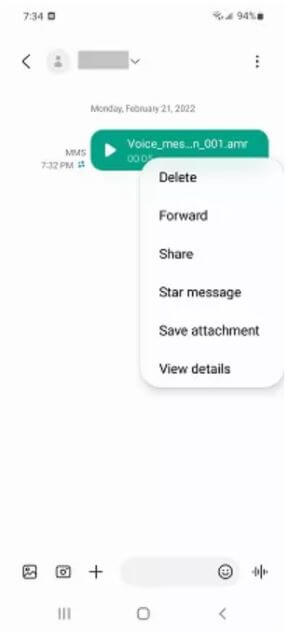
Part 2. How to Save and Access Audio Messages on Android?
Audio messages you send or receive will automatically save on your device. If you want to listen to these messages again, you can open the conversation and tap the play icon. However, you may only wonder to save one voice message where it contains important information. Then you can manually save the audio messages in the File.
- Open the conversation where the voice messages are.
- Hold the messages and you will see a pop-up.
- Tap "Save" to save it on the Download file or Audio file on the internal storage.
- On My File, you can find the voice messages. You can replay, move, or copy it.
Part 3. How to Communicate with Voice Messages on iPhone?
Sending audio messages on an iPhone is easy, and you can do it through the Messages app, which supports iMessage and SMS. It can also provide transcripts of the spoken content in certain languages. To send a voice message on iPhone, you can:
- Tap the "Messages" app and open it.
- On a new or existing conversation, tap the "+" icon on the left, and tap "Audio".
- Start to record your message and end your recording when finished.
- The message will be saved for you to manage by sending, reviewing, editing, or canceling it.
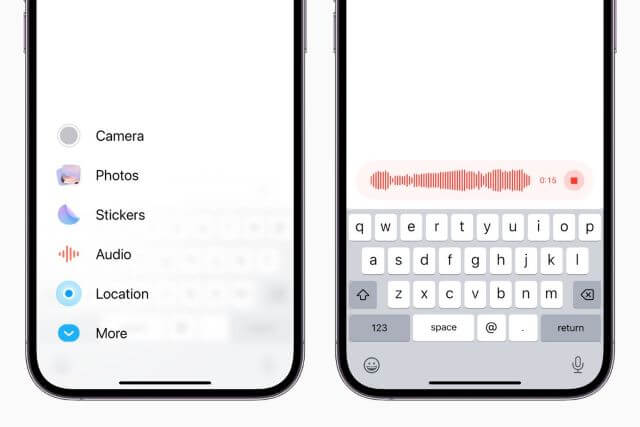
Part 4. How to Save and Access Audio Messages on iPhone?
Audio messages on iPhone will be deleted automatically after 2 minutes you send or listen to them, while those on Android phones will be kept unless you delete them. It is in order to conserve storage space on your device.
To save these voice messages on iPhone, you can tap "Keep" to save them in the Messages conversation individually. If you want to keep all audio messages for a long time, you can set it up in "Settings". Go to "Settings" > Tap "Messages" > Tap "Expire" under "Audio Messages" > Choose "Never". After the setup, you can always replay your audio messages in conversations.
Besides saving audio messages in the Messages app, you can also choose the voice messages you want to keep and save them in Voice Memos. Just simply tap and hold the messages, and then tap "Save to Voice Memos". You can simply access audio messages stored in Voice Memos rather than scroll up and down to replay them among texts and pictures in a conversation.
Part 5. Can I Check Someone's Voice Messages without Them Knowing?
Voice messages are as important as text messages. More and more people intend to chat with each other via audio messages, not only by Messages app but also by messaging apps like WhatsApp, Messenger and iMessage. You may have a question about if you can listen to your loved ones' audio messages. Of course, you can achieve this once you get a monitoring app, like FoneWatcher Phone Monitoring.

FoneWatcher is a popular phone monitoring app that allows you to track the activity of your child's phone. It has a wide range of features, including the ability to track calls, text messages, GPS location, social media activity, and more. FoneWatcher runs in stealth mode so that you can view messages without them knowing. It is a phone recorder by which you can remotely turn on the microphone to record phone calls and phone surroundings as well as record their audio messages without knowing.
How to Listen to Someone's Voice Messages Without Knowing?
Step 1. Subscribe and Register A Free Account
Get a FoneWatcher account by subscribing to a license that meets you needs for enjoying its features. You will receive an email with basic login info.
Step 2. Download and Install FoneWatcher
Then you will be lead to an on-screen instruction where you can get APK address and steps to install it.

Step 3. Start to Listen to Voice Messages
Once installation finished, you can log in to FoneWatcher website with your own account. Here you can see all text messages and listen to conversations. All data on the monitored phone can be tracked in web panel.

Conclusion
Sending voice messages can provide a richer and more flexible communication experience, and people choose to use them when they feel that voice is a better medium for the message they want to convey. To listen to someone's voice messages, you can use FoneWatcher, a hidden monitoring app that allows you to know everything on the monitored phone.
 Phone Monitor
Phone Monitor Phone Track
Phone Track Social Media
Social Media Remote Control
Remote Control Parental Control
Parental Control Revealing Cheating
Revealing Cheating Alternatives Reviews
Alternatives Reviews iOS News
iOS News