Read Receipts is a feature that allows you to know when your message has been seen by the recipient. While they ensure effective communication, they can also invade your privacy and put pressure on you to respond promptly.

Fortunately, both iPhone and Android users can regain control over their messaging apps by learning how to turn off receipts. In this article, we will go through the ways on how to turn on and off read receipts on both iPhone and Android.
Part 1. How to Enable/Disable Read Receipts on iMessages?
Apple's Messages app is default app on iPhone for texting. This app is available for regular SMS texts and iMessages. You can tell the difference by color: blue bubble for iMessages while green bubble for SMS.
iMessage is Apple's proprietary messaging platform between iPhone users, and it comes with its own set of features. Read receipts is one of the features available for iMessages. Group messages don't support it either. You can let the readers know by enable read receipts on iMessages.
Turn on or off Read Receipts for All Readers
- Open "Settings" and find Messages app.
- Tap on Messages icon and scroll down to find "Send Read Receipts".
- Turn off the feature to let no person know you have read the message.
- Now you can read text sent by all other people without showing "Read" note combing with time.
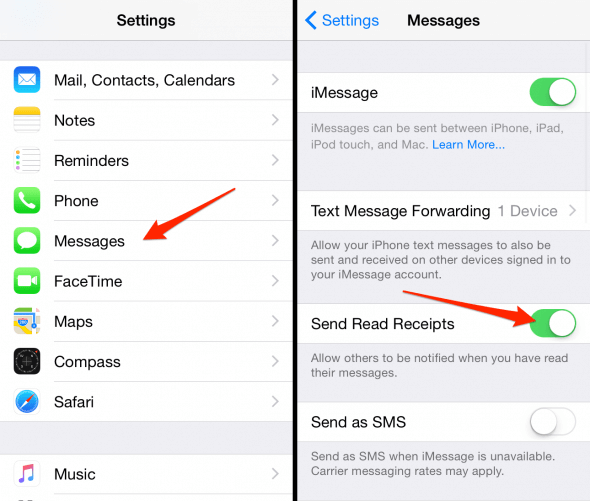
Enable or Disable Read Receipts for Individuals
- Open the conversation you don't want to show read receipts.
- Tap on the person's profile icon and turn off "Send Read Receipts" option.
- Now you can leave read receipts enabled for most people but no for this specific person.
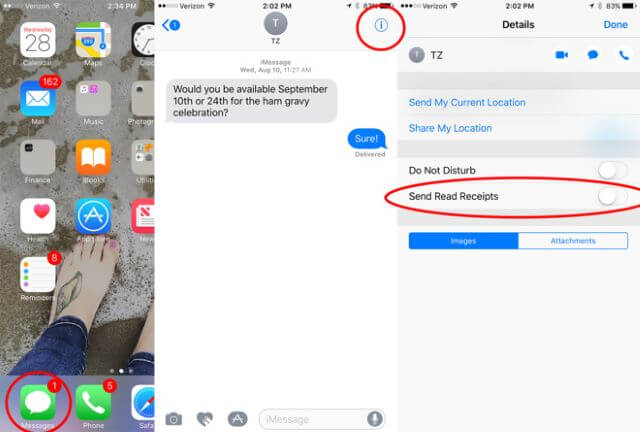
You can also turn off read receipts on iMessage for specific person through Phone app. Open the app and find out the person you don't allow read receipts. Tap the messages icon and go to the conversation. Open the contact page by tapping on profile icon. Here you can toggle to switch off the read receipts.
Part 2. How to Turn On or Off Read Receipts on Android?
By activating Rich Communication Service (RCS) on Messages by Google, Read Receipts is working. RCS is a redesigned communications system that offers a wide range of functionality and security features that SMS is unable to offer. Google Messages now has additional features thanks to RCS, such as high-resolution media sharing, location sharing, typing indicators, end-to-end encryption, and read receipts.
To turn on or off read receipts on Android is equal to allowing CRS chats on Google Messages. RCS is not enabled by default on Android. To activate CRS features for read receipts, you can follow the simple steps below:
- Open Messages by Google on the Android phone.
- Open your profile by tapping on the icon in the upper right corner and choose "Messages Settings".
- Select "RCS chats" at the top of the window. Tap the slider to turn on RCS chats to enable the features.
- Toggle the button to On status to allow Send read receipts. You can also enable other features.
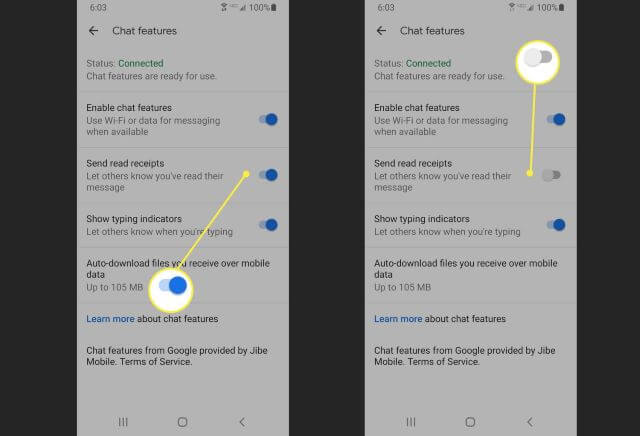
Part 3. Can I Read Someone Else's Text Messages without Read Receipts on Android?
As a parent, you should protect your child from potential threats. You need to know who your kid is chatting with. Therefore, it is necessary to monitoring their text messages. A trustworthy third-party app like FoneWatcher Phone Monitoring can help you. With FoneWatcher, you can read someone's all messages received, sent and deleted. It works with stealth mode, so that you can check your loved one's text messages without them knowing.

How to Monitor Someone's Text Messages with FoneWatcher?
Step 1. Register a FoneWatcher account to
Step 2. Physically access the target phone to download and install FoneWatcher on it. You can follow the setup guide to get FoneWatcher APK and finish all configurations.

Step 3. Once installed successfully, leave the target phone. Log into your FoneWatcher account on any browser to remotely read text messages anytime.

How to Turn off Read Receipts on Android and iPhone
By following the steps mentioned above, you can disable read receipts for iMessages on iPhone or Google Messages on Android. You can turn off read receipts for all conversations as well as individual ones. For people who want to monitor text messages without knowing, FoneWatcher will be a good text tracker to help you access messages and monitor activities on your kid's or spouse's phone.
 Phone Monitor
Phone Monitor Phone Track
Phone Track Social Media
Social Media Remote Control
Remote Control Parental Control
Parental Control Revealing Cheating
Revealing Cheating Alternatives Reviews
Alternatives Reviews iOS News
iOS News