Launched in 2011, Snapchat has become one of the most popular social media apps globally with 750 million daily active users by July 2023. Snapchat is quite popular among Gen Z, especially those under 16, which raises many privacy concerns for parents.
Snapchat users can send temporary multimedia messages called "Snaps," with customizable viewing times. Over 5 billion snaps are created daily. Snapchat emphasizes privacy and authenticity in online communication. Once a snap is opened, the sender will know and the snap will disappear.
So, how can you open a snap without the sender knowing? Can you get the content on a snap without them knowing? Let's go through this post.

Part 1. What is Snap?
A "Snap" is a multimedia message that users can send to each other. Snaps can include photos or videos, and they are typically short-lived, meaning they can only be viewed for a specific amount of time, which is determined by the sender. This temporary nature is one of Snapchat's defining features, as Snaps are designed to be ephemeral and self-destruct after being viewed, typically within a few seconds.
Users can also add various creative elements to their Snaps, such as captions, drawings, filters, and stickers, to enhance or personalize the content they send to friends or post to their Stories. Snaps can be sent to individual users or posted to a user's Story for all of their friends to see, and they can be a fun and interactive way to communicate and share moments with others on the platform.
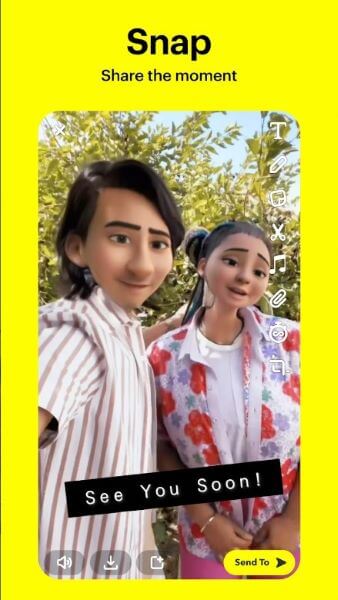
Part 2. When Does Snapchat Delete Snaps?
Snapchat typically deletes Snaps after they have been viewed by the recipient and the designated time limit for viewing has elapsed. The sender of a Snap can choose how long the recipient can view it, usually ranging from 1 to 10 seconds. Once the recipient opens and views the Snap, it will disappear from their chat or story feed after the set time limit expires.
Snapchat servers are programmed to delete all individual and group chat Snaps after all receivers have viewed them. The unopened one-on-one Snaps will be deleted automatically in 31 days and those on group chats will be deleted automatically in 7 days by Snapchat.
You may want to keep Snaps for longer time, then either you or your friend in one chat can decide to delete the Snaps after 24 hours if the Chats are also set to delete "24 Hours after Viewing". To change when the Snaps to be deleted, you can:
- Tap the left second Chat icon on the bottom tab. Or swipe right from the Camera screen to the Chat screen.
- Press and hold on your friend's name.
- Choose "Chat Settings" and tap it.
- Toggle on or off "Keep Snaps in Chat".
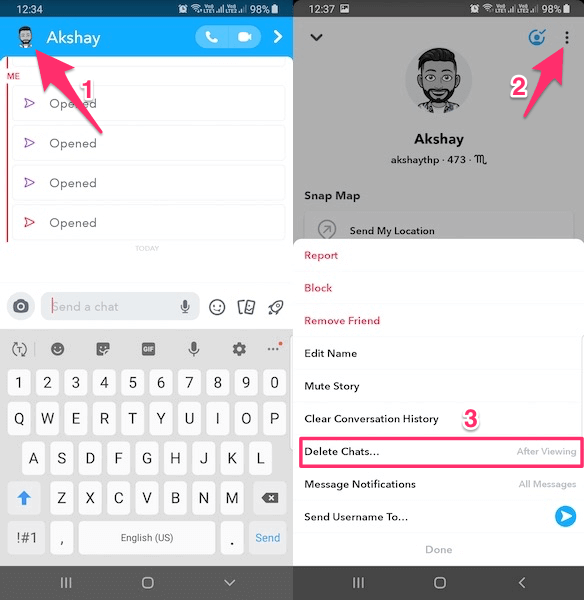
Part 3. How to Open A Snap without Them Knowing?
For keeping its privacy and security, Snapchat notifies every step users take on Snapchat. It has many icons on Chat Screen show what your friends act to your messages.
Sent icons:
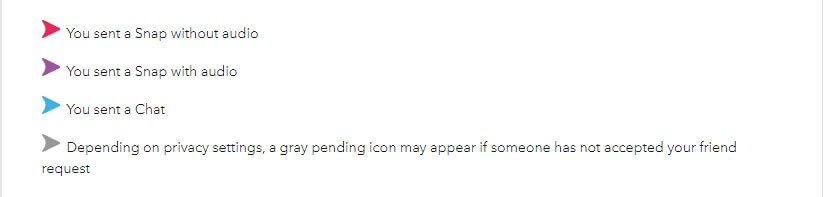
Opened icons:

Received icons:
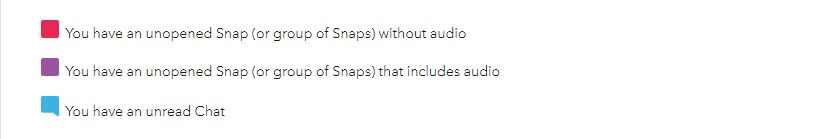
Viewed icons:
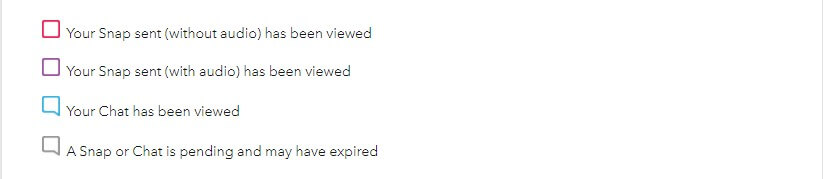
Screenshot icons:
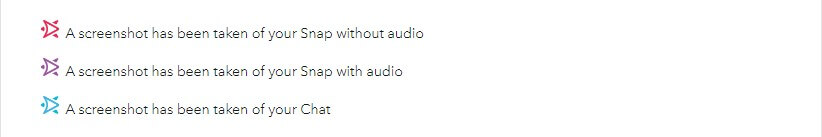
Replay icons:
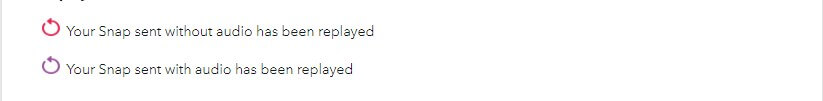
So it is a little difficult to open a Snap with knowing. Before 2020, you could use Airplane mode and delete app's cache to open a Snap without them getting a notification. Now it doesn't work. Snapchat plugs up the leak. For those who want to swipe half to check Snaps, it is impossible because when you tap on a Snap, then sender immediately gets an alert.
The best way to open a Snap without knowing is to use third-party monitoring apps. You can use them to see a Snap even without opening it. The best part of tools is that they will work in the background, keeping themselves hidden. Not only snaps but also chats, stories, and memories even in my eyes only can be easily accessed on someone's Snapchat.
There are many monitoring apps in the market you can choose, among which we recommend FoneWatcher Phone Monitoring for its incredible features, affordable price, and considerate customer service.

- Monitor 20+ soical apps like Snapchat, Facebook, Messenger, Instagram, WhatsApp, Discord, Telegram, TikTok, YouTube, etc.
- View text messages and call history on target phone.
- Track real-time lcoation, see location history and set up geofencing.
- Check browsing history and bookmarks to know your kid's Internet activities.
- Hidden recorder to record calls on by phone and messaging apps, phone screen, and phone surrounding live.
- Remotely activate microphone and phone camera. Take photos through the font and rear camera secretly.
- No root or jailreak. Simple installtion and user-friendly interface.
How to Open Someone's Snapchat without Them Knowing with FoneWatcher?
Step 1. Purchase a subscription. Then you will get your FoneWatcher account. Go to enjoy FoneWatcher advanced features.
Step 2. Follow the on-screen instruction to download and install FoneWatcher on the target device. Finish the configuration to enable all features available for your monitoring.

Step 3. After successful installation, you can leave the target phone and start to check someone's Snapchat activity withou them knowing. You can check all data on the monitored phone on a remote web control panel.

Conclusion
Common ways like airplane mode, deleting cache, or peeking don't work to opening a Snap without knowing. It is still possible to open it without them knowing via third-party apps, like FoneWatcher. But it's essential to uses the method responsibly and ethically. Always consider the impact on your relationships and trust with your friends. Respect the privacy and boundaries of others while enjoying your Snapchat experience.
 Phone Monitor
Phone Monitor Phone Track
Phone Track Social Media
Social Media Remote Control
Remote Control Parental Control
Parental Control Revealing Cheating
Revealing Cheating Alternatives Reviews
Alternatives Reviews iOS News
iOS News