As one of the fastest-growing platforms, Instagram has added numerous features over the years and one of them is Highlights. These are the tiny small circles that you see the first thing on someone's Instagram profile. Inside these compact rings are old and new stories that the user saved to be viewed by others at any time. But what if someone chooses to hide their highlights? And if that someone is your friend, kid, or partner, it can make you really suspicious of them.
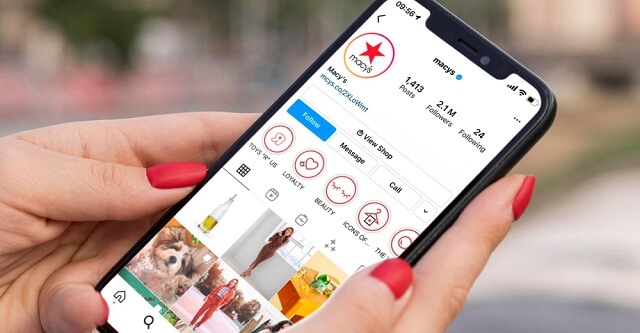
But don't worry we have got you covered!
In this guide, we'll explore all about Instagram highlights and how you can view someone's hidden Instagram Highlights without letting them know.
Part 1. What is an Instagram Story Highlight?
Highlights is an interesting feature on Instagram that lets you save and showcase your favorite stories in a separate section. You can save a group of stories related to a specific event in a highlight and store them permanently on your Instagram account. Unlike regular Instagram Stories that disappear after every 24 hours, Highlights are permanent and can be viewed by anyone who visits the user's profile.
Each highlight represents a different theme or topic, it can be anything from travel adventures to food experiences, fitness routines, special events, or anything else you want to share with the followers in a more long-lasting and organized way. The limit of one highlight is 100 photos or videos, though you can create as many highlights as possible.
Part 2. Why Do People Highlight Instagram Stories?
Since a story disappears after every 24 hours, making it a highlight can keep it permanently on the Instagram account to be viewed by future followers. There are various reasons people use Instagram highlights such as:
- Showcasing important content
- Sharing tips and tutorials
- Highlighting products and or services offered by the brand
- Sharing customer stories in a more prominent way
- Archiving valuable content
- Sharing memories from a specific trip, picnic, or event
- Highlighting important Questions and Answers related to a brand, topic, or event
- Sharing Podcast, Secrets, and more
Part 3. Can Instagram Highlights be Hidden? How to Hide it?
Yes, Instagram Highlights can be hidden if a user chooses to do so. To hide a Highlight on your profile, follow these simple steps:
- Open the Instagram app and go to your profile page.
- Tap on the "Story Highlights" section, which is located below your bio.
- Find the Highlight that you want to hide and tap and hold on to it.
- A menu will appear with options like "Edit Highlight," "Archive," and "Delete."
- Tap on the "Archive" option. This will remove the Highlight from your profile, making it hidden from public view.
- If you ever want to unhide the Highlight and make it visible again, you can do so by going to your archived Stories, selecting the Highlight, and tapping on the "Show on Profile" option.
Part 4. How Can You View Someone's Hidden Instagram Highlights?
For public profiles or accounts you follow, viewing their Highlights is a breeze. You can navigate to their profile, tap on the "Story Highlights" section, and explore the various themed collections they've created. However, once Instagram Highlights are set to hidden mode, you can't view them. So, if your loved ones have set their highlights to private or hidden mode and you're curious for some reason, it can be really frustrating sometimes.
But not anymore, as there are various online tools and third-party applications that are specifically designed for this purpose. These apps allow you to peek into your loved one's hidden Instagram highlights and among them one of the most trusted options is FoneWatcher, an app widely used by parents and partners.
Instagram Highlight Viewer - FoneWatcher
FoneWatcher provides a discreet way to explore private Instagram Highlights on your kids, friends, and spouse's accounts. The app's intuitive dashboard enables you to explore a wealth of information, including chats, notifications, posts, photos, Stories, and reels.
With FoneWatcher by your side, you can not only monitor Instagram activities but also other mobile activities. This app enables you to track your target mobile location, calls, messages, browsing history, TikTok & YouTube history, and other social media applications such as Facebook, WhatsApp, Snapchat, Viber, Discord, and more.
Built on the foundations of trust and transparency, FoneWatcher ensures that your family's privacy is safeguarded. Unlike other spying apps, FoneWatcher doesn't require jailbreaking or rooting thus keeping your data encrypted and accessible only to authorized users.

Features of FoneWatcher Instagram Tracker
- Explicit Content Detection: FoneWatcher's intelligent system comes with a keyword alarm that scans each and every text in the target mobile phone and provides alerts when inappropriate words or phrases are detected. This helps parents and guardians proactively address potential online risks and promote a safer digital environment for their loved ones.
- Surrounding Recording: With FoneWatcher's surrounding recording feature, users can anonymously record and listen to the surrounding sounds of the target device. This feature helps in understanding the context of your loved one's environment, ensuring their safety, and enabling you to be aware of potential risks.
- Geolocation Tracking: FoneWatcher helps you to stay informed about the real-time locations of your family members with FoneWatcher's geolocation tracking. This feature provides peace of mind, allowing you to know where your loved ones are at any given time and ensuring their safety.
- App Usage Analysis: FoneWatcher provides insight into the apps your target user uses the most. This feature allows you to understand their digital habits, assess the impact of certain apps, and encourage a healthy balance between online and offline activities.
- Remote Monitoring: FoneWatcher's remote access allows you to stay connected and informed even when you are in another city or country. This means you can always monitor your target device irrespective of the distance.
- Stealth Mode: Once installed, FoneWatcher operates discreetly and invisibly on the target device. This means the app remains hidden and does not display any icons or notifications. Consequently, you can monitor fearlessly and your target user won't be able to know about it.
How to use FoneWatcher to Check Instagram without Knowing?
1. Create an Account
Visit the FoneWatcher website (www.fonewatcher.com) and create an account with a valid email address. Select a suitable subscription plan that meets your monitoring needs.
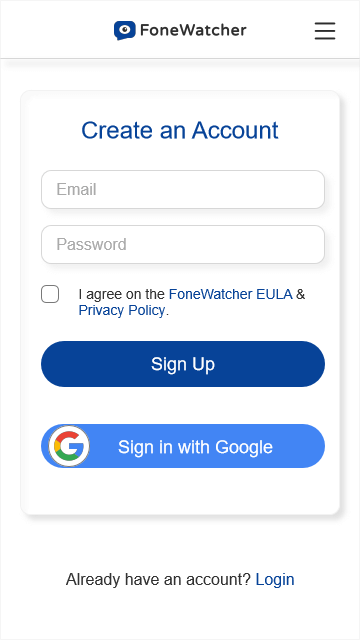
2. Download and Install the App
Access the target device and go to the FoneWatcher website on its web browser. Download the FoneWatcher app by tapping on the "Download" or "Get Started" button. Once the download is complete, open the app, and follow the on-screen instructions to install it on the target device.

3. Start Monitoring
Now log in to your FoneWatcher account from any web browser on your PC or mobile device. From the dashboard, you can access and explore the various monitoring features and gain insights into your loved one's digital activities.

Part 5. FAQs about Viewing Instagram Highlights
Q1. How to add highlights on Instagram?
- Adding highlights on Instagram is a simple process. After posting a Story, follow these steps to add it to your highlights:
- Go to your profile and tap on your profile picture, which displays your recent Story.
- Below the Story, you'll find the "Highlight" icon (a heart-shaped icon with a plus sign). Tap on it.
- A new window will appear, allowing you to create a new highlight or add the Story to an existing one.
- Choose a name for the highlight and tap "Add."
Q2. Can you see who viewed your Instagram highlights?
Indeed, it is possible to track who viewed your Instagram Highlights. Click on the highlight that you want to see who viewed it and tap on the "Seen By" option at the bottom left corner of the screen. Here you will see the people who have viewed your highlight.
Q3. How to delete highlights on Instagram?
If you wish to remove a highlight from your profile, follow these steps:
- Go to your profile and tap on the "Story Highlights" section.
- Find the highlight you want to delete and tap and hold on to it.
- A menu will appear with options like "Edit Highlight," "Archive," and "Delete."
- Tap on "Delete," and the highlight will be removed from your profile.
Q4. How to archive highlights on Instagram?
Instagram automatically archives your expired Stories, and you can access them by tapping on the "Archive" icon (a clock-shaped icon) on your profile. To archive a highlight:
- Go to your profile and tap on the "Story Highlights" section.
- Find the highlight you want to archive and tap and hold on to it.
- A menu will appear with options like "Edit Highlight," "Archive," and "Delete."
- Tap on "Archive," and the highlight will be moved to your archived stories.
Conclusion
In a nutshell, Instagram highlights are a permanent way to share stories with followers and visitors who visit your profile. However, some people may choose to hide their highlights or make them visible to specific people only. While there are numerous apps that claim to view these hidden highlights, not every app works effectively.
In the above blog post, we have listed one of the safest and most effective ways to view hidden highlights on your loved one's Instagram account without them knowing. FoneWatcher is one of the most trusted and reliable parental control monitoring solutions that allow you to track your kids, spouse, and friends' digital activities and ensure their safety online.
However, it is crucial to remember that while technology can help in monitoring, it should be used responsibly and with respect for privacy boundaries. A balance between staying informed and respecting personal space is key to building strong and trusting relationships.
 Phone Monitor
Phone Monitor Phone Track
Phone Track Social Media
Social Media Remote Control
Remote Control Parental Control
Parental Control Revealing Cheating
Revealing Cheating Alternatives Reviews
Alternatives Reviews iOS News
iOS News