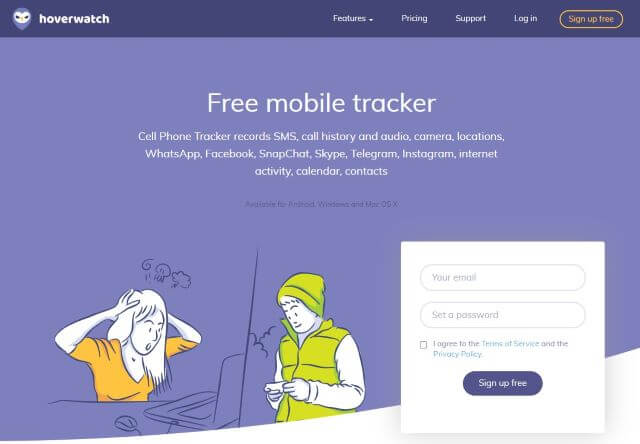
The Internet has become an integral part of our lives, offering numerous benefits while also bringing associated risks. As concerned parents, we continually seek to strike a balance in our children's online activities. However, there are times when children keep their mobile activities private, raising concerns about their digital well-being. In such situations, a parental monitoring app can be a valuable tool.
Yet, in a market flooded with options, finding the right one can be a daunting task. In today's review, we'll explore Hoverwatch, a spying app that offers essential features for digital surveillance. We'll delve into its pros and cons and user reviews so you can decide whether Hoverwatch is the right choice for you or not.
Part 1. What is Hoverwatch?
Hoverwatch is a powerful digital mobile monitoring application that has been helping parents and companies to keep an eye on the mobile activities of their children. It offers various monitoring features that provide significant information about your target user's mobile activities and whereabouts.
It works with a wide range of platforms such as Android, Windows, and Mac, but no iOS, making it a versatile monitoring application that caters to different monitoring needs of the user. What really sets apart the Hoverwatch is its simple and user-friendly interface and stealth mode that ensures effortless and discrete monitoring of the target device.
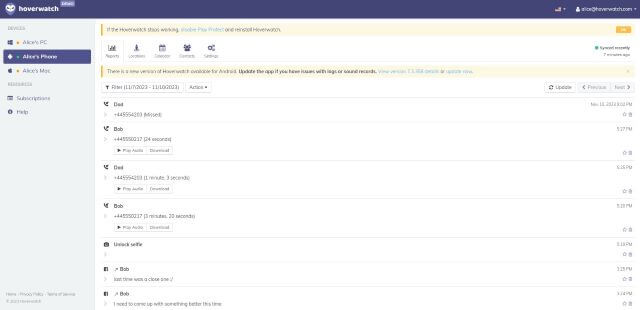
Part 2. Hoverwatch App Features
Hoverwatch enables you to remotely monitor the target device communication. You can read the text messages exchanged on the target phone and listen to all the calls. And if you don't have time to listen in real-time, Hoverwatch allows you to record the calls too.
In recent years, social media has become immensely popular with people using social platforms as their primary mode of communication. As a result, it has become crucial for monitoring apps to include social media monitoring capabilities. Hoverwatch rises to this challenge by offering monitoring for a range of important social media applications, including WhatsApp, WeChat, Facebook, Snapchat, Instagram, and more. This comprehensive approach ensures that users can stay well-informed about their target's interactions on these critical social platforms.
Hoverwatch comes with a built-in GPS tracker that tracks the target user's location in real-time and shows it on the dashboard. It also provides the location history of the target user, so you can know what places the target user visits daily.
All the browser history alongside the information such as search keywords, website link, and time of visit can be viewed by this app. This can enable you to know if your children are engaged in explicit content.
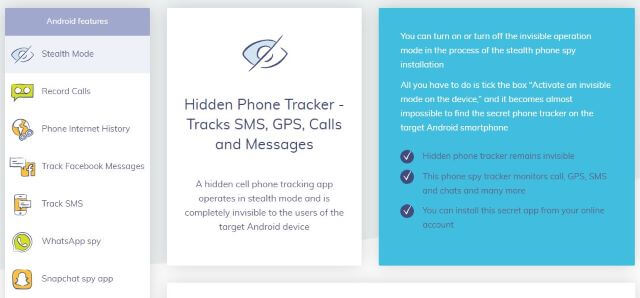
Part 3. How Do Users Rate the Hoverwatch?
Hoverwatch is a popular mobile monitoring app and has been gaining a lot of attention for its user-friendly interface and easy installation process. Overall it has gained more than 45% positive reviews on the internet and only 25% are negative, while the rest of them are average. Here is what users specifically like or dislike about this app.
Positive Reviews
User-friendly interface: Most of the users seem to be praising the intuitive interface of the dashboard that makes the monitoring process extremely straightforward and effortless. This user-friendly design ensures that even those with limited technical expertise can navigate the monitoring process with ease and efficiency.
Stealth mode: The app works completely in hidden mode. Once installed, you can easily hide it in the target mobile phone and the target device won't be able to detect it. This eliminates the risk of getting caught by the target user.
Compatibility: Hoverwatch is compatible with Android, Windows, and even Mac, making it easier to monitor multiple devices without purchasing a new app.
Negative Reviews
Drain battery: Despite operating discreetly in the background, it has been observed to consume a significant amount of battery. This can potentially raise suspicions and compromise the hidden nature of the monitoring process.
Doesn't work as promised: Some users have expressed disappointment in Hoverwatch's performance, noting that it does not consistently deliver on its promised features and functionalities. They asked for support from customer service but rarely got help.
Part 4. Price Plans for Hoverwatch
Hoverwatch has a variety of different price plans for different users. Here is a comprehensive breakdown of these plans:
Personal - Track 1 device
- 1 month - $24.95
- 3 months - $59.95
- 12 months - $99.95
Professional - Track 5 devices, $9.99 per device / per month
- 1 month - $44.95
- 3 months - $99.95
- 12 months - $199.95
Business - Track 25 devices, $6.00 per device / per month
- 1 month - $149.95
- 3 months - $299.95
- 12 months - $499.95
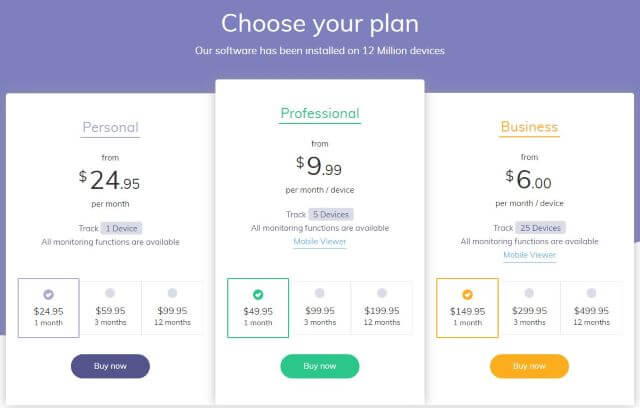
Part 5. Pros and Cons of Hoverwatch
Prominent Pros
- Budget-friendly as compared to other apps.
- Live location tracking.
- Monitor important social media applications.
- User-friendly interface.
- Compatible with Android, Windows, and Mac.
Noteworthy Cons
- Not compatible with iOS devices.
- Limited monitoring features.
- Drain target user's mobile battery.
- Most information about the browsing history isn't accurate.
- Some bugs need to be fixed.
Part 6. How Does Hoverwatch Work?
Step 1. Register an account
To start the monitoring with Hoverwatch you need to register yourself at the official website. After that, you will be asked to purchase a premium plan to use the advanced monitoring features. There are three different plans, you can choose one that fulfills your needs.
Step 2. Install the app on the target device
Once you've chosen your plan, the next step is to set up the app on the target device. Install the app on the target device and follow the instructions to complete the configuration process. You will need to grant some permissions and once done the app will undergo the stealth mode.
Step 3. Start to monitor the data on the dashboard
Once the app is successfully installed on the target device, you can begin monitoring on the Hoverwatch dashboard. You can access the information coming from the target device sorted in tabs. Navigate to these tabs to view the desired information.
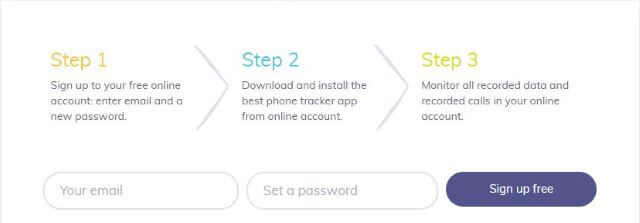
Part 7. Hoverwatch vs FoneWatcher
Basic and Advanced Features
When it comes to features Hoverwatch offers only basic monitoring features that enable you to view only fundamental activities of the target device like location, calls, messages, and a few social media applications activities.
On the other hand, FoneWatcher offers more advanced features that provide a more enhanced monitoring experience. With FoneWatcher you can set boundaries, and alerts, block content, and even have access to the target's surroundings.

Screen Recording
Another feature that makes FoneWatcher better than Hoverwatch is screen recording. Sometimes only a screenshot can't be enough and we might need to record the screen of the target device to get significant information. FoneWatcher allows you to record the screen of the target device for up to 5 minutes so you can save the essential information on your mobile phone.
Surrounding Recording
With FoneWatcher you can effortlessly enable the camera and microphone on the target device. This can help you to know what kind of people your children meet and what they talk about. This feature can greatly help you to know about the offline interactions of the target user.
Geofencing
While Hoverwatch simply monitors the target mobile phone location, FoneWatcher provides a more versatile location monitoring experience with its advanced geofencing feature. This feature enables you to set a boundary on the target device and it will provide you alerts when the target user goes outside of the boundary. This can significantly help you to get alerts when your children enter a dangerous or prohibited area.
Keyword Alerts
Another feature that makes FoneWatcher a better choice than Hoverwatch is its ability to detect inappropriate and explicit content. FoneWatcher allows the user to set the keyword alerts on the target mobile phone and then scan all the incoming and outgoing data against these keywords. This can help the user to get an alert when the target user is surfing explicit content or engaged in adult conversations.
TikTok and YouTube Monitoring
Although YouTube and TikTok have strict content policies, children usually stumble upon explicit or inappropriate content on these platforms which can pique their curiosity and lead them to search for this type of content. FoneWatchers enables you to view the watch history of target users' YouTube and TikTok applications so you can know what kind of content they are watching online and take timely action.
Head to Head Comparison of FoneWatcher and Hoverwatch
| FoneWatcher | Hoverwatch | |
|---|---|---|
Social Media Monitoring |
30+ applications |
9 applications |
iOS Monitoring Features |
Limited features without jailbreak |
Not compatible with iOS devices |
Customer Service |
Detailed support |
Limited |
iOS Monitoring Features |
Limited features without jailbreak |
Extensive with jailbreak |
Customer Service |
Detailed support |
Limited |
Screenshot |
||
Calls Recording |
||
Messages Monitoring |
||
Browser History |
||
Multimedia Files |
||
Contacts |
||
Discord Monitoring |
||
TikTok and YouTube Monitoring |
||
Screen Recording |
||
Messenger Monitoring |
||
Surrounding Recording |
||
Geofencing |
||
Data Export |
Conclusion
Hoverwatch is a valuable monitoring app with its a user-friendly interface and budget-friendly pricing. However, it may not offer as many advanced features as some other solutions. When considering parental control apps, it's essential to weigh the available features against your monitoring needs.
While Hoverwatch is a solid choice, if you require advanced features like social media monitoring, screen recording, and geofencing, FoneWatcher stands out as a more comprehensive and feature-rich option for your digital monitoring needs.
 Phone Monitor
Phone Monitor Phone Track
Phone Track Social Media
Social Media Remote Control
Remote Control Parental Control
Parental Control Revealing Cheating
Revealing Cheating Alternatives Reviews
Alternatives Reviews iOS News
iOS News