If you're looking for a way to keep tabs on your loved ones' online activities, you might have heard of FoneWatcher. However, the massive amount of conflicted reviews about the solution can be overwhelming. Some sing its praises, while others seem downright critical. So if you are looking for an honest review that can help you make the right decision you're at the right place.
In this blog post, we'll provide you with a refreshingly honest review of FoneWatcher and its products and whether it is suitable for you or not. So let's get started!

Part 1. What is FoneWatcher?
FoneWatcher is a trustworthy mobile monitoring and tracking solution with a strong user base of more than one million users. Since its beginning, it has had a clear vision to help build a harmonious relationship for empowering parents and partners to keep track of their loved one's mobile phone activity without breaching their privacy and security. Over time, it has attracted a growing global user base and built its reputation as one of the best phone monitoring solutions in the world.
FoneWatcher offers four phone monitoring apps such as FoneWatcher for Android, FoneWatcher for iOS, FoneWatcher for iCloud, and FoneWatcher for WhatsApp. Each app offers a wide array of features that enable the user to monitor their target user's mobile phone activities.
1. Android Monitoring (No Root)
FoneWatcher for Android is their top-of-the-line and the most traditional software monitoring solution that allows the users to track their target user's Android mobile phone. With this app, parents and spouses can monitor calls and messages, multimedia files, locations, and social media platforms on their children and partners.

2. iOS Monitoring (Without Jailbreak)
While FoneWatcher for Android monitors Android mobile phones, FoneWatcher for iOS is designed to track iPhone and iPad activities. If your children or spouses have an iPhone or iPad, FoneWatcher for iOS can help you keep an eye on their activities. It helps you track the iMessage, calls, location, social media apps, voice memos, phone files, and more.

3. iCloud Monitoring (Without Installing Software)
Fonwatcher for iCloud is a monitoring solution for iPhone that helps to view files on iCloud, track location, and remote monitoring. It can also help us download files, pictures, and videos from iCloud and provide access to regular iCloud backup. Moreover, iCloud monitoring ensures the tracking of digital activities without any installation on target devices.

4. WhatsApp Monitoring
FoneWatcher for WhatsApp is a WhatsApp tracker app that works on Android and tracks all the WhatsApp chats, calls, and statuses on the target mobile phone. One of the best features of this app is that it allows users to record WhatsApp calls and view deleted statuses. What's more, you can track WhatsApp, WhatsApp Business, and GB WhatsApp. Everything on official WhatsApp and WhatsApp mod can be accessed in one FoneWatcher.

Part 2. Comprehensive Features Offered by FoneWatcher
Read Text Messages (SMS/MMS):
FoneWatcher comes with a built-in SMS tracker that monitors all the messages on the target mobile phone. You can easily read the sent and received messages even the deleted ones without any hassle.
Monitor Calls History and Conversations:
You can find out who they call, who calls them, and what they are talking about. FoneWatcher is a call tracker that lets you view incoming, outgoing, and deleted call history with detailed contact names, phone numbers, date and time, and duration. You can activate the microphone remotely to record calls and listen to call conversations. You cannot miss any details.
Note: Calls recording feature is only available for monitoring Android OS devices.
Phone Location Tracking:
FoneWatcher also has a built-in GPS location tracker that allows you to see the real-time location as well as location history of the target device in map and list view. This can help you track the target phone location and know about the whereabouts of your children and spouse and what kind of places they visit daily. Besides, FoneWatcher also has a Geofencing feature that enables you to set boundaries on the map so you can get alerts when the target device enters or leaves specific areas. Wi-Fi logger can be tracked for your indoor location tracking.
Note: Real-time location tracking, Geo-fencing, and Wi-Fi tracking are only available for monitoring Android OS devices.
Monitor Social Media & Instant Messengers:
Social media platforms such as Facebook, Instagram, Snapchat, YouTube, and TikTok and instant messengers like WhatsApp, Telegram, Skype, iMessage, and Discord have taken the world by storm and now people prefer these platforms to communicate and share images, audio, and videos. Thankfully, FoneWatcher enables you to monitor more than 20 social media apps on the target device, their inbound and outbound communication, and any multimedia files they are sharing or downloading on these platforms.
Note: WhatsApp, Viber, Kik, LINE, WeChat, and QQ are available for monitoring both Android OS and iOS devices. Other social app monitoring is only available for Android OS.

Record Screen and Surrounding:
Besides call recording, you can record calls on messaging apps. FoneWatcher also helps you to record the screen of your children's and spouse's phone. Apart from this feature, it can also record the live surroundings of the target phones, so that you would be well aware of their offline activities. FoneWatcher also allows you to take a screenshot of your target device screen so you can record their chats and browser history on your mobile phone and use it as evidence to confront them.
Note: Phone calls/screen/environment recording and screenshot capturing are only available for monitoring Android OS devices.
Instant Alerts for Keywords Tracking & Geo-fencing:
FoneWatcher allows you to create a list of sensitive words such as "sex", "drug", "bully" and "drink". When Explicit content is detected on your children's phone, you will receive email notifications. Geo-fencing setup can also let you receive alerts when the person gets in or out of the zone.
Note: Keywords detecting and geo-fencing alerts are only available for monitoring Android OS devices.
View Photos and Videos:
You can view all photos and videos stored on your loved one's phone. Moreover, you can turn on the phone camera to take photos using the front camera or rear camera.
Note: Videos are only shown in thumbnails for you to preview. The camera activating feature is only available for monitoring Android OS devices.
Keylogger:
FoneWatcher is also regarded as a keylogger that records every keystroke your children or spouse type on their Android phone and provides alerts when they type inappropriate words on their message board and search bar. It can help you detect explicit content so you can take immediate action to protect your kids from watching inappropriate content.
Note: The Keylogger feature is only available for monitoring Android OS devices.
Check Internet Activities:
You can check what they search for on browsers. See what websites they visit, what webpages they view, and when and how often your children browse with specific URLs. You can even see their private browsing history on browsers. If you're wondering what kind of content your children are watching on TikTok or YouTube, FoneWatcher helps you to track YouTube and TikTok watch and search history.
Note: Private searching history, YouTube and TikTok history are only available for monitoring Android OS devices. Safari history and bookmarks may be not that effective on iOS 13 and above.
Check Notifications and Phone Files:
If you want to go beyond the calls, messages, social media platforms, and those mentioned above, FoneWatcher has got you covered. It provides access to all the notifications, contacts, events, reminders, calendars, app library, app usage, and more files saved on the target device.
Invisible and Hidden Mode:
You can monitor your child or spouse without them knowing for FoneWatcher is invisible and running in the background.
Remote Control:
FoneWatcher provides you with a remote web control panel with a user-friendly interface. You can check all monitored data on the dashboard on any browser with your FoneWatcher account. You can also download the chosen data and keep them on your own device.
Part 3. Is FoneWatcher Worth Your Investment?
| 1-Month Plan | 3-Month Plan | 1-Year Plan | |
|---|---|---|---|
|
FoneWatcher for Android |
$29.99/month |
$16.65/month |
$8.32/month |
|
FoneWatcher for iOS |
$39.99/month |
$19.98/month |
$9.16/month |
|
FoneWatcher for iCloud |
$29.99/month |
$16.65/month |
$8.32/month |
|
FoneWatcher for WhatsApp |
$19.99/month |
$13.32/month |
$7.49/month |
Part 4. Pros and Cons of FoneWatcher
Pros That Stand Out
Noteworthy Cons
Part 5. Real User Feedback
I believe that FoneWatcher is an ideal solution for parents in 2023. It's more of a surveillance camera than a monitoring tool. Although it doesn't have the ability to monitor multiple devices, its compatibility with iOS and Android makes it a better choice than other monitoring apps.
It has a wide range of features and an easy-to-use dashboard. Unlike other apps that offer limited monitoring features, FoneWatcher monitors almost every stroke on the target device and provides real-time updates anonymously.
Part 6. How Does FoneWatcher Work? (Step-by-Step Guide)
It is a straightforward and effortless process taking only a few minutes to enjoy FoneWatcher's rich monitoring features. FoneWatcher provides multiple solutions for mobile monitoring and tracking. Each monitoring method has nuance in installation. The same thing at the very beginning is that you first need to subscribe and create an account and install the app in order to monitor the target device. Here is a step-by-step guide to set up FoneWatcher and start monitoring.
Step 1. Subscribe and create an account
The first step includes having an official FoneWatcher account to unlock the features. Purchase a subscription using a valid email address. You will receive an email including your original account and password, subscription details, setup guide, and support team info.
For Android Monitoring
Step 2. Download and install FoneWatcher APK
Get the link to download and install the app on your target Android mobile phone. Follow the setup guide and configure the app. Once finished, close the app and leave the target device. The app will automatically go into stealth mode and the target user will not be able to detect it.

Step 3. Start Android monitoring
Go to the browser login to your FoneWatcher account, open the dashboard, and start monitoring the target device.

For iOS Monitoring
To Monitor iPhone/iPad with FoneWatcher, you need to get a favor of a PC or Mac with a USB cable. FoneWatcher for iOS Monitoring is a PC-based software.
Step 2. Download and install FoneWatcher on a computer
Get the link to download and install the app on a computer. Follow the setup guide and configure the app. You can choose whether to hide the desktop app or not. Connect the phone you want to monitor with a USB cable.

Step 3. Start iOS monitoring
On the computer where you have installed FoneWatcher, you can open FoneWatcher desktop panel to check data on the monitored phone. If you let the app work invisibly, wake up the app from the web panel by logging into your account to have access to information on the target device.

For iCloud Sync
Step 2. Verify the target iCloud credentials
You can monitor iPhone/iPad through iCloud by getting the basic and important data without installing apps. On FoneWatcher panel, simply enter the target iCloud ID and password.
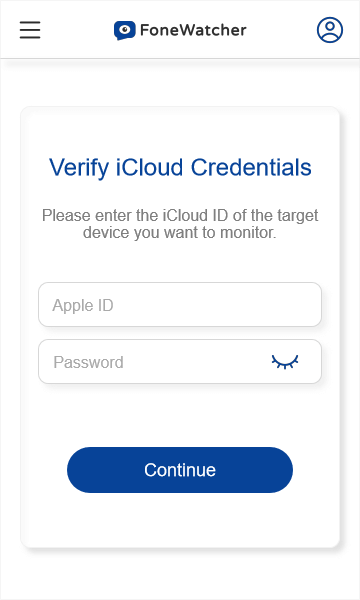
Step 3. Start iOS monitoring through iCloud
FoneWatcher will sync data on the target phone where iCloud is enabled. You can check locations, contacts, photos, videos, calendars, reminders, notes, and data recently deleted. File on iCloud Drive can also be accessed. You can monitor them online or export them to your own device.
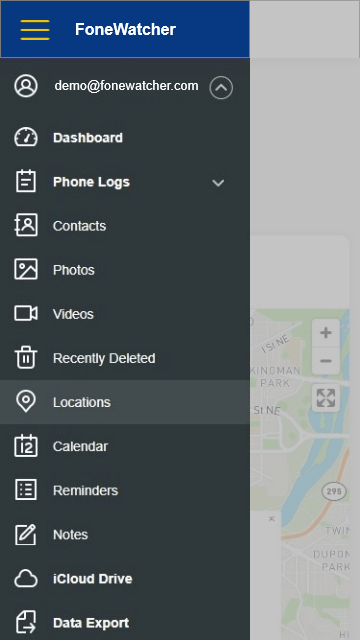
For WhatsApp Tracking
Step 2. Download and install WhatsApp Tracker APK
Get the address to download and install FoneWatcher on your target Android mobile where WhatsApp is installed. Follow the setup guide and finish configurations. The app will automatically go into hidden mode and you can leave the phone.

Step 3. Start WhatsApp monitoring
Go to the browser and log in to your FoneWatcher account, open the dashboard, and start monitoring the WhatsApp account on the target Android phone. FoneWatcher WhatsApp Tracker can track data on WhatsApp, WhatsApp Business, and GB WhatsApp. You can monitor WhatsApp chats, voice messages, call history, audio and video calls, photos and videos, and status. You can also detect keywords and get notifications, set up limited time, and check WhatsApp activities.
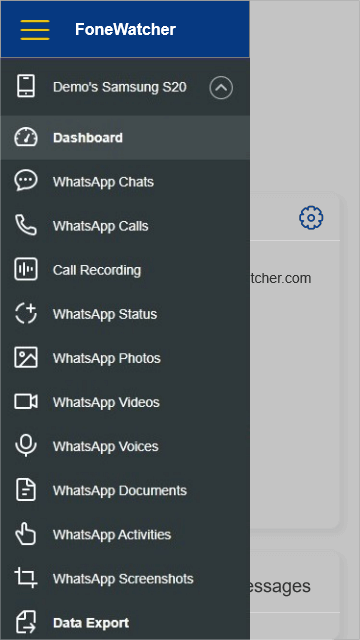
Part 7. Requirements for FoneWatcher Phone Monitoring
It is important to note that the requirements for FoneWatcher may vary depending on the target device's operating system (Android or iOS) and your needs. Make sure that FoneWatcher is compatible with the device you want to monitor.
FoneWatcher for Android Devices:
- Compatible with versions: Android 6.0+.
- Physical access to the target phone at least once to download and install the app.
- Connect the target phone to the active Internet via Wi-Fi or cellular data.
- No root is needed but for both rooted and unrooted Android devices.
- Enable permissions and disable all antivirus and firewalls on the target phone.
FoneWatcher for iOS Devices:
- Compatible with versions: iOS 9.0+.
- Physical access to the target phone at least once.
- No jailbreak is required but for iPhone/iPad non-jailbroken and jailbroken.
- PC-based products, USB connected for the first time.
- Available for both Windows PCs and Macs.
- Connect computer and iPhone/iPad to the same Wi-Fi network for data sync.
FoneWatcher for Syncing iCloud:
- Compatible with versions: All iOS versions.
- Remote monitoring without software installation.
- Know the target iCloud ID and password .
- No physical access unless the iCloud backup feature is not activated on the monitored device or 2FA enabled.
- Connect the target phone to the active Internet via Wi-Fi or cellular data.
FoneWatcher for WhatsApp Messenger:
- Compatible with versions: Android 6.0+.
- Physical access to the target phone at least once.
- Connect the target phone to the active Internet via Wi-Fi or cellular data.
Part 8. Things You Might Wonder About FoneWatcher
Q1. Is There a Legal Risk in Using FoneWatcher for Monitoring?
No, FoneWatcher is designed only for legal monitoring of the kids and parents' activities. It is crucial for the user to abide by the law and remain within legal boundaries when using the app as FoneWatcher doesn't support any illegal or unethical activities.
Q2. How Reliable Is FoneWatcher?
FoneWatcher is a 100% reliable app. It keeps your data encrypted and no one else has access to your data except you. You can use it without worrying about the leakage of your data.
Q3. Does FoneWatcher Function When the Target Phone Is Turned Off?
No, like any other monitoring app, FoneWatcher also needs the target mobile phone turned on and connected to the internet in order to function properly. If the mobile is turned off or isn't connected to the internet it won't be able to collect data and provide real-time updates.
Q4. Is FoneWatcher a Safe and Secure Choice?
Yes, FoneWatcher is a safe and secure parental monitoring solution when used responsibly and under legal boundaries. It doesn't require jailbreaking or rooting to access the target device and works under stealth mode so that the target user can't come to know it.
FoneWatcher Reviews: Final Thoughts
FoneWatcher is truly an amazing and reliable app for those who want a trustworthy mobile monitoring and parental control solution to monitor their kids' or spouse's online activities. With its wide range of features, you can effortlessly view their messages, social media activities, multimedia files, and location. You can get a detailed summary of their browser history and take action to protect them from online threats. So, if you want to keep tabs on your children's or spouse's activities, install FoneWatcher today and take advantage of this excellent app.
 Phone Monitor
Phone Monitor Phone Track
Phone Track Social Media
Social Media Remote Control
Remote Control Parental Control
Parental Control Revealing Cheating
Revealing Cheating Alternatives Reviews
Alternatives Reviews iOS News
iOS News