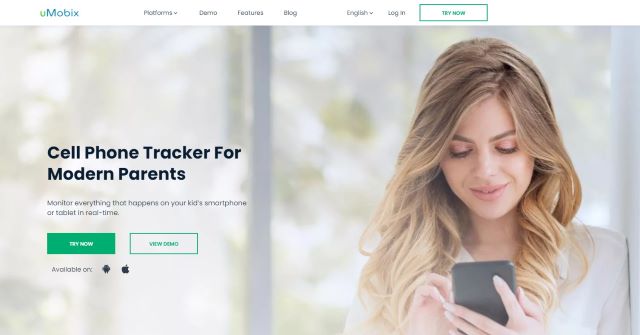
As the online threats have increased in recent years, the spying apps have taken the world by storm. They offer features that promise to help you watch over your loved ones and protect them from potential dangers in the digital world. However, not all the apps actually work as they are advertised.
To ensure you choose the right monitoring solution, we're here to review Umobix, a popular spying app. We'll take a closer look at how Umobix works, its actual features, and customer reviews, and even compare it to one of the most reliable spying apps, FoneWatcher.
So, let's get started!
Part 1. What is Umobix?
Umobix is a modern mobile monitoring application that was developed to help people track their loved one's activities on their mobile phones so that they can prevent them from watching explicit content and protect them from cyberbullying. Although the app was launched in 2020, it has developed a promising user base and reputation in the industry.
The main reason behind its success is its reasonable price, compatibility with both Android and iOS, easy installation, and user-friendly interface. Moreover, it comes with a wide range of monitoring features that help you get a detailed perception of what target users do on their mobile.
You can use it for a variety of purposes such as monitoring children's activities so that you can control their device usage time and prevent them from watching explicit content on the internet. It can also come in handy when you want to catch a cheating spouse or partner. Businesses also use this app to monitor their employees' mobile usage.
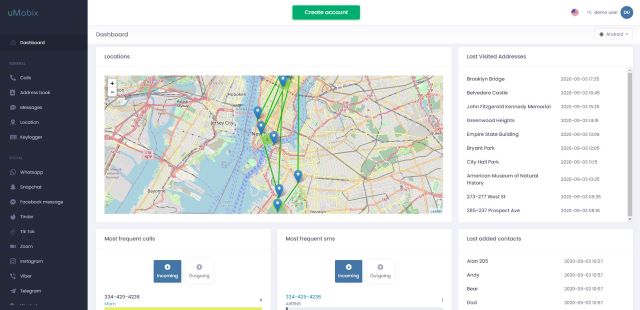
Part 2. Umobix App Features
Call Logs
Umobix tracks every call made or received on the target mobile phone and provides a detailed log of these calls with the duration, called ID, and timestamp. If the number is not saved on the target device, it provides the full number. You can also see whether it was a received call, missed call, or dialed from the target device.
Messages Log
Just like calls, Umobix also monitors all the messages on the target device. You can read all the sent and received messages alongside the contact ID of the other person. However, you can't read the messages that are deleted by the target user.
Social Media Applications
Umobix provides unlimited access to the social media applications and dating apps installed on the target device. You can effortlessly read all the messages as well as view the multimedia files such as images, videos, audio messages, and videos shared on these platforms in the conversations. This provides you with enough information to catch a cheating spouse or detect cyberbullying.
Location
Umobix keeps a consistent track of all the locations/places that the target device has visited. It has a built-in GPS tracker that tracks the real-time location of the target device, so you can always know where the target user is present.
Geo_Finder
Sometimes tracking the location is not as you're not always monitoring the location on the Umobix dashboard. To solve this problem, Umobix comes with an advanced feature that lets you mark some areas on the map and it provides alerts when the target user enters or leaves that area.
Keylogger
Apart from monitoring calls, messages, and social media activities, Umobix also keeps track of everything typed on the target device. So, if there are messages that the user typed but not sent you can read them in the keylogger. What's more, you can also get access to the notes that the user saved on his mobile phone.
Apps Log
Umobix also provides a log of all the apps installed on the target device along with the usage time. This can help you to know which apps your child or partner uses frequently and whether you should restrict them or not.
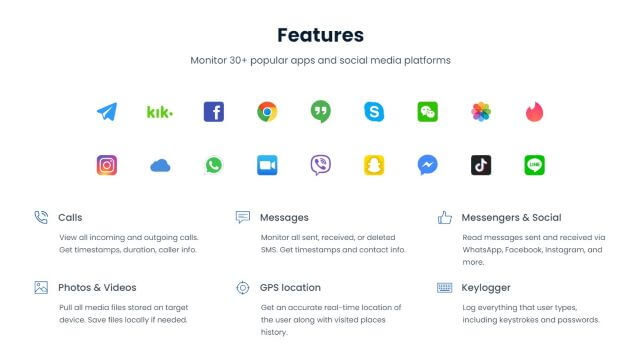
Part 3. How Do Users Rate the Umobix App?
When it comes to customer rating, Umobix has gathered a large amount of positive reviews due to its excellent customer support and performance. However, there are negative reviews complaining about the poor functionality of the app. Here is what the user says about this app.
Positive Reviews
Active Customer Support: One of the biggest advantages of this app is it provides active customer support. If you're facing issues in installing the app or there are bugs, you will get instant help from their staff and they will walk you through every step until your problem is resolved.
Real-time monitoring: The app monitors the target user activities in real time so you can immediately know if your children are in danger.
Social media tracking: By tracking the social media conversations of the target device, users can detect cyberbullying and take action to protect their children.
Negative Reviews
No refund: Although their customer support is active and solves your issues, in any case, they won't refund your money. So, if your app is not working and you want to choose another app you'll not get your money back.
Auto Renewal: Some users reported that the company charged them even after their subscription ended and they won't refund them when asked. This puts the customer's money at risk if they don't want to use the app for a long time.
Part 4. Price Plans for Umobix
Umobix offers different price plans for both Android and iOS that cater to various monitoring needs of the customers. Here is a comprehensive breakdown of the pricing plans of the Umobix app.
For iOS
- 1 month - $49.99
- 3 months - $79.99
- 12 months - $149.99
For Android
- 1 month - $59.99
- 3 month - $99.99
- 12 month - $179.99
Part 5. Pros and Cons of Umobix
Prominent Pros
- Monitor the surroundings of the target device
- Offer real-time updates
- Remotely track target device
- Provide excellent customer support
- Provide access to all the messages and calls
- Monitor social media and dating apps
Noteworthy Cons
- Don't provide a refund
- No free trial
- No bookmark information in the browser history
- Limited iOS monitoring features
- Consume battery
- iOS installation is challenging
Part 6. How Does Umobix Work?
Step 1. Create account
Go to Umobix official site and create an account by clicking on the "Try it now" button. Purchase a price plan according to your needs.
Step 2. Install the app
Next, download the APK file and install the app on the target device. Configure the app following the on-screen instructions and leave the target device.
Step 3. Start Tracking activities
Now, log in to your Umobix account and start viewing the target user activities on the control panel.
Part 7. Umobix vs FoneWatcher
Undoubtedly, Umobix is a wonderful mobile monitoring app that enables you to look into your loved one's digital world, but it has its own limitations. There are better apps in the market that provide a more advanced monitoring experience at a lower price. One such app is FoneWatcher which has been leading the monitoring industry for many years. Want to know why? Let's have a look!
Advanced Social Media Monitoring
Umobix allows you to only read the messages and view the multimedia files shared in the chats on social media. But FoneWatcher provides a more comprehensive overview of what your loved ones do on social media alongside the chatting. It provides a deeper insight into their posts, likes, comments, status, stories, and streaks on social media platforms. This enables you to know about everything they do on these applications.
iOS Monitoring
FoneWatcher offers more advanced features for iOS device monitoring as compared to Umobix. What's more, you can also track iPads as well as iCloud with Fonewatcher and track your children's activities on their iPads.
TikTok and YouTube Tracking
Another reason why FoneWatcher is a better choice than Umobix is, it provides you access to your target user's watch history on YouTube and TikTok. You can view what videos they searched on these platforms and what videos they watched. This can enable you to know if your children are watching explicit content on these platforms.
Refund Policy
FoneWatcher offers a free trial as well as a complete refund of your policy if you're not satisfied with the app's functionality. They also provide you free of cost assistance if you face any issues during your subscription period. Although Umobix also provides customer support, they don't refund your money at all.
Record Calls
If you don't have time to listen to the calls in real-time, FoneWatcher offers flexibility by recording the calls. You can download the recorded calls from the dashboard and listen to them any time, making it an excellent choice for those busy parents and partners.

Conclusion
In conclusion, Umobix is an incredible app with advanced monitoring features that enable you to get a comprehensive overview of your children, partners, and employees' online activities. It provides excellent customer service and is very effortless to use, but it does have some limitations. For instance, it doesn't provide any information about the social media activities, TikTok and YouTube watch history of the target user.
If you want to get a better and more advanced monitoring experience, we would highly recommend FoneWatcher. It comes with a wide array of features that enables you to monitor each and every app on your target device along with YouTube and TikTok, so you can know all about your target user without missing a single thing.
 Phone Monitor
Phone Monitor Phone Track
Phone Track Social Media
Social Media Remote Control
Remote Control Parental Control
Parental Control Revealing Cheating
Revealing Cheating Alternatives Reviews
Alternatives Reviews iOS News
iOS News