WhatsApp, with its user-friendly interface and global reach, boasts over two billion users worldwide, standing as one of the most popular messaging platforms. However, as more of our personal and sensitive information get shared through WhatsApp, concerns about privacy and security have arisen.
Is WhatsApp truly safe to use? In this article, we will go through every detail to examine the question "Is WhatsApp Safe?" to provide you with valuable tips on how to keep safe on WhatsApp.
Part 1. Is WhatsApp Secure?
WhatsApp undoubtedly brings a huge change to how we communicate, allowing us to send text messages, voice recordings, images, videos, and even make voice and video calls. End-to-end encryption is the foundation of WhatsApp security. This means that only the sender and the intended recipient can access the messages, making it incredibly difficult for anyone else, including hackers and even WhatsApp itself, to intercept and decipher these messages.

Besides the basic end-to-end encryption feature, the parent company Meta implements more privacy measures on WhatsApp in order to enhance deeper privacy protection. WhatsApp has taken several steps to enhance user privacy and security:
Two-Step Verification
Two-step verification adds an extra layer of security to your account. By setting up a PIN, even if someone gains access to your phone number, they won't be able to activate your account without the PIN.
Biometric Authentication
For an added layer of protection, WhatsApp allows users to enable biometric authentication, such as fingerprint or face recognition, to access the app.
Disappearing Messages
WhatsApp introduced the "disappearing messages" feature, allowing users to set a timer after which messages in a chat will be automatically deleted. This feature is especially useful for those who value ephemeral conversations.
Blocked Contacts
Users can block unwanted contacts and even report spam. This ensures that you have control over who can communicate with you on the platform.
Chat Lock
WhatsApp released a new feature for WhatsApp chat privacy and security. People can lock an individual or group chat by Chat Lock. For those who may share their phones to someone else, WhatsApp Chat Lock feature can give an extra privacy protection.
Part 2. Is WhatsApp Safe from Hackers?
As we mentioned above, end-to-end encryption feature on WhatsApp can defend people from hackers to some extent. However, no one can 100% guarantee it. For hackers who cannot access the phone where WhatsApp installed, it might be difficult if the users watch out. But some monitoring apps can be installed on the target phone. Generally, these apps runs in a stealth mode, so that people can access someone's WhatsApp without them knowing.

- Read individual and group WhatsApp chats without knowing, including voice messages, images, emojis, gifs, and files.
- View both public and private WhatsApp status.
- Check WhatsApp call history and record WhatsApp video and voice calls.
- Watch and download WhatsApp photos and videos.
- Take screenshots on WhatsApp automatically to know everyting happened on WhatsApp.
Hackers will not give up if they intend to hack WhatsApp account. They still try to hack your account by getting your password. If you use a weak and easy-to-guess password, they will break into your WhatsApp account easily. They can also fake a message with a hacking link. If you open the mod link, you may lose the safety for your WhatsApp account.
Part 3. Is WhatsApp Safe for Kids?
WhatsApp itself is safe for kids as a messaging app to keep children in touch with friends ans parents. However, it is also a popular, open, and cross-platform social app. Kids will be at risks of strangers, cyberbullies, WhatsApp scams, WhatsApp porn and sexting on WhatsApp. From this expect, it is unsafe for children and parents need to make aware of these potential threats.
Parents have the possibility to monitor kids' activities on WhatsApp. They need to know what kids talk about, who kids communicate with and how long kids spent on WhatsApp. Filter the sensitive WhatsApp content and block websites and apps. Limit WhatsApp screen time to forster good using habbit. A WhatsApp parental control app will be parents' best assistant.
Part 4. Risks for WhatsApp Safety
Is there any threat that will damage WhatsApp security? Of course! While WhatsApp has implemented various security measures, it's essential to be aware of potential privacy concerns:
Data Sharing with Facebook
In 2014, WhatsApp was acquired by Facebook, raising concerns about data sharing between the two platforms. While WhatsApp claims that it doesn't share personal messages with Facebook, it does share some user data, such as phone numbers and usage patterns.
Backups on Cloud Services
WhatsApp offers the option to back up your chats on cloud services like Google Drive and iCloud. While this is convenient, it's important to note that these backups might not be as secure as the end-to-end encrypted messages within the app.
Phishing and Scams
As with any online platform, there's always a risk of phishing attacks and scams. Users should be cautious of suspicious links, messages, or requests for personal information.
Part 5. How to Keep WhatsApp Private and Secure?
Though WhatsApp takes many actions to keep WhatsApp safe, you also can take some steps to keep your WhatsApp account more private and secure:
- Keep the App Updated: Regularly update your WhatsApp app to ensure you have the latest security patches and features.
- Enable Two-Step Verification: Activate two-step verification to prevent unauthorized access to your account.
- Enable End-to-End Encryption for Backup: WhatsApp backup on Google Drive or iCloud is not end-to-end encrypted by default. You should enable the encryption feature from the Settings.
- Log out Web WhatsApp When Leaving: Web WhatsApp is relatively separate from WhatsApp app. It will sync your messages and chat. So you need to log out automatically when leaving the computer.
- Be Cautious of Unknown Contacts: Avoid adding or interacting with unknown contacts. Be wary of unsolicited messages or requests.
- Avoid Sharing Sensitive Information: Refrain from sharing sensitive personal information through the app, such as financial details or passwords.
- Secure Your Device: Use strong, unique passwords for your device and enable biometric authentication for an added layer of security.
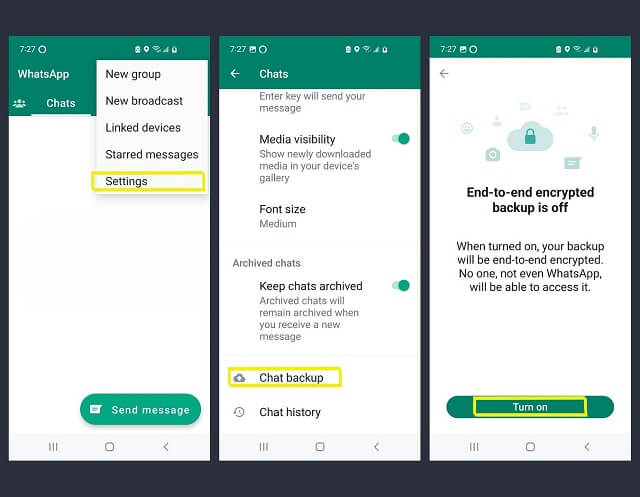
Conclusion
In conclusion, WhatsApp offers a range of privacy and security features that contribute to a safe messaging experience. However, it's crucial to remain vigilant and follow best practices to ensure your personal information stays protected. By implementing measures like two-step verification, being cautious of unknown contacts, and avoiding sharing sensitive information, you can make the most of WhatsApp's convenient communication while safeguarding your privacy.
 Phone Monitor
Phone Monitor Phone Track
Phone Track Social Media
Social Media Remote Control
Remote Control Parental Control
Parental Control Revealing Cheating
Revealing Cheating Alternatives Reviews
Alternatives Reviews iOS News
iOS News