Suppose you just had heard the WhatsApp message notification bell on your iPhone, and immediately you check your WhatsApp, but on opening WhatsApp, you see "This message was deleted." Isn't it irritating?
Yes, it isn't charming for many users, and they get curious about what was in the message that's just deleted. But WhatsApp doesn't have any feature that may help you recover that deleted message.
So, this is why we are here to help you read deleted messages on WhatsApp. We will cover different methods to help you.
Part 1. How to Read Deleted WhatsApp Messages on Android?
Generally, WhatsApp on Android automatically backs up your history unless you close the feature mannually. So, if you have a backup of your WhatsApp chat history, you may be able to restore the deleted messages from the backup. Here are three ways to recover deleted WhatsApp messages on Android.

Restore from Google Drive backup:
If you have enabled the Google Drive backup feature in WhatsApp, you can restore your chat history by reinstalling WhatsApp and verifying your phone number. During the verification process, WhatsApp will ask if you want to restore your chat history from Google Drive. Select "Restore" to recover your deleted messages.
Use third-party software:
There are various third-party software programs available that claim to be able to recover deleted WhatsApp messages on Android devices. However, these tools may not be reliable and could potentially compromise your privacy and security.
Contact WhatsApp support:
If you have lost your WhatsApp messages due to a technical issue, you can contact WhatsApp support for assistance. They may be able to help you recover your deleted messages if they have not been permanently deleted.
Part 2. How to Read Deleted WhatsApp Messages on iPhone?
To Read Deleted WhatsApp Messages on iPhone, there are also methods for you. Read on the following part:
Restore from iCloud backup:
If you have enabled the iCloud backup feature in WhatsApp, you can restore your chat history by reinstalling WhatsApp and verifying your phone number. During the verification process, WhatsApp will ask if you want to restore your chat history from iCloud. Select "Restore" to recover your deleted messages.
Use iTunes backup:
If you have backed up your iPhone using iTunes, you can restore your WhatsApp chat history by restoring your iPhone from the backup. This will restore your entire iPhone, including your WhatsApp messages.
We would like to honestly reveal a fact that it is not possible to recover deleted WhatsApp messages, either on Android or iOS devices, as they are permanently deleted from the device and WhatsApp servers, unless you have a backup.
Part 3. How to Read Someone's Deleted WhatsApp Messages?
Every WhatsApp user should keep in mind that WhatsApp is constantly working to make its privacy more efficient and reliable. A few years ago, WhatsApp added the "Delete for everyone" feature that lets a user delete a message, whether it's an image, video, audio, or document, to delete for both the sender and receiver as well.
But it's still possible to read WhatsApp messages online that were deleted. Although there's no official tool provided, neither does it come in Android or iOS, but by using third-party WhatsApp monitoring apps, we can make it possible to read deleted WhatsApp messages on WhatsApp.
Way 1. Access Someone's Deleted WhatsApp Messages via FoneWatcher
As we have discussed earlier, users must use third-party tools if they are willing to read messages from WhatsApp on Android and iPhone. The tool we are going to use is FoneWatcher WhatsApp Tracker (features vary on Android and iPhone). It's a perfect WhatsApp monitoring solution for all your needs.

You will get all the features that you can expect from monitoring software; let's have a look at some of its features:
- Access received and deleted WhatsApp messages
You will be able to read all the WhatsApp messages both sent and received on the target phone without even knowing the owner. FoneWatcher messages viewing is available for WhatsApp, WhatsApp Business and GB WhatsApp.
- Record WhatsApp voice and video calls
With FoneWatcher, you can check WhatsApp call history to know who they are talking to. You can also listen to WhatsApp call conversations on Android remotely and secretly, both audio and video ones.
- View group chats and each member's activities
Monitor all the group's chats on soical media apps like WhatsApp, LINE, Viber, etc. You will be able to view all the media shared on these groups as well.
- Check who is chatting with on WhatsApp
There's an option of the secret screenshot that allows a user to take a screenshot of the target smartphone without showing any notification. This feature allows users to check whom is chatting on WhatsApp. You can get contacts' WhatsApp number.
- Export WhatsApp media files
If you want to save a media file shared on WhatsApp from the target iPhone, you can save it by exporting it to your computer. You can later move it wherever you want and share it anywhere.
How to Read Someone's Deleted Messages on WhatsApp via FoneWatcher
We can assume that you probably have a clear vision of the FoneWatcher and what it can do. In this part, you will learn how to read deleted WhatsApp messages. Let's get started:
Step 1. Register a FoneWatcher Account
The process begins by creating an official account website of FoneWatcher. After registration, you will go to buy a plan that meets your needs. Once it's successfully purchased, the next step is installation.
Step 2. Install FoneWatcher on Target Devices
Now, you need to install the FoneWatcher WhatsApp monitor, where the target uses WhatsApp. Follow the guide to finish installation, and it will get all the WhatsApp data, including media and text messages as well.

Step 3. Monitor WhatsApp Activity on Your Device
FoneWatcher comes with a dashboard that enables users to remotely monitor all the target device's activities. You can track WhatsApp messages without target device all the time; the dashboard contains all the features you need to have for successfully reading the deleted WhatsApp messages.
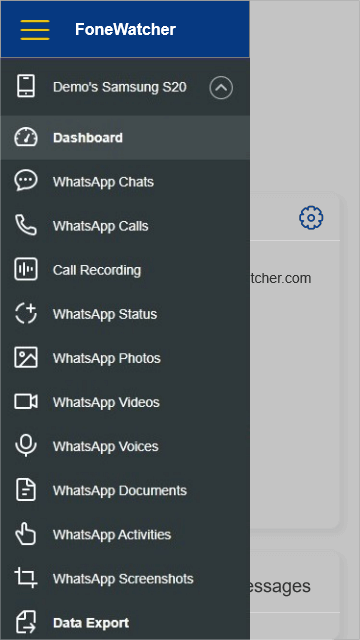
Way 2. A Glimpse of Deleted WhatsApp Messages with Notifications
As we already have made clear, the iPhone doesn't bring any built-in tool or app to read deleted WhatsApp messages. Every problem comes with a solution, so we have figured out a trick that may help a user catch a glimpse of deleted WhatsApp messages with notification. This is all about the notifications, and you have to be so attentive and clever while doing this; otherwise, they will be gone immediately.
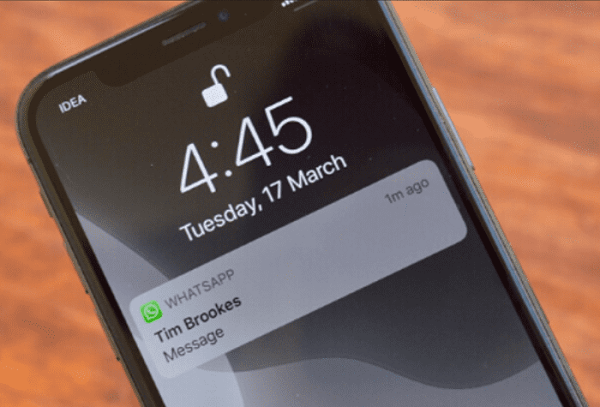
All the deleted messages on WhatsApp are still visible on the notification center, even if they are deleted for everyone from the sender. You can also long-press for a better visual of the text, but once you click on the notification or tap on a message, you won't be able to see them anymore. So, can you read deleted WhatsApp messages? Yes, you can catch a glimpse of the messages from the notification center.
Part 4. Think Before Sending/Deleting A WhatsApp Messages
It's important to note that restoring from a backup may only recover messages up until the last backup was made, and any messages sent or received after the backup will not be recovered. Additionally, restoring from a backup will overwrite any new messages or changes made since the backup was made, so it's important to consider the potential consequences before restoring your WhatsApp chat history.
- If you search online, you will land on the official website of WhatsApp, and best practices are listed there for sending a WhatsApp message.
- It's recommended to send messages to only those known contacts; you will know if your messages are read by seeing WhatsApp messages without blue ticks or not; never ever send a message to an unknown contact.
- It's noticed that people will add you in random groups without your permission, so before adding a contact into a WhatsApp g roup, you should ask the contact whether they want to be a part of the group or not.
- WhatsApp groups have some functions that really help to keep control of the messages. The admin-only feature only allows admins to send messages in a group, and other contacts will only be able to see the messages.
- In recent months, WhatsApp has introduced a feature that shows if a message has been forwarded many times. This will allow users to re-think before sharing anything without knowing it's true or not.
Conclusion
WhatsApp has gradually added useful features, and "Delete for everyone" is one of them. But sometimes, users want to know how to read deleted WhatsApp messages on iPhone and Android. In such a situation, you can use FoneWatcher, as it's one of the best WhatsApp monitoring apps.
 Phone Monitor
Phone Monitor Phone Track
Phone Track Social Media
Social Media Remote Control
Remote Control Parental Control
Parental Control Revealing Cheating
Revealing Cheating Alternatives Reviews
Alternatives Reviews iOS News
iOS News