Is it possible to clone someone's WhatsApp account?
WhatsApp is one of the best social media applications that has received significant use by many. People communicate and share critical information through this app. As a parent or caring lover, you may want to access your child's or partner's WhatsApp to know who they regularly talk to.
For keeping an eye on your loved ones, cloning someone's WhatsApp is a good way to keep track of their activities on WhatsApp. In this article, we wil introduce several methods on how to clone someone's WhatsApp. Let's move on.

Way 1. Clone WhatsApp with FoneWatcher WhatsApp Tracker
With a good third-party spy app, you can access every WhatsApp information you need from someone's Android device. This could range from things such as photos, chats, videos, GIFs, statuses, documents, and so on. To get started, you must install the third-party app on the target device. One of the best third-party WhatsApp monitoring apps that we've tested and proved its effectiveness is FoneWatcher.

What Information Can Be Cloned on WhatsApp with FoneWatcher?
To conveniently get started with FoneWatcher for WhatsApp, you can just sign up here. To understand how the app works, you can view this free demo.
Why Do People Prefer FoneWatcher WhatsApp Clone App?
When it comes to any form of Android cloning, the FoneWatcher clone app ticks all boxes. Most people love using this app and have recommended it because of the following reasons.
Remote online dashboard. FoneWatcher has a web dashboard that gives you access to the target Android device. You can then view any data by just navigating the left side of the panel. You can even download and save the data on your computer or mobile device.
Real-time data updates. FoneWatcher for WhatsApp enables you to track every activity on the target WhatsApp account. It gives you real-time updates to ensure you monitor every activity by the user. You achieve this through the app's unique screen recording feature.
Intuitive interface. The user interface provided by FoneWatcher's web dashboard is quite attractive and well-organized. You can access pretty everything without much strain or prior knowledge.
Stealth mode. Most people prefer using this software because it runs in the background. Upon its installation, the target device won't detect it hence safe monitoring of the target WhatsApp account.
Affordable. FoneWatcher has friendly purchase plans that suit almost everyone. These affordable purchase plans enable you to access the app's premium features without much disruption.
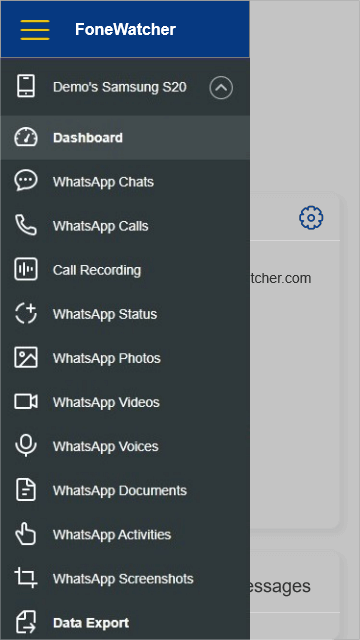
Way 2. Clone WhatsApp with WhatsApp Backup
WhatsApp will back up the data automatically unless you turn off the backup feature. It can be backed up on device or cloud account. Therefore, if you want to clone someone's WhatsAp, you can backup the data to your own google drive/iCloud.
- Open WhatsApp on phone.
- Open Menu (3 dots) and Choose Chat backup.
- Set up the backup frequency to daily or monthly instead of never.
- Add your own Google account and start to backup WhatsApp chats. After that you will get the WhatsApp data sync frequently.
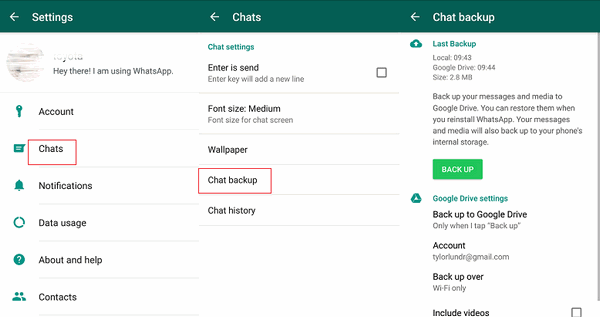
Way 3. Clone WhatsApp with WhatsApp Web
WhatsApp has a web version that you can log in the WhatsApp on the computer to see WhatsApp chats. The WhatsApp web will not sync the latest WhatsApp unless you can access to the phone WhatsApp on to log in everytime you want.
- Open WhatsApp Web on computer.
- Open the WhatsApp on phone.
- Tap on 3 dots on the right top and choose WhatsApp Web.
- Scan the QR code to log in WhatsApp on computer and check WhatsApp chats and reserve on computer.
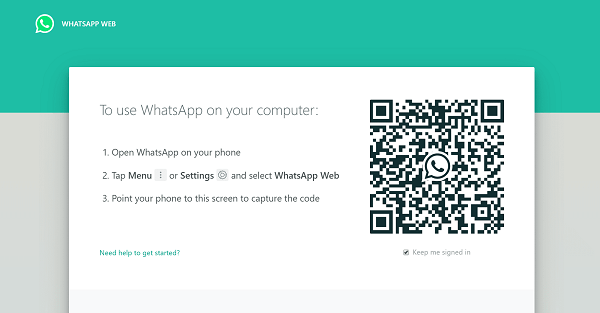
Way 4. Clone WhatsApp with Clone App - Huawei Only
Huawei mobile phones has a built-iin phone clone app which help clone the phone data including WhatsApp app from an Android phone or iPhone to a new Huawei mobile phone.
- Launch phone clone app on the new Huawei phone you want to receive WhatsApp data. A QR code will be shown.
- Launch phone clone app on the old phone which WhatsApp data stored. Camera will be turned on to scan the QR code and connect these two devices.
- When connected, select WhatsApp > Transfer and now you can clone the WhatsApp data. Please note that do not perform any operations on both phones.
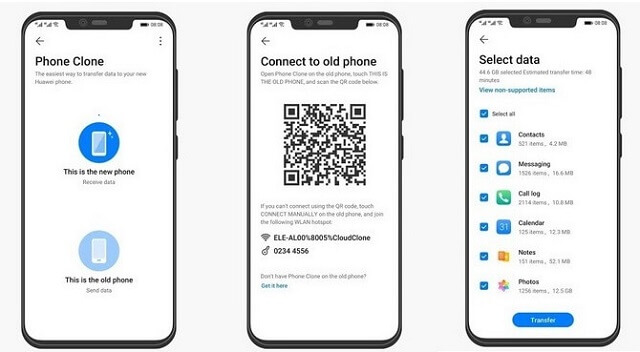
How to Clone WhatsApp on Android with FoneWatcher
Now that you're eager about using FoneWatcher to clone WhatsApp on Android. On average, it only takes 3-5 minutes to install and get started with this software. Let's look at how you can get started.
Step 1. Register an account
To create a FoneWatcher account, you'll need a valid email ID and password for the sign-up process.
Step 2. Download and install the app on the target Android device
You can now download and install the WhatsApp web clone apk on the target device and follow all the procedures for installation.

Step 3. Clone WhatsApp and check WhatsApp data
You'll now have access to the web control panel that enables you to remotely clone and view WhatsApp information on the target Android device.
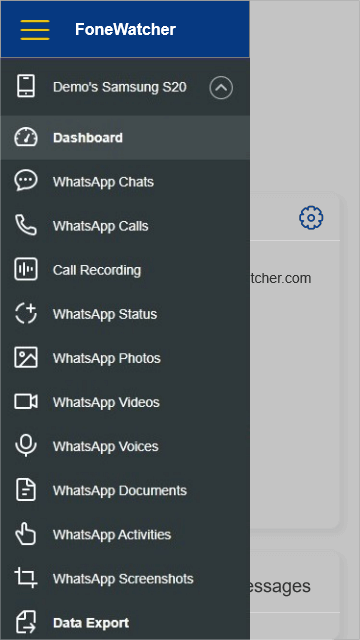
Conclusion
FoneWatcher WhatsApp Cloning is the best third-party software to use if you want to successfully clone someone's WhatsApp on Android. You can access pretty any data that you need from the target WhatsApp account.
This could range from videos, messages, GIFs, statuses, to even documents. The app runs on stealth mode hence the target device won't detect it. The web dashboard provided by FoneWatcher enables you to easily track every activity on the target WhatsApp account.
 Phone Monitor
Phone Monitor Phone Track
Phone Track Social Media
Social Media Remote Control
Remote Control Parental Control
Parental Control Revealing Cheating
Revealing Cheating Alternatives Reviews
Alternatives Reviews iOS News
iOS News