
Whenever we send a message on WhatsApp, a check mark appears showing that your messages have been successfully sent. Similarly a double tick mark appears that shows that the message is delivered to the recipient mobile phone while the blue tick mark shows that recipient has read the messages.
But many times you don't want to go online to get into a conversation, especially when you're angry with your partner, such as your girlfriend. But you're equally curious to read girlfriend's WhatsApp messages and also don't want to show the sender that you have read the messages.
So how to read the messages on WhatsApp without showing blue tick? Here, in this article we have pen down the ways to read WhatsApp messages without a blue tick and the sender will never get to know you have read the messages.
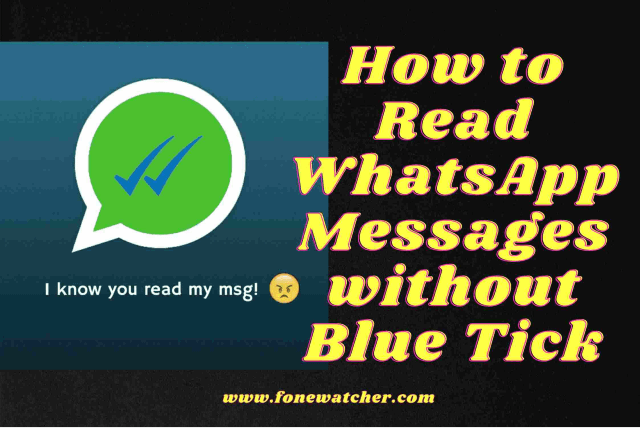
Way 1. Read WhatsApp Messages without Knowing with Tool
Although, there are various tips and tricks that effortlessly allows you to read WhatsApp messages without showing the blue tick, what if you want to read someone else's messages on WhatsApp without letting them know. Well, for this you need an authentic third party app that helps you to hack your target WhatsApp account in order to read messages without showing the blue tick. Here is one of the most effective and reliable apps that we have ever used - FoneWatcher WhatsApp Tracker.

FoneWatcher for WhatsApp is an awesome app that has all the features anyone needs in a spying app to monitor someone's WhatsApp. Unlike many other so called spying apps, this app doesn't require any jailbreaking or root in order to access the target mobile phone.
It is 100% reliable and safe to use. It effortlessly monitors all the messages on your target WhatsApp account and saves them to your dashboard database so you can read them at any time. Plus, you don't have to breach the WhatsApp account or password of your target user. It is easy and straightforward to use, and doesn't require you to be an expert in hacking.
How does FoneWatcher WhatsApp Reader Work?
- 100% Hidden with Stealth Mode
With FoneWatcher you don't have the fear of being caught. This app remains hidden and the user never becomes able to know about this app. After the installation it automatically disappears and goes to stealth mode.
- Sync WhatsApp Messages in Real-time
One of the great benefits of this amazing app is, it sync messages in real-time. As a result,you can easily read the entire chat immediately and monitor both audio and video calls as well. What's more, with this app you can read the deleted messages as well as check the multiple statuses even those that have been expired or deleted.
- View WhatsApp Messages Remotely on Another Device
Another amazing benefit of this app is, it doesn't limit your mobility. You can easily check the FoneWatcher dashboard on any device by simply signing in to your FoneWatcher account. This means, you can track WhatsApp messages without target phone and check your target activities at any time at any place.
- Read WhatsApp Messages without Blue Ticks
When you read messages on FoneWatcher dashboard, it doesn't mark the blue tick. FoneWatcher only scans the messages from your target account; it doesn't open or read the messages, consequently both sender and receiver don't get to know that you read the chat.
FoneWacther for WhatsApp works only for tracking WhatsApp on Android mobile phone. For iPhone you need to install FoneWatcher for iOS.
Simple Guide to Use FoneWatcher for WhatsApp
Step 1. Create a FoneWatcher account
Start with creating a valid account on FoneWatcher official site using your valid email address. Now select and purchase a plan according to your need and activate the account.
Step 2. Download and Install the app on target device
Get the link to download the FoneWatcher APK and install the app on your target mobile phone. After installation complete the configuration using the setup guide and close the app. The app will automatically go to stealth mode.

Step 3. Start to read WhatsApp messages
Now head over to your FoneWatcher for WhatsApp dashboard and start monitoring your target WhatsApp messages without the blue tick.
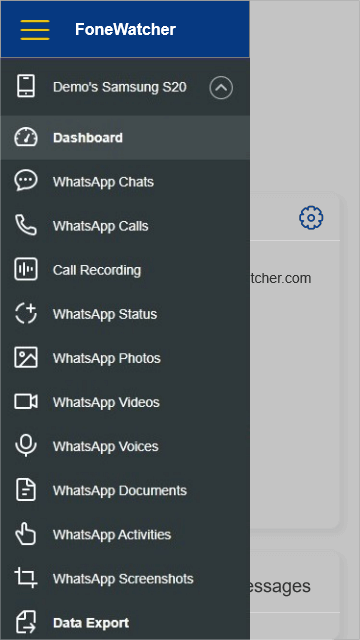
Way 2. Turn off Blue Ticks Settings on WhatsApp
Another easiest way to read WhatsApp messages without blue tick is by turning off the setting manually in WhatsApp. By turning off the read receipt in settings you can easily disabled the blue tick even when you have read the messages. But it is important to note that this is a two way street. By turning off this feature not only sender you will also not be able to see if the recipient has read the message or not. Here are the step to turn off the setting:
- Open WhatsApp and go to settings.
- Now click on "Account" > "Privacy".
- Here you will find the Read Receipt. Toggle to turn of the settings.
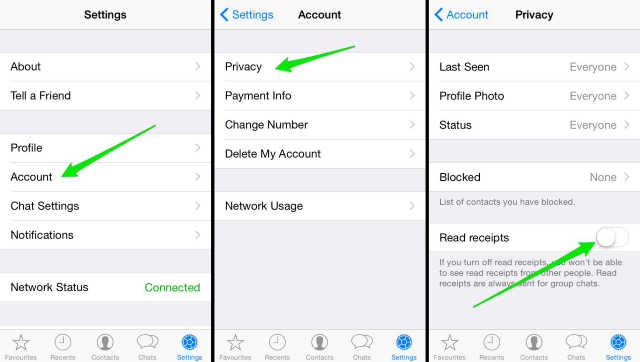
Way 3. Read WhatsApp Messages through Notification Bar
If the above method is not working for you, there is another way to read messages without a blue tick. We know whenever a WhatsApp message arrives, it shows in the notification bar. Don't swipe the message away. Press on the message, it will expand so you can easily read the whole message and the reader will also don't get to know you have read the message.
This method works only if you don't have WhatsApp open. If you open WhatsApp the message will disappear from the notification bar and you won't be able to read the whole message.
Way 4. Read WhatsApp Messages in Airplane Mode
With this awesome method you can easily read the message by directly opening WhatsApp. For this method all you need to do is that when you receive the message on WhatsApp set your mobile on airplane mode. Now open WhatsApp and directly read the message in the chat box. As a result, the sender will never get any blue tick even when the read recipient is turned on.
It is important to note that you should close WhatsApp before turning off the Airplane mode.
Conclusion
So, this was a simple guide to read WhatsApp messages without a blue tick. These tricks are definitely going to work and you can easily read the entire list of messages without letting the sender know. Which trick is perfect for you, depends on your needs and situation.
However, if you want to keep an eye on your spouse or kids' WhatsApp chat, FoneWatcher is gonna be the best app for you as it has a hell lot of features that allows you to effortlessly monitor their mobile activities.
 Phone Monitor
Phone Monitor Phone Track
Phone Track Social Media
Social Media Remote Control
Remote Control Parental Control
Parental Control Revealing Cheating
Revealing Cheating Alternatives Reviews
Alternatives Reviews iOS News
iOS News