WhatsApp is one of the most popular and widely used messaging apps in the world, particularly among young ones. Whether you want to communicate with your neighbors house, city or country, WhatsApp is the best option to go for.
With the ease of communication, there are also rising cases of cybercrime and cyberbullying. And being a parent it is our top priority to keep our child safe and sound. This can be done only by keeping an eye on their WhatsApp account.
How to read others WhatsApp messages without them knowing? Well we have the solution. Here in this article we will discuss the simple and reliable ways. So, let's get started!

Way 1. Read Other's WhatsApp Messages with FoneWatcher
There are many best possible ways to monitor someone's WhatsApp account even without them knowing. Although it is a little bit challenging to access someone's WhatsApp account due to end-to-end encryption, we also know nothing is impossible in today's world. One of the methods is to choose a reliable and convenient and advanced monitoring app. That is where FoneWatcher WhatsApp Tracker comes in.

FoneWatcher is a series of excellent parental monitoring apps that provide a stress-free solution to monitor all the activities on your kids or spouse WhatsApp account. This awesome app is effortless to use and you don't need to jailbreak or root in order to access the target user mobile phone. Also, it works in stealth mode or remains hidden.
With FoneWatcher you can not only monitor the WhatsApp account of your target user but also check their location as well as browser history. It comes with incredible features that enables you to monitor all the social media apps on your target user including Facebook, Instagram, Snapchat, Viber, and many more.
What Features Make FoneWatcher Outstanding on WhatsApp Monitoring
- See WhatsApp chats and calls
With FoneWatcher you can easily read all the chats on your target user WhatsApp account and listen to all the incoming and outgoing calls. What's most interesting, You can also read the deleted messages on WhatsApp.
- Record WhatsApp video and audio calls
Yes, FoneWatcher allows the user to record all the incoming and outgoing audio and video calls of your user. Not only this, you can also see all the details of the caller including the caller name, time, and duration etc.
- View WhatsApp status, photos and video
This feature enables the user to monitor all the activities on the target user's WhatsApp account. For example, you can watch all the status on your target account and all the sent and received photos and videos. Plus, you can download the media into your device.
- Take WhatsApp screenshots
This is one of the most amazing features of FoneWatcher. With this feature you can easily take the screenshots of your target user screen and save them as records. So, if your spouse or partner is cheating on you, you can take the screenshots of his/her chats and show them as evidence of their infidelity.
How to Read Someone's WhatsApp Messages with FoneWatcher?
Step 1. Create an account
To get started, create a valid account on FoneWatcher official site using a valid email address. After signing up, you need to buy a premium plan to unlock the advanced features according to your needs. Afterward you will be redirected to My Product page and here you will get the link to download the app.
Step 2. Download and Install FoneWatcher APK
Now download the apk file using the link and install the app on your target user's mobile phone. When the app is installed, make some necessary changes and configure the app following the setup guide. Once the configuration is completed, leave the mobile phone.

Step 3. Read WhatsApp messages on FoneWatcher dashboard
It's time to monitor your target user's WhatsApp account and read all messages. For this head over to FoneWatcher dashboard and monitor the account by tapping on WhatsApp.
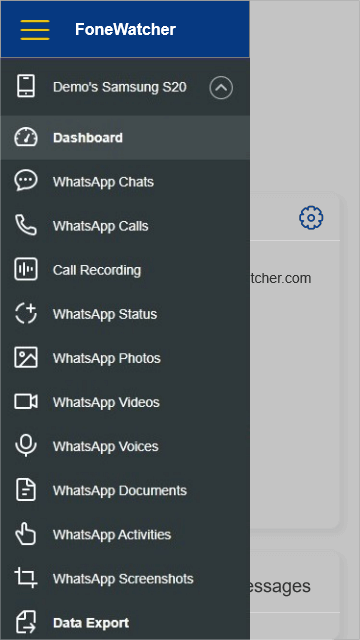
Way 2. Restoring Backup to Read Others WhatsApp Messages
As we know that all of our data on our mobile phone gets backed up on Google drive. WhatsApp also backed up all of the messages to the Google drive and we can restore them at any time. So, by taking advantage of this feature we can read all the WhatsApp message users on our mobile phone.
But for this method to work you need to have access to the target mobile and SIM card along with the passwords. Follow the steps below:
- Open your target mobile phone and perform a backup on Google drive to access all the WhatsApp messages.
- Now sign in to the same Google account on your mobile.
- Now install WhatsApp and login to the same WhatsApp account using the code received on the SIM Card.
- Restore all the backup messages on the WhatsApp account and read the messages on your mobile phone.
It is important to note that you can't have a longer access to the target WhatsApp account without the user being notified. So, when the user gets to know you're also using his/her WhatsApp account they will log you out.
Way 3. Read Others WhatsApp Messages on WhatsApp Web
Another effective way to read someone's WhatsApp messages is by using WhatsApp Web. Through this method you can easily get access to your target user WhatsApp account and can view all the messages, audio, and videos. You also have the access to watch status updates and listen to the calls.
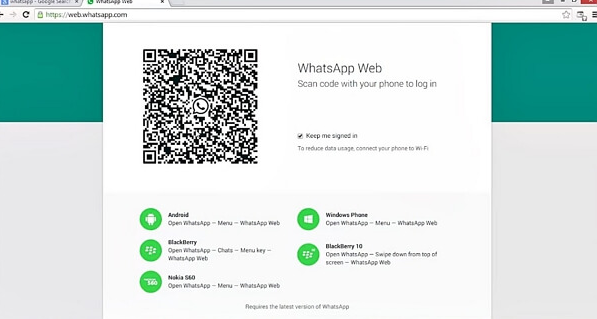
- Open WhatsApp on your device and select the Desktop version from the settings.
- Here you will see the QR code on your screen.
- Now open your target user mobile and navigate to WhatsApp. Go to settings, click on the QR code icon.
- Tap on "Scan Code" and scan the QR code on your device. You will automatically log in to the target user's WhatsApp account and have authority to read all the messages and watch the status.
It is important to note that this method can only work if you've access to the credentials of your target user's mobile phone. Also, when the WhatsApp web is active it will show the notification on the lock screen of your target mobile phone and he/she can log you out on their account.
Conclusion
So, that was all. If you want to monitor someone's WhatsApp account there are notable effective ways to do so without being notified. So, next time if you need to access the WhatsApp account of your kids or spouse you would have various choices to go for.
But for easy, effective and untraceable monitoring we would strongly recommend FoneWatcher WhatsApp Tracker. It is effortless to use and works in 100% stealth mode.
But again you need to have a valid reason to do so. Because, if your target user gets to know that you're watching their WhatsApp account, there are chances they misbehave. So, do it at your own risk.
 Phone Monitor
Phone Monitor Phone Track
Phone Track Social Media
Social Media Remote Control
Remote Control Parental Control
Parental Control Revealing Cheating
Revealing Cheating Alternatives Reviews
Alternatives Reviews iOS News
iOS News