A photo app is one of the features found in both Android and iPhone devices, and a great way to store events, and memories, and even create videos. If you are using an iPhone, your documents and photos are usually securely stored in your iCloud, where it's almost impossible to be accessible to a third party.
However, notwithstanding the high level of security of the iPhones, it is possible to access iCloud photos without anyone knowing. And the good news is that you can access iCloud photos without being tech-savvy.
In this article, we will show you the most convenient ways of accessing iCloud photos without anyone knowing.
How to Access Someone's iCloud Photos without Knowing
With the advance in technology, performing fewer tasking hacks on your mobile device such as accessing iCloud photos has been made easier. This way, you don't need to be a computer genius to hack iCloud photos.
The best way to access iCloud photos without anyone knowing is by using an efficient monitoring app that gives you the desired results in real-time.
Use FoneWatcher for iCloud
FoneWatcher for iCloud is the safest, and most convenient means of hacking iCloud photos from an iPhone device without causing suspicions. It allows you to seamlessly log into anyone's iCloud, view, and even store their photos.

With FoneWatcher for the iPhone, you don't necessarily need to jailbreak your device. Also, you won't be required to download any software. You simply need to follow laid down instructions, and procedures, and you are good to go.
How to Hack Someone's iCloud Photos? - 3 Easy Steps
Below are simple ways to hack through either your kid's or partner's iCloud to access their photos.
Step 1. Have your own FoneWatcher account
The first step is to create your own FoneWatcher account. This simplifies the hacking process making it possible, and convenient.
Step 2. Enter target iCloud credential
Enter the target iCloud credential in the section provided. It could either be your kid's or spouse's iCloud credentials as the case may be.
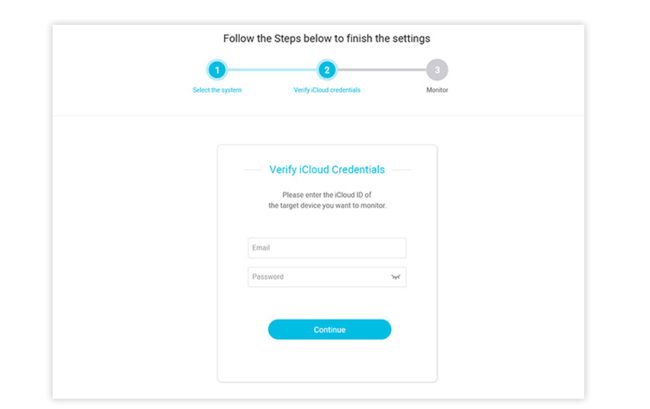
Step 3. Download hacked photos from iCloud or view them online
It is up to you to view the hacked photos online using your mobile device. Or better still, you can download them to your device to view later.
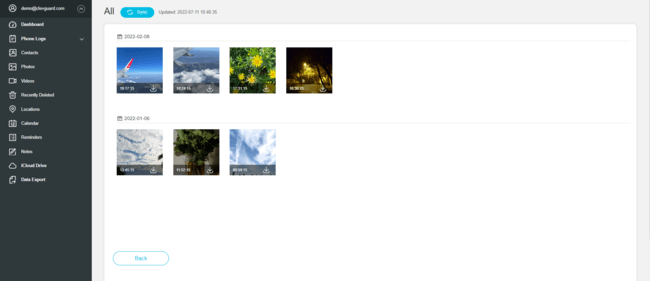
What More Can FoneWatcher for iCloud Monitor apart from Photos?
Tips About iCloud Photos
Tip 1: How to delete photos from iCloud?
If you are wondering how to delete photos stored in your iCloud, then this section is for you. Deleting photos on iCloud is not such a big deal. It is as simple as deleting photos on your Android device.
However, the major difference here is that you would have to first log into your iCloud to easily access your photos.
Sign in to your iCloud using iCloud.com
Click on the photos icon/Photos app on your screen.
Go ahead and choose the number of photos you intend to delete from your iCloud.
Press delete.
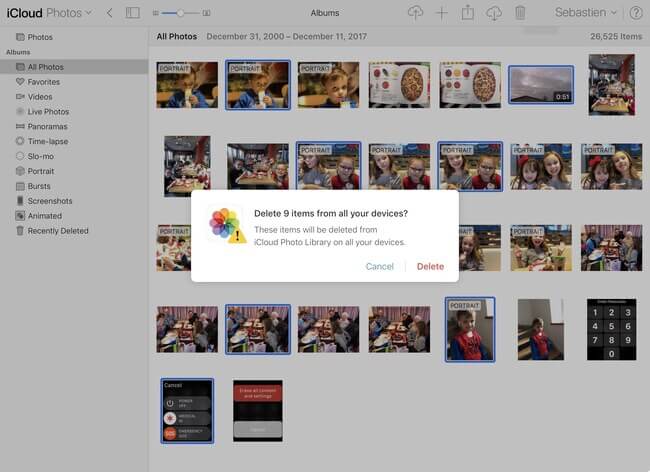
Tip 2: How to upload photos to iCloud?
Uploading your photos to iCloud is the best way to back up your files, and photos to a safe place. It also allows you to safeguard memories, and even access them in years to come.
With the iPhone's reputation in security, it's only wise to upload your photos to iCloud as its safety is guaranteed.
Follow these easy steps to achieve a successfully photo upload on your iCloud:
Go to your settings feature
Click on your name at the first part of the screen
Press iCloud
Click on the photos option
Turn on your iCloud photos, and ensure the button closest to it turns green color.
Choose the way you want the photos uploaded:
Optimize your iPhone storage
Here, your iPhone gets to store lower-resolution pictures, while the full-resolution photos are stored in your iCloud, and accessed with an internet connection.
Download originals
With this option, you download your files, videos, and photos in the full-resolution, and can access high-quality photos at any point in time.
Click on the upload to my photo stream option.
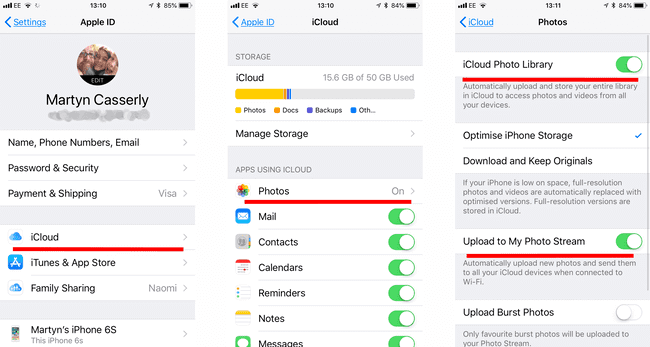
Tip 3: How to recover permanently deleted photos from iCloud?
Here are simple steps to recover permanently deleted photos from iCloud:
Click on the photos app
Open your albums
Click on the recently deleted folder option
Press Select at the upper end of the screen
Choose Recover All, or choose the number of photos you intend to recover.
Once you are done, press on Recover.
Conclusion
A spy app like the FoneWatcher for iCloud is the best way to remotely access iCloud photos without anyone knowing.
The upside to this monitoring software is that it allows you to hack iCloud photos remotely, without necessarily jailbreaking your device.
Also, you won't be required to download any software to your target device before accessing FoneWatcher. You simply have to create an account with Fobnewatcher, input your target's credentials, and start monitoring.
It is an easy, and convenient method of accessing anyone's iCloud photos.
 Phone Monitor
Phone Monitor Phone Track
Phone Track Social Media
Social Media Remote Control
Remote Control Parental Control
Parental Control Revealing Cheating
Revealing Cheating Alternatives Reviews
Alternatives Reviews iOS News
iOS News