WhatsApp is one of the main social apps that enjoy constant usage daily. This messaging app has gained massive dominance due to the unique features it offers. Do you know that you can track someone's location through WhatsApp? To achieve this objective, you may apply some tracking techniques.

In this article, we'll elaborate on some of the common techniques on how to track phone location using WhatsApp. Read on with us!
Way 1. Track Someone on WhatsApp with Share Location
If you want to track someone's WhatsApp without much hassle, you can just ask them to share their location with you. WhatsApp has an inbuilt feature that allows you to track someone's real-time location. Therefore, you can easily monitor the location of your friend or child. You can achieve WhatsApp location tracking through the following steps.
- Open a group or private chat on WhatsApp. Next, tap on the symbol for "attach file".
- In the options presented, click on "Location." Choose "Share Live Location."
- Pick the duration you would wish to share location and go to "Send." The WhatsApp location feature gives you an allowance to share location for between 15 minutes to 8 hours.
You can now view the location of the target user through your phone's Google Maps feature. The other person needs to agree to your request before they can share their live location on WhatsApp.
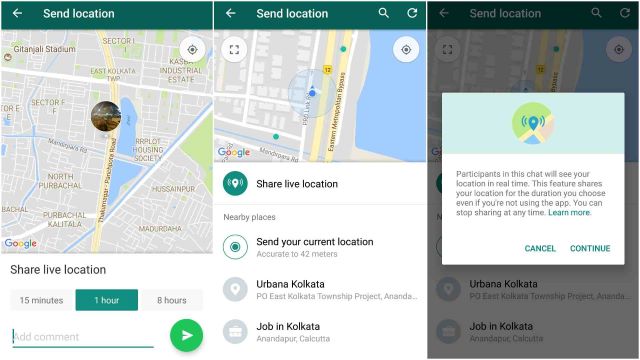
Way 2. Use Location Tracker for Secret WhatsApp Tracking
To effectively know how to track friend location on WhatsApp without them knowing, you can use a monitoring/tracker app. With a good WhatsApp location tracker, you can determine the exact location of someone without asking them to share location details. FoneWatcher Location Tracker comes to you.

- Monitor over 20 social media apps like WhatsApp, Facebook, Messenger, Instagram, Snapchat, Discord, Telegram, etc.
- Check text messages, contacts, call logs, browsing history, photos, videos(thumbnail), and app usages on target phone.
- Remotely control the phone. Record every keystroke on target phone. Record phone screen, phone calls and phone live environment. Take photos and screenshots by the phone.
- Works in stealth mode. No root. Safe, hidden and undetectable.
- Easily access data on web control panel or mirror to your own devices.
Features of FoneWatcher on Location Tracking
FoneWatcher for Android is the perfect location tracker app because it gives you access to the following unique features.
- Address. FoneWatcher gives access to address information of the user's current location and location history. You can check the city and street for the target device. It gives accurate address information hence no room for misinformation.
- Location Time. In addition to providing the exact address, FoneWatcher also indicates the exact time for a given location. It, therefore, gives you timely updates regarding the user's changing location.
- Longitude and latitude. To give you a clear perspective of the user's location, the location feature on FoneWatcher also provides longitude and latitude information. This enables you to track the distance of the target device from your current location.
- Map view. The map shows the user's current location through a geographical view. You can also "Zoom In" and "Zoom Out" to see finer details.
- Geofence. The geofence feature allows you to set restrictions on the user's current location and receive notifications whenever they exit or enter the geofenced region.
- Wi-Fi logger. FoneWatcher also allows you to check the Wi-Fi address that the target phone connects to, which helps you track both outdoor and indoor locations.
How to Use FoneWatcher Location Tracker to Track WhatsApp Location
You'll only need to access their phone once and install FoneWatcher Tracker. It only takes on average 3-5 minutes to get started. You can make use of the following steps.
Step 1. Register an account
Use a valid email ID and password to sign up for FoneWatcher here. Pick your preferred payment plan to access the affordable premium features.
Step 2. Download app on target Android device
You can download and install the app on the target device by following the outlined procedures. Configure settings successfully on target phone.

Step 3. Track location remotely and secretly
The app offers an online control dashboard that you can use to monitor the location information for the target device without someone knowing. To the left of the dashboard, click on "Location Tracking." Tap on "Locations" to access a Google Map showing the location of the target device.

Way 3. Use Command Prompt to Track Location on WhatsApp
To get started with this feature, you'll need to access "Command Prompt" on your computer. How can WhatsApp track location through Command Prompt? You'll need to access "WhatsApp Web."
- Open WhatsApp web. Initiate a chat with someone you intend to track. This enables you to view their IP address.
- To prevent any form of interference, close all applications running in the background. Only leave out the browser you're using.
- To open Command Prompt on your computer, press Win +R. You'll then access the "Run" function. Type "cmd" and press "Enter."
- In the window that appears, type "netstat-an" and press "Enter." Note down the displayed IP address.
- Go to http://www.ip-adress.com/ip_tracer/ and enter the IP address you copied to determine the approximate location.
This method only works for WhatsApp Web on a computer.
Way 4. Use Tracking Links to Track WhatsApp Location
You can also determine someone's location by sending them a tracking link on WhatsApp. This link helps you to unearth critical information about someone's location.
- First, you'll have to create a free web hosting account using platforms like Hostgator, My3gb, or 000webhost. After creating the free account, you can log in and click on "File Manager." Next, download the "Tracking ZIP File."
- Unzip the downloaded zip file to extract its contents. You should extract a total of 3 files. Upload these files in the "public_html" root folder of your web hosting account.
- Check out the link named "Techhacks.my3gb.com." Copy and send this link to the target device to start tracking it. To find the key location information of the device you're tracking, locate the "log.txt" file within the root folder.
This method needs a tech-savvy individual.
Way 5. Use InspectLet to Track Someone on WhatsApp
Which is the best way how to track a location on WhatsApp using InspectLet? InspectLet allows you to track the location of someone you're chatting with using their IP address. This method is worth a try even if it's not used regularly.
- First, you'll have to register for an Inspect Let account at https://www.inspectlet.com/. Next, log into your account with the details you provided during registration.
- The system will then send you a tracking code that you can use to track someone. Just copy this code and send it to someone you wish to track (ensure you send the code through WhatsApp).
- Once the target user opens the link with the code, Inspect Let sends you real-time data about their current location.
This software has an expensive subscription plan that makes it less affordable for a common user.
Conclusion
Checking location through WhatsApp is among the best ways to track someone. WhatsApp has an inbuilt location feature that makes it easier to track someone. Some of the methods to track someone through WhatsApp include using FoneWatcher, Command Prompt, Tracking Links, or InspectLet.
Among these methods, we highly recommend FoneWatcher Location Tracker. Since FoneWatcher runs in the background, it's hard for the target user to detect it. The app also offers an online dashboard for easy tracking.
 Phone Monitor
Phone Monitor Phone Track
Phone Track Social Media
Social Media Remote Control
Remote Control Parental Control
Parental Control Revealing Cheating
Revealing Cheating Alternatives Reviews
Alternatives Reviews iOS News
iOS News