Instagram is a great social media platform where we connect with friends and family. The platform allows people to share different things including messages, videos, photos, GIFs, and so on. When you want to quickly save an interesting post or story on Instagram, you can screenshot it.
This also applies to videos and photos shared through a direct message (DM). As a person who regularly takes screenshots on Instagram, you may want to know whether the owner of the post or story will receive an Instagram screenshot notification. Continue reading this article as we help you answer this question.
Part 1: Does Instagram Notify When You Screenshot a Story?
No. Instagram doesn't notify someone when you screenshot their story or post. You can take as many screenshots of the story as you want and at no time will the app notify someone that you did so.
You would mostly want to screenshot an Instagram story or post so that you refer to it some other time or save some important information found in it. Or you can even view Instagram stories secretly.
In 2018, the issue surfaced that Instagram sent a notification when you screenshot a story or post. It only lasted for a while before a roll-back took effect. However, no one can promise whether this ability will be taken back or not, which means that to take screenshot of Instagram without knowing is still a huge demand for people.
Part 2: When Will Instagram Notify When You Screenshot?
Instagram will only notify when you screenshot a disappearing video or photo in a DM (direct message). A disappearing message in this case refers to a video or photo taken directly from the camera within the DM chat area.
These messages are only displayed to the recipient for a limited period. They disappear immediately after the recipient sees them. However, if someone screenshots a video or photo shared from your phone's gallery, Instagram won't notify you about this. How does Instagram notify about a screenshot taken? Instagram will notify you of a screenshot through a popup notification.

Part 3: How to Screenshot Someone's Instagram without them Knowing
If you want to store disappearing photos or videos in your Instagram DM without the other person knowing, you can make use of the techniques mentioned below.
1. Switch to airplane mode.
If you want to effectively take a screenshot without the other person receiving a notification, switching to airplane mode could help. Since switching to airplane mode disables your network connection, the other party won't receive any notification.
To take a screenshot, hold your finger down onto the photo and quickly switch your device to airplane mode. When the photo loads in airplane mode, you're now safe to screenshot it.
2. Access Instagram using a web browser.
You should note that Instagram doesn't give a notification when someone takes screenshots on a web browser. Just log onto Instagram in a web browser using a computer. Head to your DM and take a screenshot of any disappearing photo or video without the other party receiving a notification.
3. Use another camera.
You can also take a picture of the image of the video using another device. Although this may affect the quality of the image taken, it helps you to save the disappearing video or photo.
4. Spying app.
Since most spying apps run on stealth mode, you can secretly screenshot a disappearing Instagram message in your DM without someone knowing. You only need to install the spying app on the target device. The best spying app that you can use to achieve this is FoneWatcher for Android.
Best Instagram Screenshoter - FoneWatcher for Android
Through its online user dashboard, FoneWatcher allows you to monitor activities on a target phone without someone knowing. This software is easy to use and only takes a maximum of 5 minutes to install.
It also has an affordable payment plan to access its premium features. If you want to take an Instagram DM screenshot without someone knowing, FoneWatcher for Android can help you achieve that. This mostly applies to disappearing photos and videos in your DM. FoneWatcher is also portable with most android devices.
How to Screenshot Instagram without Knowing via FoneWatcher
You can screenshot Instagram via FoneWatcher in three basic steps:
To sign up for FoneWatcher, you'll need a valid email ID and password. Next, you'll need to subscribe to your favorite plan to unlock most of the premium features that come with this software.
When you're done with the payments, the system directs you to the "My Products" page. Click on "Setup Guide" to read the download instructions. You can then proceed with downloading and installing FoneWatcher for Android on the target device.
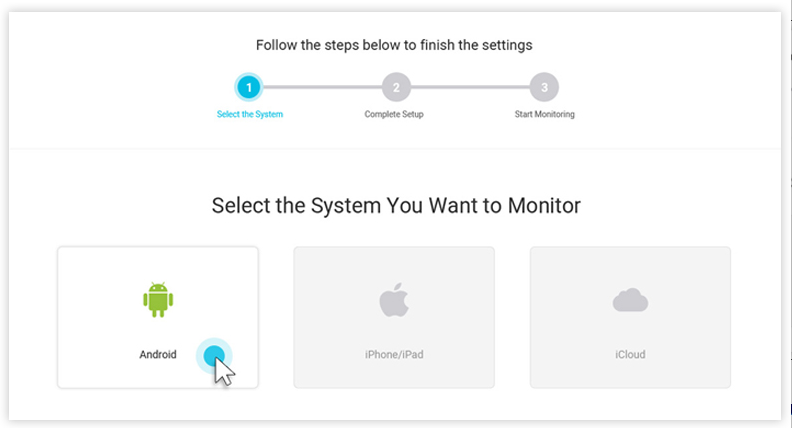
After completion of the installation process, you can log onto FoneWatcher's online dashboard from your computer. You'll have web control over the target Android device. To take an Instagram screenshot without someone knowing, click on "Remote Control">"Capture Screenshots" in the online dashboard. Also FoneWatcher will automatically take screenshots to catch information on Instagram.
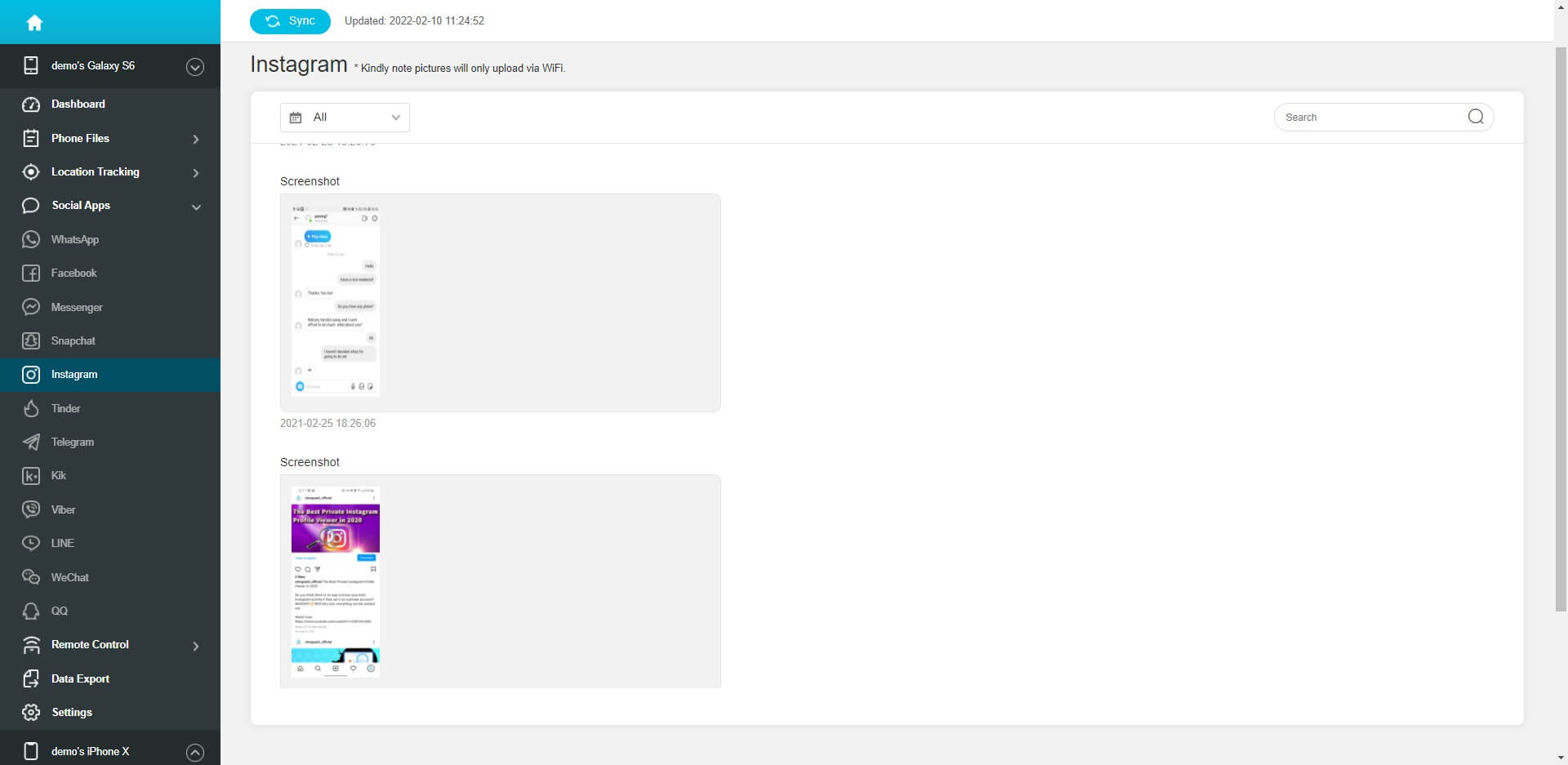
Other Outstanding Features of FoneWatcher for Android
With FoneWatcher for Android, you can also do the following:
Track real-time location and provide location history.
With its GPS feature, FoneWatcher enables you to track location of a given mobile device. To add to that, the app also records and stores someone's location history based on time and date.
Record messages sent, received, and even deleted.
When you access the online dashboard to track someone's messages, FoneWatcher for Android grants you access to a wide range of features. With the app, you can view the exact time and date when a message was sent, received, or deleted.
Check browsing history with details.
To access someone's browsing history on FoneWatcher's main dashboard, just navigate to the left side of the panel and click "Browser history". You'll access all the sites that the user has visited over a given duration. For each website, you will see their URL, the time visited, and the frequency.
See photos, videos, and app activities.
FoneWatcher is a very effective monitoring app. On the left side of the main panel, you can click on various tabs including "Photos", "Video preview", and "App activities". These tabs will enable you to track shared videos, photos, and app activities on the target device.
FAQs about Screenshotting on Instagram
Q1. Does Instagram notify when you screenshot a post?
No. Instagram doesn't notify when you screenshot a post or a story. You can take as many screenshots as you wish and the owner of the story won't know about it. Instagram only notifies when you screenshot disappearing videos or photos in your DM.
Q2. How to turn on and turn off Vanish mode on Instagram?
To turn on vanish mode, swipe up in the chat area. This enables you to get a notification if someone sends you a text in vanish mode. To turn off this feature, tap on "Turn off vanish mode" or just swipe up.
Q3. Does Instagram show screenshots?
No. Instagram doesn't show screenshots. The only thing that happens when someone screenshots videos or messages shared through your DM is that a dashed circle will appear on your side. It never shows the exact screenshot taken.
Conclusion
Taking screenshots on Instagram is great because it helps you to easily save an interesting story or post. You can then access this information in your free time. Instagram doesn't notify when you screenshot someone's story or post.
Instagram only notifies when you screenshot disappearing videos or photos in a DM. To prevent Instagram from notifying someone when you screenshot disappearing messages, you can use FoneWatcher for Android. It's easy to download and install FoneWatcher.
To get started with this amazing software, you can just sign up here. Here's an informative demo on how to use FoneWatcher.
 Phone Monitor
Phone Monitor Phone Track
Phone Track Social Media
Social Media Remote Control
Remote Control Parental Control
Parental Control Revealing Cheating
Revealing Cheating Alternatives Reviews
Alternatives Reviews iOS News
iOS News