A hidden screen recorder enables you to secretly capture any data on a target Android device. With this, you can monitor every activity that your child, partner, or employee does on their phone.

Since you want to record someone's activity without them knowing, you need a screen recorder that people won't notice while in use. A good secret screen recorder app should run on stealth mode. It should enable you to track phone calls, sites frequently visited, GPS location, and even installed apps.
Which is the best hidden screen recorder to use on Android? Read on to know more.
Part 1. Elements for A Best Secret Screen Recorder
- Stealth mode. The first basic feature is that it must run anonymously. Keep it hidden and undetectable.
- Phone screen recording. You can record phone screen at anywhere and anytime you like, manually and automatically.
- Call logs and message history. A spy screen recorder should enable you to view all calls made by a user and the history of messages shared.
- List of websites visited. It must display the list of website URLs that a user has visited.
- GPS tracker. It must also show you the exact location of the target device on a map.
- Phone call recording. The screen recorder as well as a hidden listening app must record all incoming and outgoing calls.
- Tracking installed apps. The screen recorder should track all activities on each installed app from the target device.
Part 2. 10 Best Hidden Screen Recorders on Android
The best screen recorder on Android should enable you to monitor a given device without the user noticing. It should also allow you to record screen information from any target Android device. Top 10 screen recorder apps on Android are included here. Let's talk more about each of these screen recorders.
- FoneWatcher - Our #1 choice among hidden screen recorders. With this app, you can record the phone screen and get everything happened on it.
- Hidden Screen Recorder - A free hiden screen recorder download from Google Play. Hide the recorded videos in the gallery.
- Blurspy - A screen recorder promises 100% invisible. Track all activity, including texts and call logs on Android phone.
- iKeyMonitor - With its powerful keylogger feature, iKeyMonitor helps monitor every keystroke on phone.
- Cocospy - A user-friendly screen recorder makes monitoring simple with its easy installation.
- EyeZy - EyeZy is a screen recorder providing many solutions for meeting different monitoring needs.
- uMobix - Record social media to access messages and activity.
- Hoverwatch - You can use this cheapest screen recorder to screenshot Android phone.
- XNspy - XNspy can monitor messaging apps like Messenger and WhatsApp.
- SpyBubblepro - You can check its recorded reports to get details.
Hidden Screen Recorder #1. FoneWatcher Recorder
FoneWatcher tops our list of the best screen recording software, thanks to its unique features. The software runs on stealth mode and allows remote control of the target device, including listening to phone calls. FoneWatcher gives you access to an online dashboard that enables you to record and store every activity taking place on the target device.

| Price Monthly | Price Yearly | Free Version | Guarantee/Refund | Screen Recording in Basic Plan |
|---|---|---|---|---|
| $29.99/Month | $8.32/Month | No | 30 Days | Yes |
Features of FoneWatcher Screen Recorder
After installation on the target Android device, FoneWatcher for Android runs on stealth mode. This implies that it runs in the background hence the target user won't notice anything strange. The app will then record every activity on the target device and relay the information to your remote control panel.
FoneWatcher for Android can run on any Android device. Unlike other spy apps, you don't have to first root your phone before using FoneWatcher. Since the app runs in the background, the target device won't detect anything. This feature serves the same function as rooting a device.
FoneWatcher allows you to record phone screen in 15/30/60 seconds. All recording can be check online panel. It supports to select in timeline so that you can easily find you recording whenever you need it. You can also download them on your own devices to keep them.
As a secret spy app, FoneWatcher prevents the target Android device from detecting anything. Every tracking activity performed by this software will go unnoticed. After taking a screenshot, the software will transfer images remotely to your web dashboard.
Since the main objective of spy software is to provide timely information from the target device, FoneWatcher does exactly this. The software takes screenshots of activities in regular intervals and automatically sends them to the online control panel. This enables you to view every activity as it happens.
FoneWatcher for Android also allows social media app monitoring. It helps you achieve this by taking a regular screenshot of user activity of a given social media app like Facebook or Instagram. This enables you to track what someone posts or shares with friends on social media.

Secret Screen Recorder #2. Hidden Screen Recorder

As the name suggests, a hidden screen recorder collects information from the target device without the user noticing. This secret screen recorder pro apk can perform unlimited video recordings without much worry about the video duration or recording length.
Something also unique about the Hidden Screen Recorder is that it allows you to schedule recordings to specific times. Each recorded video has a password protection feature. On the target device, this software hides the recorded videos in the gallery without the user's knowledge. This software also enables you to remotely control the target device.
| Price Monthly | Price Yearly | Free Version | Guarantee/Refund | Screen Recording in Basic Plan |
|---|---|---|---|---|
| Free | Free | No | No | Yes, but detectable |
Hidden Screen Recorder #3. Blurspy

As a top-rated spy screen recorder, Blurspy has the efficiency to track the activity on any Android phone. It's easy to download and install this software on the target Android device. After installation, the application runs in the background hence the target device won't detect anything fishy.
The software also sends real-time tracking information from the target Android device to your web control panel. This application is user-friendly and performs its functions efficiently. You can access all applications in the target Android device. Screenshots capturing, GPS tracking, and call recording are also available.
| Price Monthly | Price Yearly | Free Version | Guarantee/Refund | Screen Recording in Basic Plan |
|---|---|---|---|---|
| $34.99/Month | $16.66/Month | No | 10 Days | No |
Hidden Screen Recorder #4. iKeyMonitor

iKeyMonitor gives a screen record of every activity on the target device. With its screen recording features, this software enables you to track photos, chats, videos, and websites visited on the target device.
A unique attribute of iKeyMonitor is that it captures screenshot images on touch action. It also captures screenshots when it detects alert words through keystrokes. Since it runs on stealth mode, this app won't require you to root your Android phone.
| Price Monthly | Price Yearly | Free Version | Guarantee/Refund | Screen Recording in Basic Plan |
|---|---|---|---|---|
Hidden Screen Recorder #5. Cocospy

Cocospy screen recorder works well for you if you want to monitor what your child or employee does on their phone. Since the app runs in the background, the target user won't notice anything strange.
To track an Android phone using Cocospy, you'll need to physically access the device and install the app on it (you'll only need to do this once). However, to screen record on iPhone using Cocospy, you'll only need to have the iCloud credentials for the target user device. Cocospy enables you to view calls, messages, social media chats, track GPS, and so on.
| Price Monthly | Price Yearly | Free Version | Guarantee/Refund | Screen Recording in Basic Plan |
|---|---|---|---|---|
| $39.99 | $8.33/Month | No | 60 Days | No |
Hidden Screen Recorder #6. EyeZy
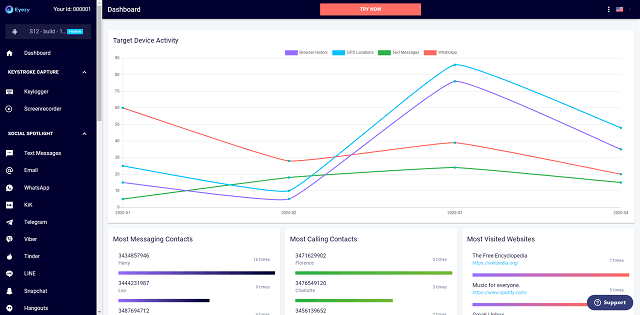
EyeZy is a concealed screen recorder that is regarded as one of the best Android monitoring apps. You can easily record the screen with EyeZy while keeping all of your data secure and private. Its straightforward and user-friendly interface makes it simple to use even for non-technologists.
It also contains advanced functions including high-resolution recording, motion detection recording, auto-stop recording after a predetermined amount of time, and much more. The software offers a variety of choices for tailoring recordings to particular requirements. However, it does much more than merely record the screen.
| Price Monthly | Price Yearly | Free Version | Guarantee/Refund | Screen Recording in Basic Plan |
|---|---|---|---|---|
| $68.56 | $14.27/Month | No | 14Days | Yes |
Hidden Screen Recorder #7. uMobix
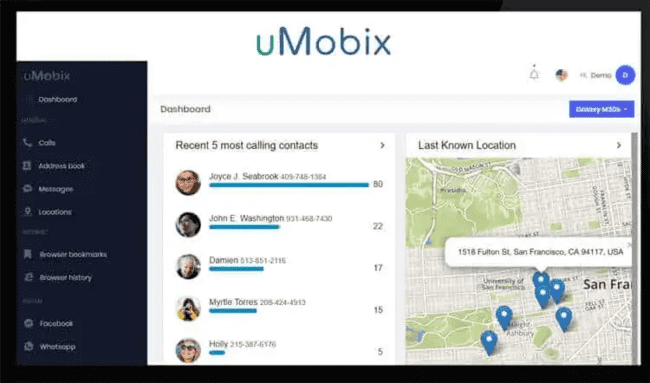
uMobix is a parental app that assists parents in monitoring and controlling their children's screen time. It includes a straightforward setup process, making it simple to use and install.
It's a terrific option for parents who aren't tech-savvy because it gives them the tools they need to keep their children secure while online. Install it on your target device and begin monitoring immediately.
| Price Monthly | Price Yearly | Free Version | Guarantee/Refund | Screen Recording in Basic Plan |
|---|---|---|---|---|
| $48.99 | $12.49/Month | No | 14 Days | Yes |
Hidden Screen Recorder #8. Hoverwatch
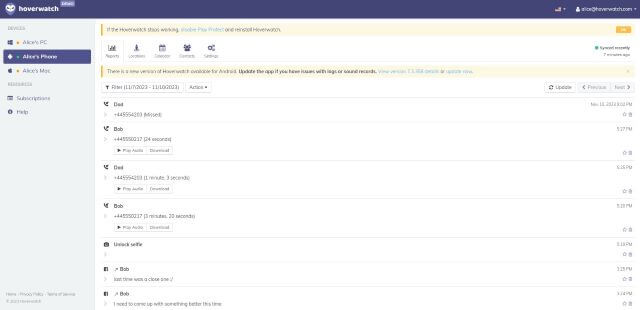
Hoverwatch is a screen recorder that records keystrokes, chats, website visits, and other activities. It's an excellent choice for organizations who need to monitor several employees because it provides an economical solution based on the number of PCs you need to monitor.
The website blocking feature of Hoverwatch is an excellent approach to protect your employees from potentially hazardous websites. It may be configured to automatically ban any website that you designate, and it also captures screenshots when the blacklisted sites are visited.
| Price Monthly | Price Yearly | Free Version | Guarantee/Refund | Screen Recording in Basic Plan |
|---|---|---|---|---|
| $24.95 | $8.33/Month | No | No | Yes |
Hidden Screen Recorder #9. XNspy

XNspy is intended to assist you in monitoring your child's instant messaging apps such as WhatsApp, Viber, Skype, and LINE. It has functions such as location tracking, a keylogger, remote control options, and a web-based control panel. Its screen recording feature stores screenshots of your child's activities on these messaging apps automatically.
| Price Monthly | Price Yearly | Free Version | Guarantee/Refund | Screen Recording in Basic Plan |
|---|---|---|---|---|
| $35.99 | $7.5/Month | No | 10 Days | Yes |
Hidden Screen Recorder #10. SpyBubblepro
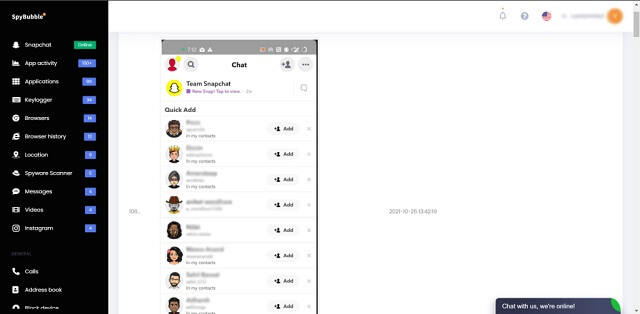
SpyBubblepro is a full-featured hidden screen recorder that provides the highest level of stealth and security for all of your recordings.
SpyBubblepro allows you to create triggers that will start recording automatically when certain circumstances are satisfied. This is a really handy function because it allows you to capture essential footage without continually monitoring your device.
| Price Monthly | Price Yearly | Free Version | Guarantee/Refund | Screen Recording in Basic Plan |
|---|---|---|---|---|
| $42.49 | $10.62/Month | No | 14 Days | Yes |
Part 3. How to Record Screen on Android?
FoneWatcher is the most recommended screen recorder because it can take screenshots from the target device at intervals and send them to you. We also recommended this app because it's easy to install and use (it takes an average of 3 minutes to install). To get started with FoneWatcher, you'll need to follow these steps.
Step 1. Create a free account
Use a valid email ID and password to sign up for a FoneWatcher account. Next, pick up your preferred license to access premium features.
Step 2. Install and complete settings
Download the app on target Android phone, and install it. Follow the setup guides to finish the procedures. Successfully configure the phone.

Step 3. Record phone screen without knowing
Log into your account on another phone, When the web dashboard opens, go to the left side of the panel and click on "Remote Control". Tap on "Capture Screenshots"to begin screen recording on the target device. You can also record calls and take photos.

Conclusion
FoneWatcher is the best screen recorder app as of now. With its web dashboard that enables remote control and the added advantage to run on stealth mode, FoneWatcher outshines its rival apps to a greater extent.
It also has an amazing recording feature since you can capture and store every data you want. Getting started with FoneWatcher is not difficult (it takes a maximum of 5 minutes to download and install).
To get started with FoneWatcher today, just sign up here. You can also view this online demo to see the unique features presented in this app.
 Phone Monitor
Phone Monitor Phone Track
Phone Track Social Media
Social Media Remote Control
Remote Control Parental Control
Parental Control Revealing Cheating
Revealing Cheating Alternatives Reviews
Alternatives Reviews iOS News
iOS News