Can I see someone's activity on Facebook?

Monitoring someone's Facebook activity to know what someone does on Facebook can reveal reveal a lot of information because Facebook is one of the leading social media platforms in terms of usage. If you are eager to see activities on Facebook, there are several ways, including that to look up Facebook activities without being friends. This articel will answer everything you need to know about how to check someone's activities on Facebook. Let's move on!
Way 1: See Someone's Activity on Facebook without Being Friends
With the help of third-party Facebook monitoring app, you can see someone's Facebook activity without being their friends. It also not a must for you to log in to their Facebook account. No account credentials needed! The tool enables you to check every activity that they do on the Facebook.
FoneWatcher Facebook Checker comes to you. As a qualified spy app, FoneWatcher works in a stealth mode, which means you can monitor what they do on Facebook without them knowing. It requires no root or jailbreak. Besides spying on Facebook, FoneWatcher can monitor over 20 social media apps including Messenger, Instagram, WhatsApp, Discord, Snapchat, Telegram, and more. One limit is that the Facebook spying feature is available on the monitored Android phone.

What Can FoneWatcher Do on Seeing Someone's Facebook Activity?
Explore More Powerful Features of FoneWatcher
- FoneWatcher runs in stealth mode, making it 100% hidden and undetectable. Any suspicious activity won't be noticed.
- You can get all call history of target phone without them knowing.
- You can also read text messages received, sent, and even deleted on target phone.
- It also helps track real-time location remotely, show location history including Wi-Fi location tracking and support to set geofence secretly.
- You can check search history even private on browser to know what they are interested in.
- WhatsApp, Instagram, Snapchat, Messenger, Telegram, Discord and other social media apps can be monitored without knowing.
- Besides social apps, video apps like YouTube and TikTok are also available. You can see their watch and search history on them. Moreover, match and track keywords in contacts and contents.
- FoneWatcher is also a best recorder to record everything on target phone, such as to record surrounding live, record phone calls, and record phone screen.
- You can also remotely control someone's phone to capture screenshots, take photos through their phone camera, and track keywords on their messages.
- FoneWatcher gives you real-time updates from the target phone.
How to Monitor Someone's Facebook Activity by Using FoneWatcher
It is very easy to install and use FoneWatcher Facebook viewer. Take note of the following steps to know how to check someone's activity on Facebook with FoneWatcher.
Step 1: Have a subscription and register a valid account with an email
Subscribe to FoneWatcher and use a working email address to create your FoneWatcher account. You will receive an email with your subscription, account credentials and on-screen instruction.
Step 2: Download and install the app on the target phone
After successfully logging into your account, follow the procedure for downloading the app on the target phone. After installing the app, do not forget to permit the app to read notifications.

Step 3: Start to monitor Facebook activity
Once the setup completes, the app's icon disappears from the target device. The user cannot know whether you are tracking them. Using your device, go to FoneWatcher's official website and access your online dashboard. Select the Facebook option to the left. You can now monitor all Facebook activities on the target phone.

Way 2. See Someone's Facebook Activity on Activity Log
Facebook Activity Log is a feature to track your posts, likes, comments, and more. It allows the user to check all actions on Facebook in chronological order. The users can also manage what is visible on their page by Activity Log. To check someone's Facebook Activity Log, you are required to get their Facebook credentials. Follow the steps below:
- Log into someone's Facebook account.
- Click on the profile picture or name to access the profile.
- On a desktop, click the three dots at the top right of Facebook profile and select "Activity Log" from the dropdown.
- On a mobile, you can find the Activity Log icon which is three lines and three bullet points.
- Explore the Activity Log to see someone's posts, likes, comments, followers, and more. You can use filters to narrow down specific activities or dates.
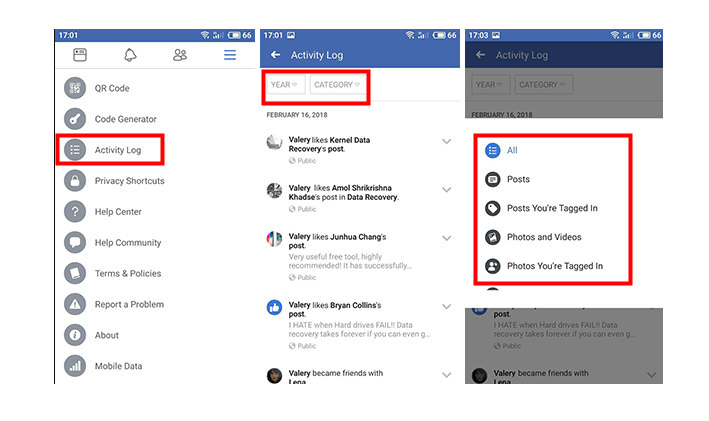
Way 3: Check Recent Facebook Activity via Search Bar
Another way to see someone's recent activity on Facebook is to access their Facebook notification center by search bar. When To achieve this, you need to satisfy two requirements: a) the person should be on your friend list; b) they should have a public Facebook profile.
- After logging into your Facebook account, find the search bar at the top left.
- Type in "Likes" after the name of the person who you want to see their likes (id + "Likes").
- Then a list of post they have liked on Facebook will be filtered and shown. You can see their Likes activity on Facebook.
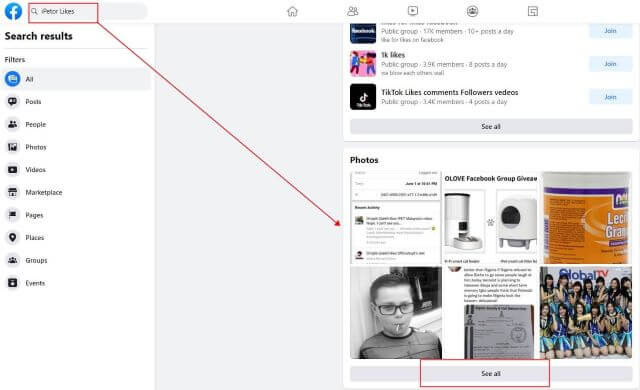
There's no other technique to view your friend's activity other than using the Facebook search bar. With this method, you don't need to install any application used for monitoring Facebook activity in the target device. Also, you won't spend any extra costs in hiring someone to do this for you. Just adhere to the basic requirements.
Way 4. See Facebook Activity by Checking Likes
Another method to check your friend or someone else' Facebook activity is to see their likes on profile. However, it has limits on this method for that he/she has to be in your friend list, and the target profile has to be a public one.
- Sign in your own Facebook and open the target's profile.
- Tap on "About info".
- Find the "like" session.
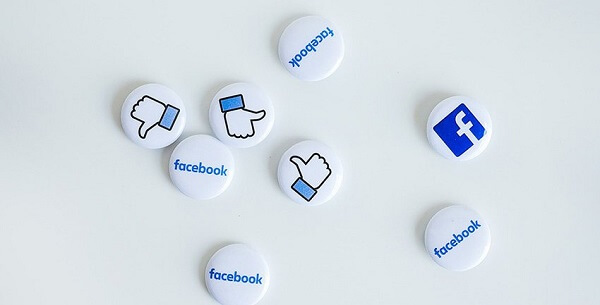
FAQs about Seeing Someone's Facebook Activity
Q1. How do I see what someone likes on Facebook?
You can do this by going to the Facebook search bar. To know what someone likes, type their name followed by the phrase "liked pictures" or "liked posts".
Q2. How do you see who someone interacts with the most on Facebook?
This can only be possible if you are friends with the person. This way, you can easily monitor their activity log. However, it's not always easy to know who someone interacts with during normal situations.
Q3: How do you find comments made by someone on Facebook?
You can do this if you know the person's specific username. You just go to the search bar and type "comments made by
Q4. How to see when someone was last active on Facebook?
Access the Messenger app and navigate to the contact list. Next to the contact name, you'll see a green dot (for someone active) or a recent time for someone active a few minutes or hours ago. This is the best technique on how to see if someone is active on Facebook or not.
Conclusion
Seeing someone's activity on Facebook is not a difficult thing. With the progress made in technology, you can use an error-free app like FoneWatcher to see someone's Facebook activity. You don't need to worry about this software because experts have tested it for efficiency. Just sign up and follow the installations steps outlined in this article.
 Phone Monitor
Phone Monitor Phone Track
Phone Track Social Media
Social Media Remote Control
Remote Control Parental Control
Parental Control Revealing Cheating
Revealing Cheating Alternatives Reviews
Alternatives Reviews iOS News
iOS News