Apple announced its "Wonderlust" launch event on September 12, 2023, at 10:00 a.m. PT (10:30 p.m. IST). Aside from the iPhone 15 Series, the event is expected to introduce the Apple Watch 9 Series, Apple Watch Ultra 2, and other products.

Personality is a fascinating and complex aspect of human beings that defines who we are as individuals. It encompasses the unique patterns of thoughts, emotions, and behaviors that make each of us distinct from one another. Personality influences how we perceive the world, interact with others, and respond to various situations.
Showing your unique personality to your friends and family is a cool thing. Apple is such a company which pursuits every special thing in life and help you figure out it. Then Contact Posters come here. In iOS 17, the newest iOS version, iPhone users can customize their own contact posters to show who they are.
What is Contact Poster?
Contact Poster is a new feature on iOS 17, released by Apple on WWDC23. After installing iOS 17, iPhone users can choose and edit their favorite photos or Memoji, combined with the font they preferred. When users call someone, the person will see an incoming call with customized Contact Poster including name and photos or Memoji, instead of only a phone number or name. The Contact Poster can directly show the image, which to some extent built and enhance the relationship.

How to Personalize Your Own Contact Posters?
iOS 17 Official will come to the public in this fall. Now it is available for a beta. iPhone users who want to early access to iOS 17 new features need to download and install iOS 17 beta.
- After installation of iOS 17, you will be asked whether or not to "Update Your Name and Photo". Tap on "Continue" to set up it right now. Or you can choose "Set Up Later in Settings" to customize your own Contact Poster anytime in Contacts app.
- You will be configured to edit your own image. Enter you name. Then you can choose your poster in 4 types: camera, photos, memoji, and monogram.
- Choose the types that you want to use to present your poster. For each of these 4 types, you have a huge number of options to personalize the text, images, and backgrounds. Users can create as many as Contact Posters as they like and switch between them to decide which profile to on behalf of them.
- After edited, just tap "Done"to save and use it everywhere, such as their Apple ID and My Card in Contacts. They also have the option to share the Contact Posters to contacts only or everyone.
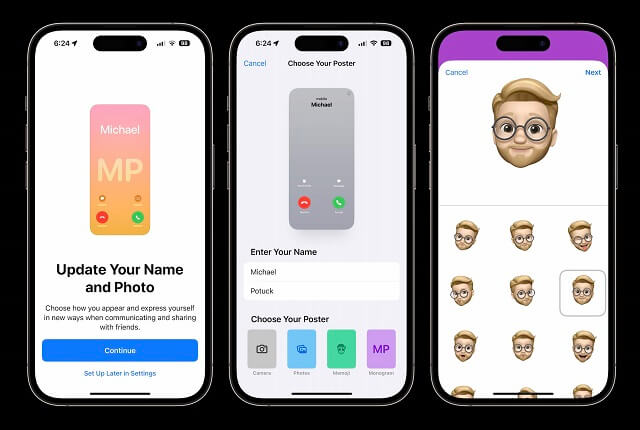
How to Edit, Add, or Switch Contact Posters?
Edit, add, or switch A Contact Poster is easy and can be realized at any time. Just follow the steps:
- Choose "Yourself", and tap "Contact Photo and Poster". Then select "Edit".
- Tap "Customize". You may either "Create New" by swiping to the far right side of the screen or select a different one by swiping to the one you'd like to use.
- For editing "Someone else", you can pick the person on Contacts. Tap "Edit" and "Edit again".
- Edit the text, font, color, background and so on. For someone you are not with, you might not have many options. For someone you are with, the automated changes for that contact's Contact Poster/Photo will no longer be made.

Conclusion
Now you know one of iOS 17 new features Contact Poster. iPhone users with iOS 17 version can personalize what people see on phone calls. Photos and Memoji are both available for creating it. Users can have thousands of Contact Posters as they like and edit the images at any time. Do you like it? Are you eager to use it? Or is it useless? Share with us in the comments below!

- Read text messages/iMessages on iPhone without knowing.
- Track iPhone location and check location history remotely.
- Check Safari searching history and Safari bookmarks.
- See Photos and Videos on iPhone.
- Monitor WhatsApp, Viber, Kik, LINE and so on.
 Phone Monitor
Phone Monitor Phone Track
Phone Track Social Media
Social Media Remote Control
Remote Control Parental Control
Parental Control Revealing Cheating
Revealing Cheating Alternatives Reviews
Alternatives Reviews iOS News
iOS News