Apple announced its "Wonderlust" launch event on September 12, 2023, at 10:00 a.m. PT (10:30 p.m. IST). Aside from the iPhone 15 Series, the event is expected to introduce the Apple Watch 9 Series, Apple Watch Ultra 2, and other products.
On July 25, Apple released iOS 17 beta 4. The first iOS 17 Developer Beta was released on the first day of WWDC. Now, Apple has released four versions. The iOS beta program is a chance to early access the latest iOS version before it debuts formally. It separates into developer beta and public beta. The first iOS 17 Public Beta was released on July 12. If you want to know how to install iOS 17 beta, you can check our iOS News to get a detailed setup guide.

What's New in iOS 17 Beta 4?
Apple brings several small tweaks and changes in iOS 17 beta 4. The changes focus on UI expression and feature updates. Let's see what is new in:
NameDrop Toggle
NameDrop is a feature that iPhone users can use to exchange their name cards with a simple gesture that only puts close their iPhone. Previously, it was by default and could not turn off. In iOS 17 beta 4, a toggle Bring Devices Together is added so that iPhone users can decide to whether switch off it or not.
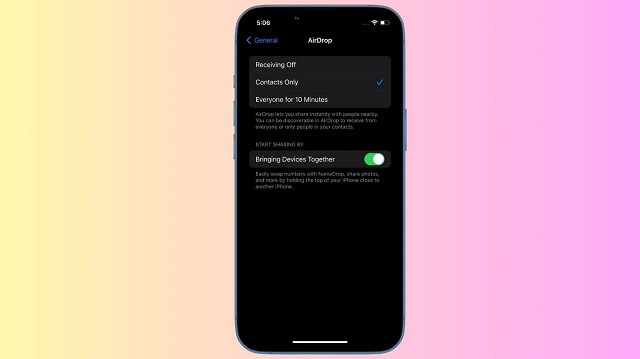
Messages App Menu
Messages app has been redesigned in iOS 17. All features in Messages are put in the left bottom showing with a plus button. When you tap the button, a menu will be in a column. In iOS 17 beta 4, some UI is changed.
The shutter button in the Camera icon has been replaced by a conventional camera glyph. The Photos symbol is now just the typical Photos app icon and no longer displays the most recent photo that was taken. Cash now has a black circular background wherever it appears. The Location icon is now surrounded in green to resemble Find My, and the Audio icon has changed from a red waveform on a black backdrop to a white waveform on a red background. Additionally, the More icon is circular rather than oblong-shaped.

StandBy Notification Preview Toggle
StandBy is an all-new lock screen mode with cloud view, photo view, and widget view. When you are not using your iPhone, put it horizontally to activate StandBy mode. In iOS 17 beta 4, Apple has added a toggle "Show Preview on Tap Only". You can hide the preview of a notification until you tap it.
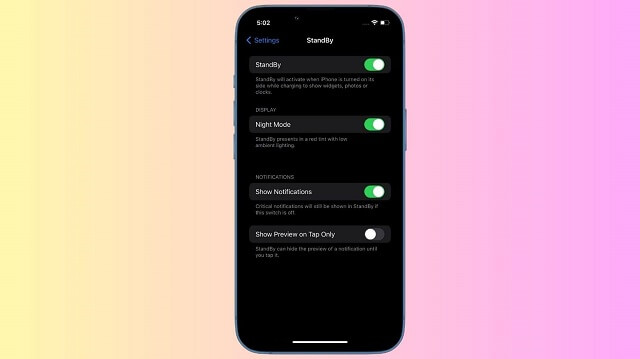
Mental Well-being
Apple modified the animations when logging your mood in the Mental Well-being area of the Health app, among other small design tweaks. The animations are now softer, smoother, and significantly more florid, with less angularity.
New Icon of Home Screen & App Library
Apple has changed the icon of Home Screen & App Library in iOS 17 beta 4.
Tweaked Apple TV Remote Icon
Apple has made a little change to the Apple TV Remote button in Control Center. It now features a black circle that resembles the click wheel, and the Standby button in the top-right corner has been eliminated.

- Read text messages/iMessages on iPhone without knowing.
- Track iPhone location and check location history remotely.
- Check Safari searching history and Safari bookmarks.
- See Photos and Videos on iPhone.
- Monitor WhatsApp, Viber, Kik, LINE and so on.
 Phone Monitor
Phone Monitor Phone Track
Phone Track Social Media
Social Media Remote Control
Remote Control Parental Control
Parental Control Revealing Cheating
Revealing Cheating Alternatives Reviews
Alternatives Reviews iOS News
iOS News