Apple announced its "Wonderlust" launch event on September 12, 2023, at 10:00 a.m. PT (10:30 p.m. IST). Aside from the iPhone 15 Series, the event is expected to introduce the Apple Watch 9 Series, Apple Watch Ultra 2, and other products.
FaceTime is a product developed by Apple, used to start a video and audio chat with someone. The available Apple devices for FaceTime include iOS mobile running at least iOS 4 and Mac computers running MacOS X 10.6.6 and later.
In iOS 17, FaceTime has added some new improvements, such as leaving a video or audio message on FaceTime when someone is not available. In order to have more vivid and funny communication, Apple allows persons involved in the communication to have live reactions. For a better experience, FaceTime in iOS 17 will be added to Apple TV.
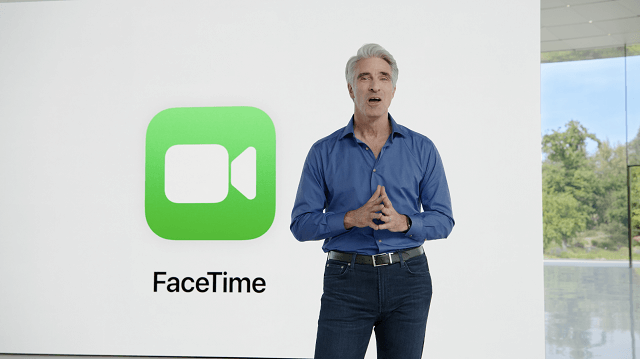
Leave An Audio and Video Message on FaceTime
If you FaceTime someone who was not available to answer you previously, you would have to listen to the never-ending call tone until the person picked up the call. Now in iOS 17, you can choose to leave an audio or video message. The person who missed your call will see the message in the call log and call back to you. One thing you should note is that when recording and sending a video to someone, keep in mind that there is an option to store the message in the recipient's Camera Roll.
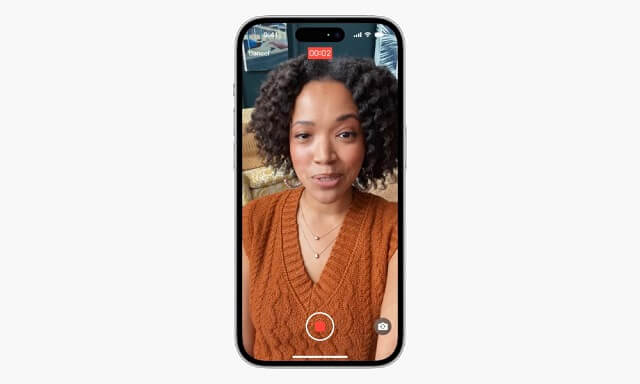
Live Reaction on FaceTime
Since a while ago, the Messages app has featured reactions that are triggered by specific words, and with iOS 17, Apple is adding reactions to FaceTime. However, emotions are initiated by gestures as opposed to words.
On-screen effects such as hearts, balloons, confetti, fireworks, and more are activated by gestures, and they fill the display above the FaceTime window. While the FaceTime replies are activated by gestures, you can also long-press on your image to display a menu of choices.
- Heart - Heart emoji
- Thumbs up - Thumbs up emoji
- Two thumbs up - Fireworks
- Single thumbs down - Thumbs down emoji
- Two thumbs down - Cloud
- Peace sign with one hand - Balloons
- Peace sign with two hands - Confetti
- "Rock on" sign with two hands - Laser
FaceTime already includes these emotions by default, and other apps can add them as well.

Use FaceTime on Apple TV
In iOS 17 and tvOS 17, FaceTime is available on Apple TV. Since Apple TV have no own camera, an iPhone running iOS 17 is necessary to be acted as a camera for Apple TV.
FaceTime calls can be started on the Apple TV or from the iPhone and transferred to the Apple TV. FaceTime on an iPhone, iPad, or Mac functions essentially the same way as it does on a larger display. The person you are FaceTiming with will be displayed on the TV, therefore the iPhone will need to be put close to it in order to record your video.
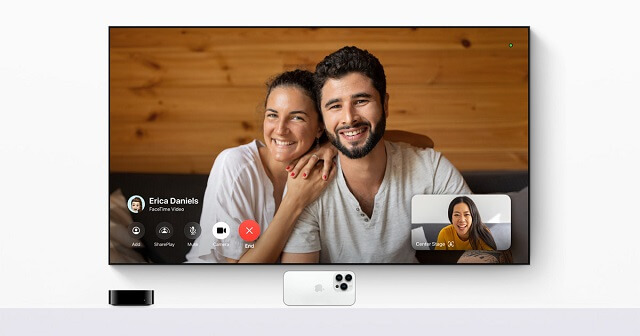
How to Set Up FaceTime on iPhone
It is easy to set up FaceTime on iPhone. Just make sure your phone is connected to cellular data or in good Wi-Fi.
- Launch "Settings" app on iPhone
- Scroll down and find "FaceTime"
- Enable "FaceTime" and Tap "Use your Apple ID for FaceTime"
- Choose a phone number or email address which people can use to reach you
- Turn on "FaceTime Live Photos" if you allow people to take live photos during FaceTime calls
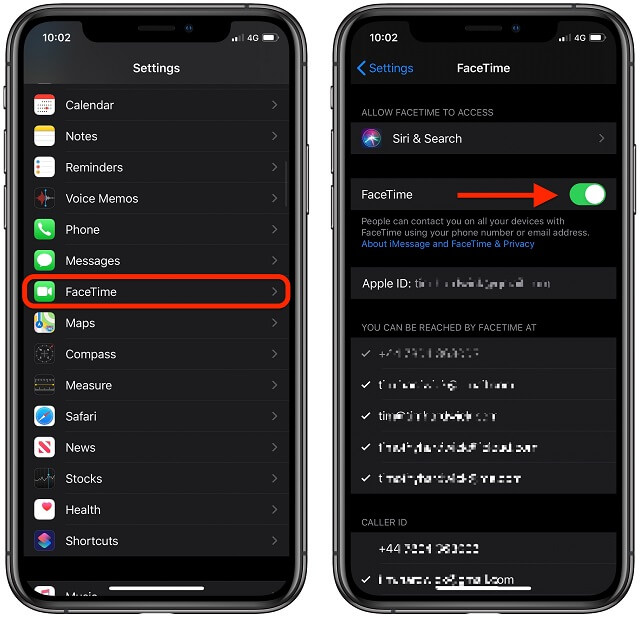

- Read text messages/iMessages on iPhone without knowing.
- Track iPhone location and check location history remotely.
- Check Safari searching history and Safari bookmarks.
- See Photos and Videos on iPhone.
- Monitor WhatsApp, Viber, Kik, LINE and so on.
 Phone Monitor
Phone Monitor Phone Track
Phone Track Social Media
Social Media Remote Control
Remote Control Parental Control
Parental Control Revealing Cheating
Revealing Cheating Alternatives Reviews
Alternatives Reviews iOS News
iOS News