Apple announced its "Wonderlust" launch event on September 12, 2023, at 10:00 a.m. PT (10:30 p.m. IST). Aside from the iPhone 15 Series, the event is expected to introduce the Apple Watch 9 Series, Apple Watch Ultra 2, and other products.
Several upgrades are brought to Safari in iOS 17, focusing on improving user experience and enhancing privacy and security while iPhone users make use of this browser. 7 new features will be updated in Safari in the newest iOS version. You can enjoy these features in this fall or early access them in iOS 17 beta. A summary of the top 7 new features is below. Read and know more!

iOS 17 Safari Profile
Safari in iOS 17 will separate topics like Home, Work, and Personal in different profiles. You can check and categorize them in a more convenient and easy way. When you want to search for something or check for something you have searched for, you can quickly switch and find them when you browse.
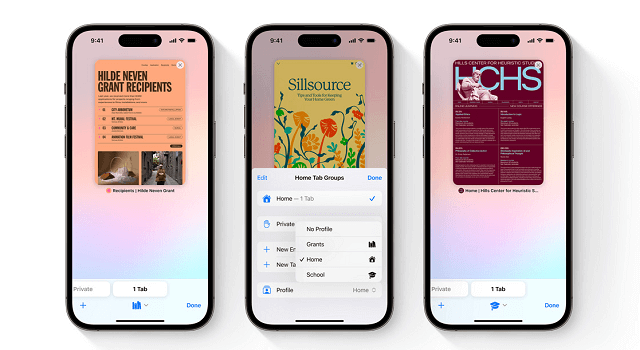
Search Improvement
Notably, the tech behemoth has pledged that Safari's search results will be more pertinent and simpler to understand. However, the exact mechanism by which this will happen is still a mystery.
Autofill Verification Codes Received in Mail
When a website's verification code enters your iPhone's Messages app, the code automatically appears at the top of your keyboard for a simple entry. In iOS 17, that mechanism is expanding to include the Mail app as well, which should simplify even more of your log-ins.

Auto-pause for GIFs
The ability to pause any GIFs that appear on your iPhone by default, even those in Safari, is a good quality-of-life feature in iOS 17. The only GIFs that will play while you browse the web are the ones that you set to play using the Animated Images checkbox in the Accessibility settings.
Enhance Private Browsing and Remove Tracker
In addition to totally blocking unknown trackers, opening a URL in a private browsing window automatically removes all tracking information that has been added to the URL, preventing businesses from following your online activity across numerous websites. If the feature is enabled, URLs can also be removed when browsing in non-private browsing mode.
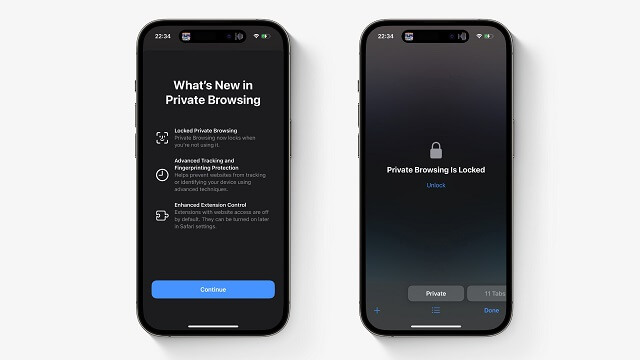
Private Browsing Lock with Touch ID/Face ID
Private browsing windows in Safari are now locked and require additional authentication to unlock. If you hand your phone to someone and they try to access your Safari private browsing tab without using Face ID/Touch ID or a passcode, access will be refused.
Password and Passkey Sharing
You may safely exchange passwords and passkeys with friends and family members with a new shared password option in iOS 17, iPadOS 17, and macOS Sonoma. Passwords for utilities, bills, shared media accounts, and more can be distributed to numerous persons using this tool. Passwords that are shared can be seen, expanded, and modified by each user; setup is possible by visiting the Settings app's Passwords section and selecting "Get Started" under the "Family Passwords" header.

- Read text messages/iMessages on iPhone without knowing.
- Track iPhone location and check location history remotely.
- Check Safari searching history and Safari bookmarks.
- See Photos and Videos on iPhone.
- Monitor WhatsApp, Viber, Kik, LINE and so on.
 Phone Monitor
Phone Monitor Phone Track
Phone Track Social Media
Social Media Remote Control
Remote Control Parental Control
Parental Control Revealing Cheating
Revealing Cheating Alternatives Reviews
Alternatives Reviews iOS News
iOS News