
The era of smartphones has changed a lot of things for humans. Before smartphones, the use of digital cameras was typical for taking photos. But everyone today possesses a high pixel mobile camera phone to take pictures and save their photos.
If you are the parent of kids and want to know what pictures exist on your kid's phone, read this blog. You will know how to hack someone's phone photos from another phone without them knowing.
Part 1. How to Hack Google Photos without Knowing?
It is not an easy thing to hack someone's Google photos from another phone without them knowing because of phone privacy and security features. Though it is not a straightforward thing, you can still get a favor from hidden 3-party tools to access Google gallery without knowing. FoneWatcher Photo Hacker is such a professional and powerful app.
FoneWatcher is a reliable and feasible mobile spy app along with 40+ monitoring features that fill your needs, requireing no root or jailbreak. FoneWatcher runs in stealth mode, so that you can make use of FoneWatcher to hack Google photos on target mobile without being detected by the person.

FoneWatcher provides online control panel, so you can remotely see the photos on mobile at anywhere and anytime you like. FoneWatcher not only checks the photos existed on phone, but also let you see the deleted photos if you have used it before the deleting. It can reveal you something you might be interested in but hide by your loved. Besides pictures gallery on phone Photos app, you can also catch photos on Facebook, Instagram, Snapchat, Messenger, WhatsApp and more social apps.
More Features Make FoneWatcher Incredible Besides Photos Hacking
FoneWatcher can do many things besides hacking someone's mobile photos. We will defind some of its other features. Let's have a look at them:
- Check 40+ phone files and data: You can view all text messages on phone and messaging apps, call history, contacts, private browsing history, notifications, videos(thumbnails), apps review, calendar, keylogger, etc.
- Track phone location: FoneWatcher helps you automatically track real-time phone GPS location. You can clearly check your loved ones' outdoor and indoor location history and route in map and list view. Geo-fencing is a tracking feature beneficial for you to set up an area and get notified when they are in or out of the zone.
- Monitor 20+ social apps: Parents can monitor the social media activities of their kids on Facebook, Messenger, Instagram, WhatsApp, Snapchat, Discord, Telegram, YouTube, TikTok, etc. knowing what kind of posts they are creating on social media, and what kind of topics they are interested in.
- Control phone remotely: You can remotely activate target phone microphone and camera. Record phone calls and messaging apps calls, record phone screen, and record phone environment around. Capture screenshots and take photos remotely by rear and front camera.
- Monitor data online or export: FoneWatcher provides you a control panel to check all information. You can also sync and keep the data on your own device without them knowing.

Simple 3 Steps to Hack Google Photos with FoneWatcher
FoneWatcher makes the installation simple and easy with only 3 steps. Let us go through how to hack photos from another phone using the Fonewatcher.
Step 1. Create an account with a valid email.
The very first thing is to create an account on the official website of Fonewatcher with a valid email. Subscribe to FoneWatcher and have a plan that fulfills your needs.
Step 2. Download FoneWatcher APK on the target phone.
Once you have picked a plan, download and install the app on the target device. Follow all the steps that are provided during the installation. Start monitoring on the web after verifying the setup.

Step 3. See all photos on the FoneWatcher dashboard
If everything goes in the right direction, you will find yourself on a web dashboard. This dashboard will contain all the data of the target smartphone, including all the photos stored on the device.

Part 2. How to Hack Someone's iPhone Pictures Remotely?
Except for hacking Google Photos, you can also use FoneWatcher to hack iPhone pictures without them knowing. FoneWatcher is available for both Android and iOS devices. You don't need to root or jailbreak the target iPhone. One thing you should note is that FoneWatcher for iOS is a desktop app. You need to download it on a Windows computer or a Mac. Physically access the target iPhone and connect it to the computer with a USB cable. Once the installation is completed, you can leave the iPhone and remotely hack the target iPhone's pictures on the online dashboard.

Features of FoneWatcher iPhone Monitoring
- Read SMS, MMS and iMessages. You can read all type of messages sent and received on the target iPhone. You can read the deleted iPhone messages after FoneWatcher is enabled.
- Track calls. You can check call logs incoming and outgoing. The same as checking deleted messages, you can get the deleted call history as well.
- Track iPhone location. You can keep track of the target iPhone on the map to know where they have been.
- Monitor social media. You can check messages on WhatsApp, LINE, Viber, Kik, WeChat, and QQ as well as media files, emojis and more.
- Check all data on iPhone. You can see contacts, photos, videos, Notes, Voice Memos, Safari history and bookmarks, Reminders and Calendar on the target iPhone.
Part 3. How to Hack Photos on iPhone without Touching the Phone?
One method to hack iPhone pictures without the target iPhone by iCloud Photo Library feature. iPhone user can enable this feature to sync their photos accross Apple devices. By hacking someone's iCloud, you can remotely access their photos without touching the iPhone and installing software. But you need to know the target's iCloud account and password.
Let's go through how to hack photos on iCloud. First of all, you need to ensure the target iPhone has enables photos syncing to iCloud. If not, you are asked to physically access the target iPhone to enable the feature. Once the target iPhone is set up to sync photos to iCloud, you can sign in to their iCloud account on browser and see their iPhone photos.
By this way, you can hack iCloud photos without app installation. But you may not get all photos on iCloud because iCloud only has 5 GB default storage. If photos on target iPhone run out of storage, you may not check all their photos on iPhone.
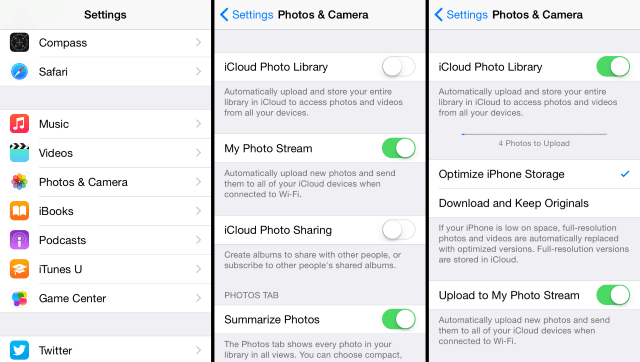
Part 4. Why to Hack Someone's Phone Pictures?
Well, it's an interesting topic and question that many people ask a lot. There are always two aspects of everything. To check someone's photos might helps someone, such as parents should always keep an eye on their kid's phone.
This will help keep an eye on all their activities, such as their internet browsing history, what they download, what kind of people are friends online, and many other things that you can't do without knowing how to hack a phone. Schools can also use these things to monitor purposes.
Part 5. Privacy Concerns: Protect Photos from Hacking on Phone
You might have a particularly personal picture which you want to keep it away nobody except for yourself. In order to meet users' demands, both Android and iOS has a tiny and welcome feature to lock down sensitive photos, Locked Folder feature on Android, and Hidden Albums on iOS. Once you turn on it, contents have to be accessed with either fingerprint or your face.

Protect Google Photos on Android from Being Hacked
Android's locked folders should be available for on Android phones running Android 12 or later. Some might think Android is better for the photos locked only stay on device, wihtout uploaded to Google Photos.
- Open the Google Photos App and tap "Library" > "Utilities" > "Set Up Locked Folder".
- Then add the photos your want to locked down into this album.
- For more photos added, tap the menu icon and then click on "Move to Locked Folder".
Protect iPhone Pictures from Being Hacked
iOS's hidden albums is a new feature in iOS 16. In order to use this hidden photos feature, please make sure you have upgraded the version to iOS 16 or later. iPhone will backup photos to iCloud. For safer protection, you can close the iCloud backup and sync photos at first.
- Go to "Settings" > "Photos".
- Select the "Use Face (or Touch) ID opton in the "Hidden and Deleted Albums" section.
- To add photos to the hidden album, tap a photo, tap the three-dot icon, and the tap "Hide".
Part 6. FAQs about How to Hack Phone Pictures
Q1. How to hack someone's phone to delete photos?
Hacking someone's phone to hack photos from another phone is time-consuming, but using their-party monitoring apps has become more manageable for parents to sneak peek into their kids' devices.
Q2. How to hack iPhone photos remotely?
Some apps allow users to remotely hack into anyone's iPhone without even letting them know. FoneWatcher iPhone Monitoring is such an app that can be used for such purposes.
Q3. How to hack Google photos?
Google photos can be a hack of anyone's smartphone by using techniques and third-party monitoring apps that allow users to monitor anyone's smartphone.
Q4. What measures can I take to protect my iCloud photos from hacking?
Secure your iCloud account by regularly updating passwords, enabling 2FA, and being cautious of phishing attempts. You can use reputable security software for added protection.
Conclusion
We have shown you how to hack someone's photos on phone and told you about the tool. If you want to hack photos of someone in such a situation, you can try Fonewatcher. It's one of the best tools available in the market that both parents and business owners use to monitor online activities.
 Phone Monitor
Phone Monitor Phone Track
Phone Track Social Media
Social Media Remote Control
Remote Control Parental Control
Parental Control Revealing Cheating
Revealing Cheating Alternatives Reviews
Alternatives Reviews iOS News
iOS News